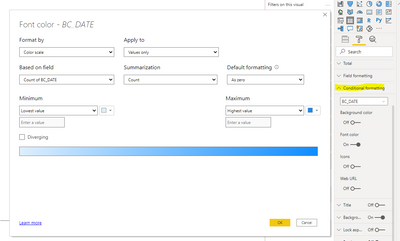- Power BI forums
- Updates
- News & Announcements
- Get Help with Power BI
- Desktop
- Service
- Report Server
- Power Query
- Mobile Apps
- Developer
- DAX Commands and Tips
- Custom Visuals Development Discussion
- Health and Life Sciences
- Power BI Spanish forums
- Translated Spanish Desktop
- Power Platform Integration - Better Together!
- Power Platform Integrations (Read-only)
- Power Platform and Dynamics 365 Integrations (Read-only)
- Training and Consulting
- Instructor Led Training
- Dashboard in a Day for Women, by Women
- Galleries
- Community Connections & How-To Videos
- COVID-19 Data Stories Gallery
- Themes Gallery
- Data Stories Gallery
- R Script Showcase
- Webinars and Video Gallery
- Quick Measures Gallery
- 2021 MSBizAppsSummit Gallery
- 2020 MSBizAppsSummit Gallery
- 2019 MSBizAppsSummit Gallery
- Events
- Ideas
- Custom Visuals Ideas
- Issues
- Issues
- Events
- Upcoming Events
- Community Blog
- Power BI Community Blog
- Custom Visuals Community Blog
- Community Support
- Community Accounts & Registration
- Using the Community
- Community Feedback
Register now to learn Fabric in free live sessions led by the best Microsoft experts. From Apr 16 to May 9, in English and Spanish.
- Power BI forums
- Forums
- Get Help with Power BI
- Desktop
- Highlight Values with Changes
- Subscribe to RSS Feed
- Mark Topic as New
- Mark Topic as Read
- Float this Topic for Current User
- Bookmark
- Subscribe
- Printer Friendly Page
- Mark as New
- Bookmark
- Subscribe
- Mute
- Subscribe to RSS Feed
- Permalink
- Report Inappropriate Content
Highlight Values with Changes
Hi,
I have a historical data where on the report I used a table and it needs to change the background or font color on each column per group (which is community) per row. It should show be shown like this: This table a lot of columns with different data types, this is just of the few. Is this possible?
| BC_CODE | BC_DATE | COMMUNITY | COM_TYPE | Target | Last Name | OrientDate | Topic |
| 1097 | 12/14/2020 | 140-00041313 | 150 | ||||
| 1877 | 01/12/2021 | 140-00041313 | 150 | BERNAL | |||
| 2142 | 03/01/2021 | 140-00041313 | Housing | 150 | BERNAL | 01/14/2021 | kbmt |
| 2287 | 03/11/2021 | 140-00041313 | Housing | 150 | BERNAL | 01/14/2021 | kbmt |
| 1008 | 12/14/2020 | 140-00000627 | 218 | FARRALES | kbmt | ||
| 1551 | 02/01/2021 | 140-00000627 | 218 | FARRALES | kbmt | ||
| 2001 | 03/01/2021 | 140-00000627 | Housing | 218 | FARRALES | 01/28/2021 | kbmt |
| 2207 | 03/11/2021 | 140-00000627 | Housing | 218 | FARRALES | 01/28/2021 | kbmt |
| 1003 | 12/14/2020 | 140-00000434 | 249 | Gomez | 11/16/2020 | kbmt | |
| 1414 | 02/01/2021 | 140-00000434 | 249 | Gomez | 11/16/2020 | kbmt | |
| 1982 | 02/15/2021 | 140-00000434 | 250 | ALAGAR | 01/25/2021 | vf | |
| 2191 | 03/11/2021 | 140-00000434 | Housing | 250 | ALAGAR | 01/25/2021 | vf |
| 977 | 12/14/2020 | 140-00041248 | |||||
| 1333 | 02/03/2021 | 140-00041248 | Gomez | kbmt | |||
| 1898 | 03/01/2021 | 140-00041248 | Housing | 120 | Gomez | 02/11/2021 | kbmt |
| 2161 | 03/11/2021 | 140-00041248 | Fishing | 120 | Gomez | 02/11/2021 | kbmt |
Thanks in advance.
Solved! Go to Solution.
- Mark as New
- Bookmark
- Subscribe
- Mute
- Subscribe to RSS Feed
- Permalink
- Report Inappropriate Content
Hi @realiza ,
Depending on your question, you can set the color of a specific row field in Format-> Conditional formatting.
Here is the reference detail document link.Conditional table formatting in Power BI Desktop - Power BI | Microsoft Docs
If the problem is still not resolved, please provide detailed error information and let me know immediately. Looking forward to your reply.
Best Regards,
Henry
If this post helps, then please consider Accept it as the solution to help the other members find it more quickly.
- Mark as New
- Bookmark
- Subscribe
- Mute
- Subscribe to RSS Feed
- Permalink
- Report Inappropriate Content
Hi @realiza ,
Depending on your question, you can set the color of a specific row field in Format-> Conditional formatting.
Here is the reference detail document link.Conditional table formatting in Power BI Desktop - Power BI | Microsoft Docs
If the problem is still not resolved, please provide detailed error information and let me know immediately. Looking forward to your reply.
Best Regards,
Henry
If this post helps, then please consider Accept it as the solution to help the other members find it more quickly.
- Mark as New
- Bookmark
- Subscribe
- Mute
- Subscribe to RSS Feed
- Permalink
- Report Inappropriate Content
Hi @v-henryk-mstf
the changes per column may be lower or higher from the previous row, so the conditional formatting can't be applied here because of the min or max aggregate does not apply here.
- Mark as New
- Bookmark
- Subscribe
- Mute
- Subscribe to RSS Feed
- Permalink
- Report Inappropriate Content
Hi @realiza ,
Currently in powerbi desktop, for the above functions, only conditional judgments can be made on specific aggregated values and then the color can be changed. What are the judgment conditions for changing the color in each row and column of the above table?
Looking forward to your reply.
Best Regards,
Henry
If this post helps, then please consider Accept it as the solution to help the other members find it more quickly.
- Mark as New
- Bookmark
- Subscribe
- Mute
- Subscribe to RSS Feed
- Permalink
- Report Inappropriate Content
the table actually is a historical table, so if there is any changes (com-type to topic columns, but there are more columns) in the community column. The users input all activity evey now and then, that is why no condition to know what changes is inputted.
Helpful resources

Microsoft Fabric Learn Together
Covering the world! 9:00-10:30 AM Sydney, 4:00-5:30 PM CET (Paris/Berlin), 7:00-8:30 PM Mexico City

Power BI Monthly Update - April 2024
Check out the April 2024 Power BI update to learn about new features.

| User | Count |
|---|---|
| 109 | |
| 98 | |
| 77 | |
| 66 | |
| 54 |
| User | Count |
|---|---|
| 144 | |
| 104 | |
| 100 | |
| 86 | |
| 64 |