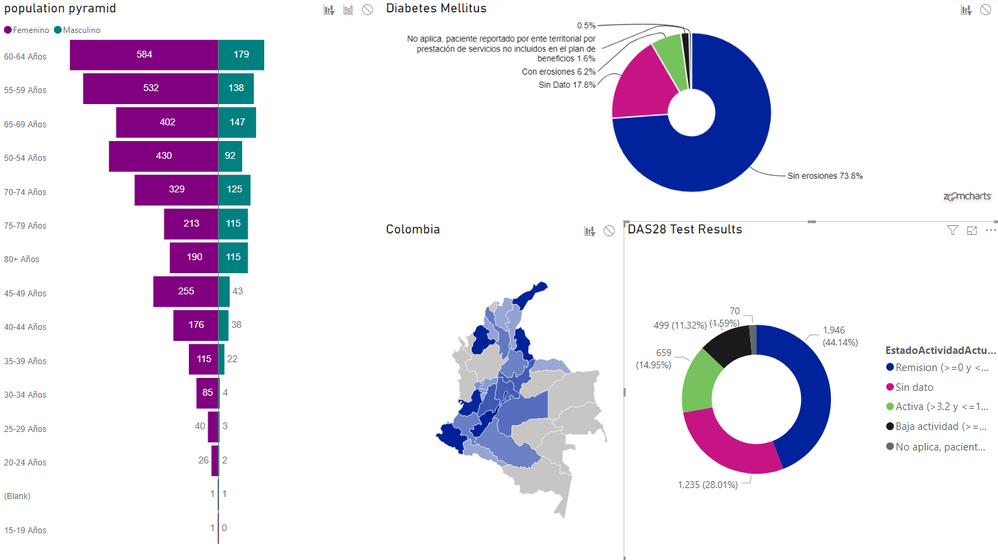- Power BI forums
- Updates
- News & Announcements
- Get Help with Power BI
- Desktop
- Service
- Report Server
- Power Query
- Mobile Apps
- Developer
- DAX Commands and Tips
- Custom Visuals Development Discussion
- Health and Life Sciences
- Power BI Spanish forums
- Translated Spanish Desktop
- Power Platform Integration - Better Together!
- Power Platform Integrations (Read-only)
- Power Platform and Dynamics 365 Integrations (Read-only)
- Training and Consulting
- Instructor Led Training
- Dashboard in a Day for Women, by Women
- Galleries
- Community Connections & How-To Videos
- COVID-19 Data Stories Gallery
- Themes Gallery
- Data Stories Gallery
- R Script Showcase
- Webinars and Video Gallery
- Quick Measures Gallery
- 2021 MSBizAppsSummit Gallery
- 2020 MSBizAppsSummit Gallery
- 2019 MSBizAppsSummit Gallery
- Events
- Ideas
- Custom Visuals Ideas
- Issues
- Issues
- Events
- Upcoming Events
- Community Blog
- Power BI Community Blog
- Custom Visuals Community Blog
- Community Support
- Community Accounts & Registration
- Using the Community
- Community Feedback
Register now to learn Fabric in free live sessions led by the best Microsoft experts. From Apr 16 to May 9, in English and Spanish.
- Power BI forums
- Forums
- Get Help with Power BI
- Desktop
- Re: Highlight (Cross-Filter Visualization Interact...
- Subscribe to RSS Feed
- Mark Topic as New
- Mark Topic as Read
- Float this Topic for Current User
- Bookmark
- Subscribe
- Printer Friendly Page
- Mark as New
- Bookmark
- Subscribe
- Mute
- Subscribe to RSS Feed
- Permalink
- Report Inappropriate Content
Highlight (Cross-Filter Visualization Interactions) from Multiple Visualizations
I am trying to have a report highlight from multiple visualizations selections, but cannot get it to work. I have about 10 visualizations on one report, and when I filter by clicking on a value (or control-click multiple values) inside one visualization, all other visualizations correctly update. However, when I go to viz1 and make and a selection(s) then make a selection(s) in viz2, my viz1 selections go away.
What I want to do is go inside visualization 1, select a row to highlight all other visualizations, then go to visualization 2 to further filter the data.
I could do this with the actual filter pane, but I don't know ahead of time what values I am interested in. What I want is something like chained adhoc filtering / highlighting, where selections in one viz are retained when I switch focus to a different viz.
Is this a current feature? Is this a planned feature? Can I make this possible with some custom DAX, measures, data trickery? Does this have to be an App / Dashboard and not a report?
The primary method of consumption of this report / app will be on the server, not Desktop if that changes anything.
Solved! Go to Solution.
- Mark as New
- Bookmark
- Subscribe
- Mute
- Subscribe to RSS Feed
- Permalink
- Report Inappropriate Content
Well I feel stupid.... just tried again in Desktop and it works. Selecting viz1, then while holding control select viz2 value, it correctly applies both filters.
Works in desktop, reports on server, and app on server. Mark it up to user error I guess.
- Mark as New
- Bookmark
- Subscribe
- Mute
- Subscribe to RSS Feed
- Permalink
- Report Inappropriate Content
Well I feel stupid.... just tried again in Desktop and it works. Selecting viz1, then while holding control select viz2 value, it correctly applies both filters.
Works in desktop, reports on server, and app on server. Mark it up to user error I guess.
- Mark as New
- Bookmark
- Subscribe
- Mute
- Subscribe to RSS Feed
- Permalink
- Report Inappropriate Content
I'm trying to cross-highlighting between a Tornado Chars and a Pie chart but the visuals just filter eachother and ignores past selections.
What I've tried:
1) to change 'Edit Interantions', but no combination gives me the results I want.
2) to change The Data model but it does't appear to be the cause, simply because the 'shape map' crossfilter well despite having the same data structure of the population pyramid.
Thanks for your attention. I’m looking forward to your reply
- Mark as New
- Bookmark
- Subscribe
- Mute
- Subscribe to RSS Feed
- Permalink
- Report Inappropriate Content
@ahiguera Can you explain in more detail what happens?
If you select "60-64 Anos" and then select "Con erosiones", does your selection of "60-64 Anos" go away?
Are you sure you hold down the control button when you choose Con erosiones"?
Can you post a picture of the interactions of each visuzliazation?
Can you post a picture of your data model?
My first guess would be that you have cross filtering turned off in the data model, or your tables are not linked correctly
Helpful resources

Microsoft Fabric Learn Together
Covering the world! 9:00-10:30 AM Sydney, 4:00-5:30 PM CET (Paris/Berlin), 7:00-8:30 PM Mexico City

Power BI Monthly Update - April 2024
Check out the April 2024 Power BI update to learn about new features.

| User | Count |
|---|---|
| 115 | |
| 100 | |
| 88 | |
| 68 | |
| 61 |
| User | Count |
|---|---|
| 150 | |
| 120 | |
| 100 | |
| 87 | |
| 68 |