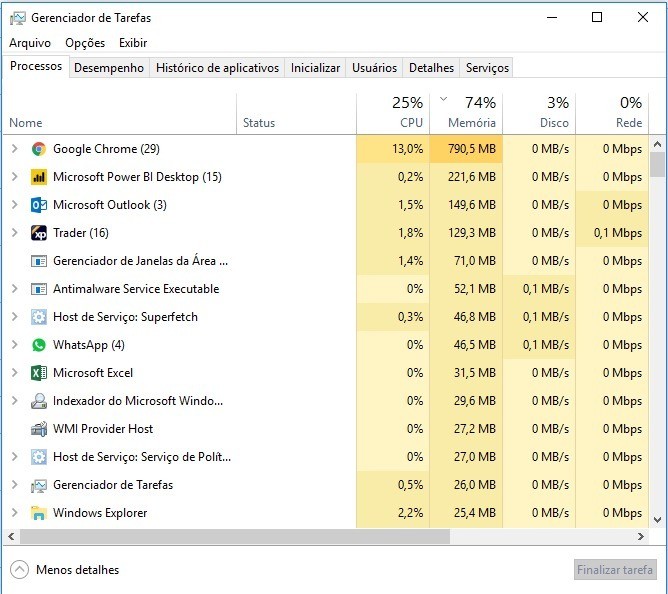- Power BI forums
- Updates
- News & Announcements
- Get Help with Power BI
- Desktop
- Service
- Report Server
- Power Query
- Mobile Apps
- Developer
- DAX Commands and Tips
- Custom Visuals Development Discussion
- Health and Life Sciences
- Power BI Spanish forums
- Translated Spanish Desktop
- Power Platform Integration - Better Together!
- Power Platform Integrations (Read-only)
- Power Platform and Dynamics 365 Integrations (Read-only)
- Training and Consulting
- Instructor Led Training
- Dashboard in a Day for Women, by Women
- Galleries
- Community Connections & How-To Videos
- COVID-19 Data Stories Gallery
- Themes Gallery
- Data Stories Gallery
- R Script Showcase
- Webinars and Video Gallery
- Quick Measures Gallery
- 2021 MSBizAppsSummit Gallery
- 2020 MSBizAppsSummit Gallery
- 2019 MSBizAppsSummit Gallery
- Events
- Ideas
- Custom Visuals Ideas
- Issues
- Issues
- Events
- Upcoming Events
- Community Blog
- Power BI Community Blog
- Custom Visuals Community Blog
- Community Support
- Community Accounts & Registration
- Using the Community
- Community Feedback
Register now to learn Fabric in free live sessions led by the best Microsoft experts. From Apr 16 to May 9, in English and Spanish.
- Power BI forums
- Forums
- Get Help with Power BI
- Desktop
- High RAM Consumption
- Subscribe to RSS Feed
- Mark Topic as New
- Mark Topic as Read
- Float this Topic for Current User
- Bookmark
- Subscribe
- Printer Friendly Page
- Mark as New
- Bookmark
- Subscribe
- Mute
- Subscribe to RSS Feed
- Permalink
- Report Inappropriate Content
High RAM Consumption
Hello,
I have been trying to figure out why Power BI is taking up so much RAM and I just can't.
I have designed and shared a file with 5 other people. This file takes up to 1.2GB in my computer while taking around 200MB in theirs. This makes me believe that there is nothing wrong with the file.
I have tried to uninstall my application and reinstall it three times and also tried to go to options > disable background sync etc.
Nothing seems to work.
Solved! Go to Solution.
- Mark as New
- Bookmark
- Subscribe
- Mute
- Subscribe to RSS Feed
- Permalink
- Report Inappropriate Content
Hi @erikpajunk ,
First of all, the consumption of RAM is dynamic. I have some suggestions you can try.
1. Do they have the same file size? The pbix file.
2. Did you apply any actions when you checked the Task Manager? Such as applying queries, refreshing.
3. Please refer to the snapshot below to see which one consumes the most RAM.
4. Please use the x64 bit version of Desktop.
5. This article is good. Maybe you can have a look.
To be honest, it's hard to find the root cause without the file and the computer environment.
Please understand that this link is provided “AS IS” with no warranties or guarantees of content changes, and confers no rights.
Best Regards,
If this post helps, then please consider Accept it as the solution to help the other members find it more quickly.
- Mark as New
- Bookmark
- Subscribe
- Mute
- Subscribe to RSS Feed
- Permalink
- Report Inappropriate Content
Hi @erikpajunk ,
Could you please mark the proper answers as solutions?
Best Regards,
If this post helps, then please consider Accept it as the solution to help the other members find it more quickly.
- Mark as New
- Bookmark
- Subscribe
- Mute
- Subscribe to RSS Feed
- Permalink
- Report Inappropriate Content
Hi @erikpajunk ,
First of all, the consumption of RAM is dynamic. I have some suggestions you can try.
1. Do they have the same file size? The pbix file.
2. Did you apply any actions when you checked the Task Manager? Such as applying queries, refreshing.
3. Please refer to the snapshot below to see which one consumes the most RAM.
4. Please use the x64 bit version of Desktop.
5. This article is good. Maybe you can have a look.
To be honest, it's hard to find the root cause without the file and the computer environment.
Please understand that this link is provided “AS IS” with no warranties or guarantees of content changes, and confers no rights.
Best Regards,
If this post helps, then please consider Accept it as the solution to help the other members find it more quickly.
- Mark as New
- Bookmark
- Subscribe
- Mute
- Subscribe to RSS Feed
- Permalink
- Report Inappropriate Content
Helpful resources

Microsoft Fabric Learn Together
Covering the world! 9:00-10:30 AM Sydney, 4:00-5:30 PM CET (Paris/Berlin), 7:00-8:30 PM Mexico City

Power BI Monthly Update - April 2024
Check out the April 2024 Power BI update to learn about new features.

| User | Count |
|---|---|
| 112 | |
| 97 | |
| 85 | |
| 67 | |
| 59 |
| User | Count |
|---|---|
| 150 | |
| 120 | |
| 100 | |
| 87 | |
| 68 |