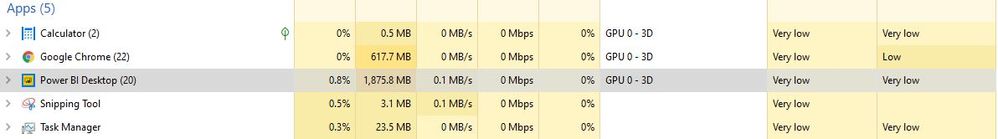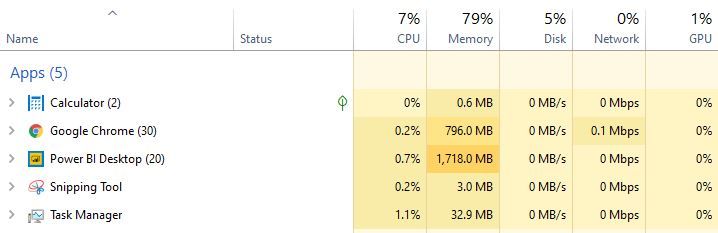- Power BI forums
- Updates
- News & Announcements
- Get Help with Power BI
- Desktop
- Service
- Report Server
- Power Query
- Mobile Apps
- Developer
- DAX Commands and Tips
- Custom Visuals Development Discussion
- Health and Life Sciences
- Power BI Spanish forums
- Translated Spanish Desktop
- Power Platform Integration - Better Together!
- Power Platform Integrations (Read-only)
- Power Platform and Dynamics 365 Integrations (Read-only)
- Training and Consulting
- Instructor Led Training
- Dashboard in a Day for Women, by Women
- Galleries
- Community Connections & How-To Videos
- COVID-19 Data Stories Gallery
- Themes Gallery
- Data Stories Gallery
- R Script Showcase
- Webinars and Video Gallery
- Quick Measures Gallery
- 2021 MSBizAppsSummit Gallery
- 2020 MSBizAppsSummit Gallery
- 2019 MSBizAppsSummit Gallery
- Events
- Ideas
- Custom Visuals Ideas
- Issues
- Issues
- Events
- Upcoming Events
- Community Blog
- Power BI Community Blog
- Custom Visuals Community Blog
- Community Support
- Community Accounts & Registration
- Using the Community
- Community Feedback
Register now to learn Fabric in free live sessions led by the best Microsoft experts. From Apr 16 to May 9, in English and Spanish.
- Power BI forums
- Forums
- Get Help with Power BI
- Desktop
- Re: High Power Usage since November 2019 Power BI ...
- Subscribe to RSS Feed
- Mark Topic as New
- Mark Topic as Read
- Float this Topic for Current User
- Bookmark
- Subscribe
- Printer Friendly Page
- Mark as New
- Bookmark
- Subscribe
- Mute
- Subscribe to RSS Feed
- Permalink
- Report Inappropriate Content
High Power Usage since November 2019 Power BI Desktop Update very SLOW!
Hi Community, The last couple of updates have made Power BI desktop extremely slow.
I have a surface Book2 and its consistently throttling the fan speed and putting a load on power?
Has anyone else seen this strange behaviour or know any fixes or things to try?
Even my small models are extremely sluggish when navigating visuals and the desktop is really not useable in this released version. A was a lot better last month.. ?
Are there any tips for improving this..here is the task manager screenshot
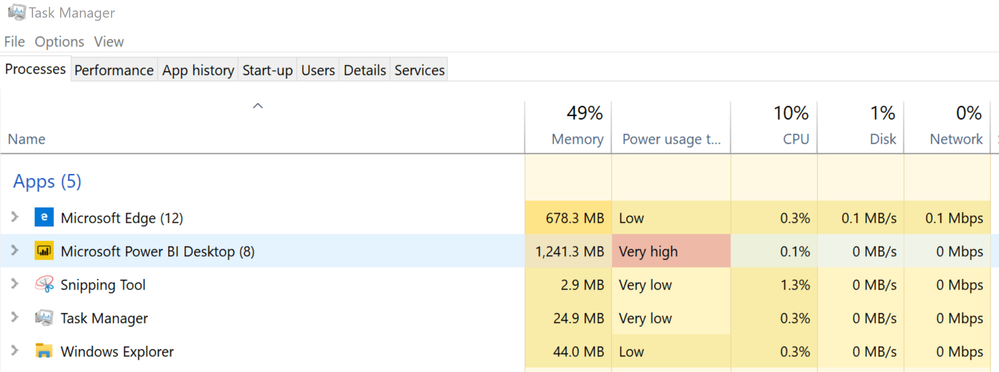
- Mark as New
- Bookmark
- Subscribe
- Mute
- Subscribe to RSS Feed
- Permalink
- Report Inappropriate Content
Hi @THEG72 ,
Did this issue appear on all of your pbix files? I'd like to suggest you create a simple pbix file without large amount of records and complex Dax calculation formulas to confirm this scenario.
Regards,
Xiaoxin Sheng
If this post helps, please consider accept as solution to help other members find it more quickly.
- Mark as New
- Bookmark
- Subscribe
- Mute
- Subscribe to RSS Feed
- Permalink
- Report Inappropriate Content
@v-shex-msft appreciate your feedback. If there is no load (ie small file) in the model there is no problem.
It was working fine with previous months update. So looks like i will revert back and try next months version and wait for next update.
Thanks again for you help.!
- Mark as New
- Bookmark
- Subscribe
- Mute
- Subscribe to RSS Feed
- Permalink
- Report Inappropriate Content
Hi @THEG72 ,
It sounds like power bi team changes the logic of internal formulas calculation and causes the 'high power usage' issues.
In my opinion, I'd like to suggest you can contact to power bi team to report this scenario. (notice: you can attach your device information to help them to confirm if this is a common or specific device optimization issues)
Regards,
Xiaoxin Sheng
If this post helps, please consider accept as solution to help other members find it more quickly.
- Mark as New
- Bookmark
- Subscribe
- Mute
- Subscribe to RSS Feed
- Permalink
- Report Inappropriate Content
Thanks for your reply @v-shex-msft
There definitely seems to be an issue with power usage on my surface book 2 only.
All models seem to perform fine on other pc's.
I guess I will log with Microsoft, the fan speed increases on the Surface Book, Task Manager shows power bi desktop is using Very High power and power bi desktop is not responsive doing basic tasks like changing font sizes or removing columns etc.
- Mark as New
- Bookmark
- Subscribe
- Mute
- Subscribe to RSS Feed
- Permalink
- Report Inappropriate Content
I am having the same exact issue since about November. Even in very small, simple files, changing formatting options and just selecting visuals results in multiple seconds of pause in most cases.
This is pretty hilarious considering that I'm running about 128GB of RAM and a 12-core processor at about 3 Ghz. My colleagues with similar setups are also complaining. I'll also submit a support ticket and include my system info there.
- Mark as New
- Bookmark
- Subscribe
- Mute
- Subscribe to RSS Feed
- Permalink
- Report Inappropriate Content
Load up the Windows Task Manager and check the Power Usage and Power Trend Usage on the Power BI Desktop application.
I have found it is an issue with the Surface Book 2 and the November 2019 update. Prior versions didn't have a problem.
Has anyone else found a solution for the Surface Book and Power BI desktop power throttling issue?
- Mark as New
- Bookmark
- Subscribe
- Mute
- Subscribe to RSS Feed
- Permalink
- Report Inappropriate Content
Sorry About that
i took Another One Take A look
i'm also using latest Version of Power Bi Desktop
i Do Download From Mircosoft Store
- Mark as New
- Bookmark
- Subscribe
- Mute
- Subscribe to RSS Feed
- Permalink
- Report Inappropriate Content
i think you're not only one it's Same for me As Well
- Mark as New
- Bookmark
- Subscribe
- Mute
- Subscribe to RSS Feed
- Permalink
- Report Inappropriate Content
What does your power usage say? it's not listed in the screenshot you took.
Also, I had both the Windows Store App and desktop versions of Power BI desktop installed on Windows 10 surface book.
I uninstalled all versions of power bi desktop and did a windows 10 update to get some updates.
Will reboot and reinstall and test both the App from the Windows Store and then test the direct download of exe file too.
Helpful resources

Microsoft Fabric Learn Together
Covering the world! 9:00-10:30 AM Sydney, 4:00-5:30 PM CET (Paris/Berlin), 7:00-8:30 PM Mexico City

Power BI Monthly Update - April 2024
Check out the April 2024 Power BI update to learn about new features.

| User | Count |
|---|---|
| 110 | |
| 98 | |
| 78 | |
| 64 | |
| 55 |
| User | Count |
|---|---|
| 143 | |
| 109 | |
| 89 | |
| 84 | |
| 66 |