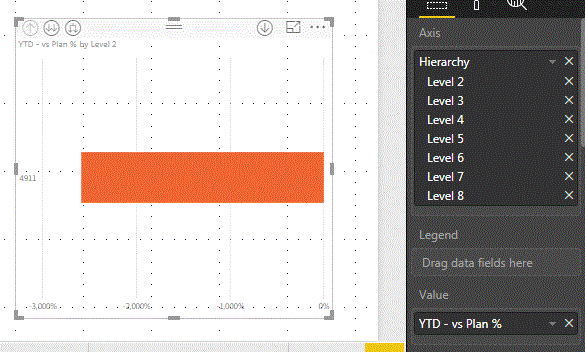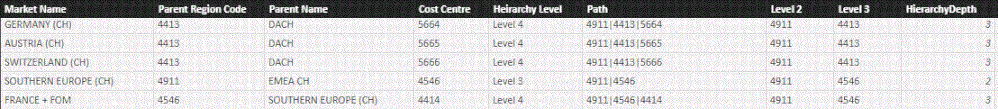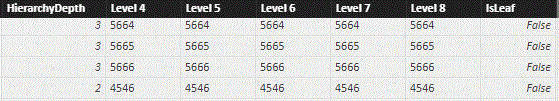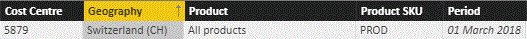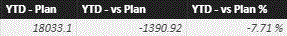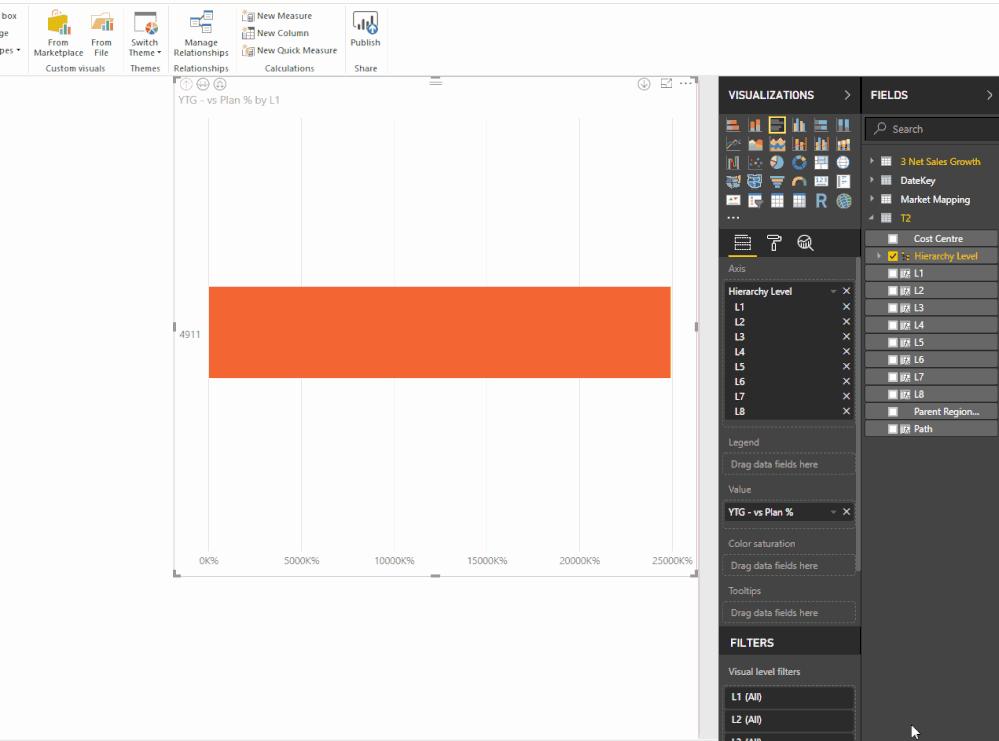- Power BI forums
- Updates
- News & Announcements
- Get Help with Power BI
- Desktop
- Service
- Report Server
- Power Query
- Mobile Apps
- Developer
- DAX Commands and Tips
- Custom Visuals Development Discussion
- Health and Life Sciences
- Power BI Spanish forums
- Translated Spanish Desktop
- Power Platform Integration - Better Together!
- Power Platform Integrations (Read-only)
- Power Platform and Dynamics 365 Integrations (Read-only)
- Training and Consulting
- Instructor Led Training
- Dashboard in a Day for Women, by Women
- Galleries
- Community Connections & How-To Videos
- COVID-19 Data Stories Gallery
- Themes Gallery
- Data Stories Gallery
- R Script Showcase
- Webinars and Video Gallery
- Quick Measures Gallery
- 2021 MSBizAppsSummit Gallery
- 2020 MSBizAppsSummit Gallery
- 2019 MSBizAppsSummit Gallery
- Events
- Ideas
- Custom Visuals Ideas
- Issues
- Issues
- Events
- Upcoming Events
- Community Blog
- Power BI Community Blog
- Custom Visuals Community Blog
- Community Support
- Community Accounts & Registration
- Using the Community
- Community Feedback
Register now to learn Fabric in free live sessions led by the best Microsoft experts. From Apr 16 to May 9, in English and Spanish.
- Power BI forums
- Forums
- Get Help with Power BI
- Desktop
- Re: Hierarchy with non aggregated values
- Subscribe to RSS Feed
- Mark Topic as New
- Mark Topic as Read
- Float this Topic for Current User
- Bookmark
- Subscribe
- Printer Friendly Page
- Mark as New
- Bookmark
- Subscribe
- Mute
- Subscribe to RSS Feed
- Permalink
- Report Inappropriate Content
Hierarchy with non aggregated values
Hello,
Is there a way to display a non-aggregated value for each bar in the following chart without using legend (we have 257 rows and a business requirement to transverse the graph following the hierarchy using drill down function).
I have 257 business areas, all with 4 digit codes and a parent child relationship via these codes. I have taken these codes and implemented the following calculated table using PATH functions:
I have created 2 measures:
Maxdepth = MAX(hierarchydepth)
Browsedepth = isfiltered(level2) + isfiltered(level3)+...isfiltered(level8)
I have created a hierarchy using the level 2 to level 8 columns
My sales table has the following columns and is related to the hierarchy table via cost centre column:
For each of the 257 rows in the hierarchy table I want to fetch the YTD vs plan % column value. At the top of the hierarchy I have 1 cost centre which I need this value for without it aggregating the value due to the hierarchy and display this as a bar graph. I have the drill down working as required, I can click on this 1 cost centre at level 2 and then it opens all level 3 cost centres related to this one etc. However it is aggregating the YTD vs plan %. I need it to just display the value related to that cost centre and not the sum/avg of all the cost centres underneath it.
- Mark as New
- Bookmark
- Subscribe
- Mute
- Subscribe to RSS Feed
- Permalink
- Report Inappropriate Content
@HassanI This was the solution that worked for me.
https://www.kasperonbi.com/use-isinscope-to-get-the-right-hierarchy-level-in-dax
The only limitations are that it can only be used in Azure AS or in the Power BI Service.
Regards
Pete
- Mark as New
- Bookmark
- Subscribe
- Mute
- Subscribe to RSS Feed
- Permalink
- Report Inappropriate Content
HI @HassanI,
Can you please share a pbix file to test? I'm not so clear for your data.
In addition, I'm not so sure why you drill all parent level code to bottom level, it may conflict your 'parent-child' relationships.
BTW, parent-child hierarchy relationship not works with tables who link with normal relationships, if you want to auto summary child level data to parent level, you need to manually extract child items from marketer table.
Regards,
Xiaoxin Sheng
If this post helps, please consider accept as solution to help other members find it more quickly.
- Mark as New
- Bookmark
- Subscribe
- Mute
- Subscribe to RSS Feed
- Permalink
- Report Inappropriate Content
What is the best method for me to share a PBIX file with you?
- Mark as New
- Bookmark
- Subscribe
- Mute
- Subscribe to RSS Feed
- Permalink
- Report Inappropriate Content
HI @HassanI,
After I remove non existent child code and rebuild hierarchy, your visual graph can be drilled again.
Regards,
Xiaoxin Sheng
If this post helps, please consider accept as solution to help other members find it more quickly.
- Mark as New
- Bookmark
- Subscribe
- Mute
- Subscribe to RSS Feed
- Permalink
- Report Inappropriate Content
Hi as I mentioned, the drillthrough was already working fine, the issue was the values field "YTD vs plan %". If I'm looking at level 1 we have one code 4911, it's YTD vs Plan % in the data is -1.85% which is the value I want to display against 4911. Not the aggregated value of everything under it. When I click to drilldown on 4911 it opens level 2 cost centres related to 4911 such as 4216, 4428, 5691....and so on. For each of these i want to pull the specific ytd vs plan % not the aggregated value.
- Mark as New
- Bookmark
- Subscribe
- Mute
- Subscribe to RSS Feed
- Permalink
- Report Inappropriate Content
Hi @HassanI,
I don't think this issue simple to achieve, visuals will auto summary it's child values.
For your requirement, you need to add condition to check current hierarchy levels, then break current summary and manually coding formula to get specific value with filters to get data from particular level.
It should be complex and hard coding.
Regards,
Xiaoxin Sheng
If this post helps, please consider accept as solution to help other members find it more quickly.
- Mark as New
- Bookmark
- Subscribe
- Mute
- Subscribe to RSS Feed
- Permalink
- Report Inappropriate Content
HI @HassanI,
I have some trouble to access the your file, please upload to onedrive or google drive and share link here.
Notice: do mask on sensitive data before sharing
Reagards,
Xiaoxin Sheng
If this post helps, please consider accept as solution to help other members find it more quickly.
Helpful resources

Microsoft Fabric Learn Together
Covering the world! 9:00-10:30 AM Sydney, 4:00-5:30 PM CET (Paris/Berlin), 7:00-8:30 PM Mexico City

Power BI Monthly Update - April 2024
Check out the April 2024 Power BI update to learn about new features.

| User | Count |
|---|---|
| 109 | |
| 95 | |
| 77 | |
| 65 | |
| 53 |
| User | Count |
|---|---|
| 144 | |
| 105 | |
| 102 | |
| 89 | |
| 63 |