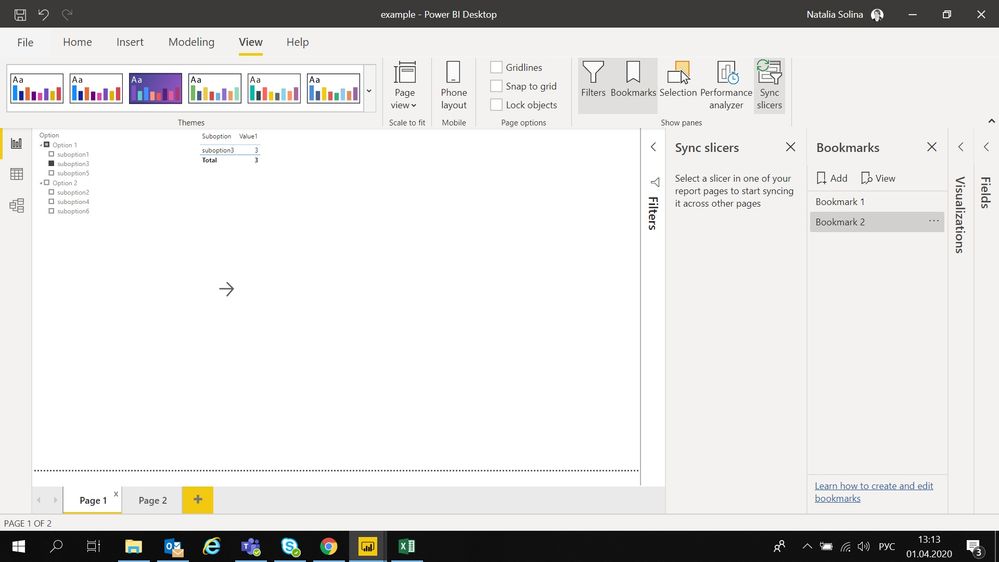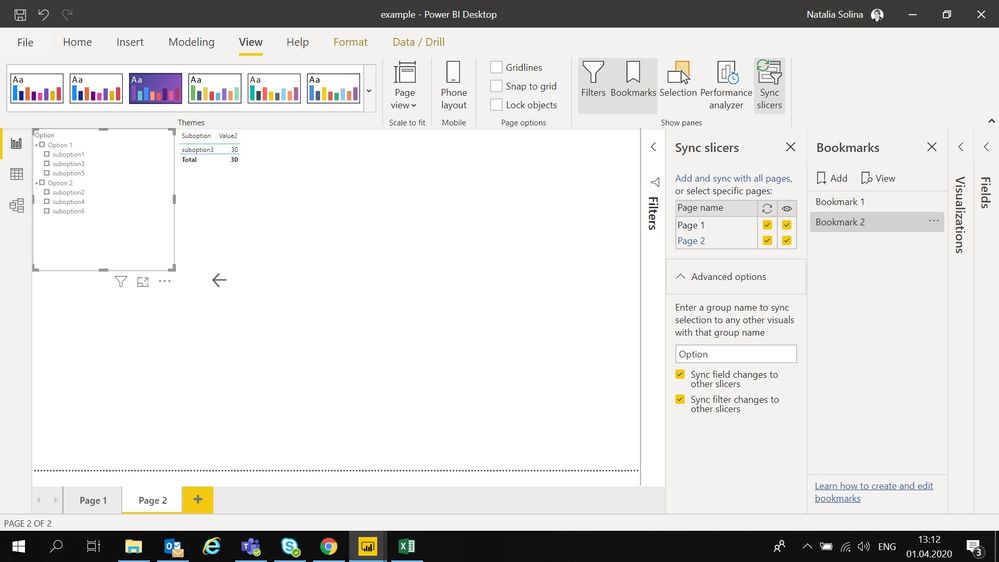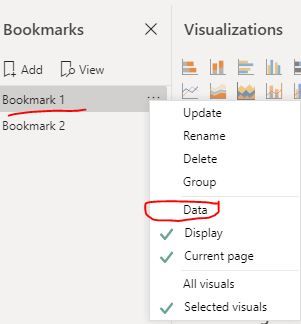- Power BI forums
- Updates
- News & Announcements
- Get Help with Power BI
- Desktop
- Service
- Report Server
- Power Query
- Mobile Apps
- Developer
- DAX Commands and Tips
- Custom Visuals Development Discussion
- Health and Life Sciences
- Power BI Spanish forums
- Translated Spanish Desktop
- Power Platform Integration - Better Together!
- Power Platform Integrations (Read-only)
- Power Platform and Dynamics 365 Integrations (Read-only)
- Training and Consulting
- Instructor Led Training
- Dashboard in a Day for Women, by Women
- Galleries
- Community Connections & How-To Videos
- COVID-19 Data Stories Gallery
- Themes Gallery
- Data Stories Gallery
- R Script Showcase
- Webinars and Video Gallery
- Quick Measures Gallery
- 2021 MSBizAppsSummit Gallery
- 2020 MSBizAppsSummit Gallery
- 2019 MSBizAppsSummit Gallery
- Events
- Ideas
- Custom Visuals Ideas
- Issues
- Issues
- Events
- Upcoming Events
- Community Blog
- Power BI Community Blog
- Custom Visuals Community Blog
- Community Support
- Community Accounts & Registration
- Using the Community
- Community Feedback
Register now to learn Fabric in free live sessions led by the best Microsoft experts. From Apr 16 to May 9, in English and Spanish.
- Power BI forums
- Forums
- Get Help with Power BI
- Desktop
- Re: Hierarchy slicer filters the report correctly ...
- Subscribe to RSS Feed
- Mark Topic as New
- Mark Topic as Read
- Float this Topic for Current User
- Bookmark
- Subscribe
- Printer Friendly Page
- Mark as New
- Bookmark
- Subscribe
- Mute
- Subscribe to RSS Feed
- Permalink
- Report Inappropriate Content
Hierarchy slicer filters the report correctly but do not display the choice correctly
Hi everybody,
I'm rather new to Power BI and after the update I face the following problem:
I'm using hierarchy slicer with sinc, so 3 out of 4 pages have the same synchronized filter. After the update the filter works correctly (after choosing 1 option on the first page, the second one is filtered too), but on the second page filter DISPLAYS like all the options are chosen. The problem can be connected with bookmarks, as by default the boolmarks are "all options chosen". When updating bookmarks, I use "selected visuals" option, and I didn't spoted this problem before the update.
Any help is greatly appreciated!
Natalia
- Mark as New
- Bookmark
- Subscribe
- Mute
- Subscribe to RSS Feed
- Permalink
- Report Inappropriate Content
Hi @Natalia1234 ,
Could you please provide the following information in order to make troubleshooting for your problem?
1. Current version of your Power BI Desktop
2. The screenshots of the related visuals(hierarchy slicer, bookmark etc.)
3. Explain the functionaility of above visuals
4. Whether only the report page with bookmarks can't work correctly?
It is better if you can provide your pbix file(exclude sensitive data).
Best Regards
Rena
If this post helps, then please consider Accept it as the solution to help the other members find it more quickly.
- Mark as New
- Bookmark
- Subscribe
- Mute
- Subscribe to RSS Feed
- Permalink
- Report Inappropriate Content
1. Version: 2.79.5768.721 64-bit
2. Examples are on screens:
When you choose a suboption on the first page (screen 1), the second one is filtered too and that's what I want, but slicer on the second page does not display the chosen option correctly, it displays like nothing is chosen (but the content of the page still is filtered correctly). Screen 2. Screen 3 demonstrates slicer's settings.
The result does not connected with using arrow with a bookmark or just manually switching pages.
- Mark as New
- Bookmark
- Subscribe
- Mute
- Subscribe to RSS Feed
- Permalink
- Report Inappropriate Content
Hi @Natalia1234 ,
Whether both of the option "Data" for Bookmark 1 and Bookmark 2 are unchecked?
Best Regards
Rena
If this post helps, then please consider Accept it as the solution to help the other members find it more quickly.
- Mark as New
- Bookmark
- Subscribe
- Mute
- Subscribe to RSS Feed
- Permalink
- Report Inappropriate Content
Hi @Natalia1234 ,
Could you please share your PBI file with some sample data?
I think that it will be better to track the issue, or if you can upload some screenshots about your problem?
Thanks.
Aiolos Zhao
Did I answer your question? Mark my post as a solution!
Proud to be a Super User!
- Mark as New
- Bookmark
- Subscribe
- Mute
- Subscribe to RSS Feed
- Permalink
- Report Inappropriate Content
I posted the information below. Thank you in advance for your interest!
Natalia
- Mark as New
- Bookmark
- Subscribe
- Mute
- Subscribe to RSS Feed
- Permalink
- Report Inappropriate Content
Hi @Natalia1234 ,
Whether the problem has been resolved? If yes, could you please mark the helpful post as Answered? It will help other members in the community find the solution easily if they face the similar problem with you. Thank you.
Best Regards
Rena
If this post helps, then please consider Accept it as the solution to help the other members find it more quickly.
- Mark as New
- Bookmark
- Subscribe
- Mute
- Subscribe to RSS Feed
- Permalink
- Report Inappropriate Content
Hi @Natalia1234 ,
Could you please try to delete the related bookmarks and re-create them? Then check whether the hierarchy slicer can work correctly... Please check the solution in the following similar thread which the slicer can't display correctly when the page created bookmarks:
https://community.powerbi.com/t5/Service/Drop-down-Slicers-rendering-as-a-list-on-service/m-p/939536
Best Regards
Rena
If this post helps, then please consider Accept it as the solution to help the other members find it more quickly.
Helpful resources

Microsoft Fabric Learn Together
Covering the world! 9:00-10:30 AM Sydney, 4:00-5:30 PM CET (Paris/Berlin), 7:00-8:30 PM Mexico City

Power BI Monthly Update - April 2024
Check out the April 2024 Power BI update to learn about new features.

| User | Count |
|---|---|
| 118 | |
| 107 | |
| 70 | |
| 70 | |
| 43 |
| User | Count |
|---|---|
| 148 | |
| 104 | |
| 104 | |
| 89 | |
| 66 |