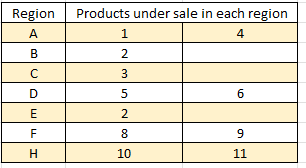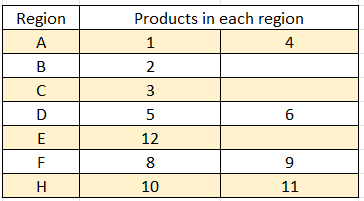- Power BI forums
- Updates
- News & Announcements
- Get Help with Power BI
- Desktop
- Service
- Report Server
- Power Query
- Mobile Apps
- Developer
- DAX Commands and Tips
- Custom Visuals Development Discussion
- Health and Life Sciences
- Power BI Spanish forums
- Translated Spanish Desktop
- Power Platform Integration - Better Together!
- Power Platform Integrations (Read-only)
- Power Platform and Dynamics 365 Integrations (Read-only)
- Training and Consulting
- Instructor Led Training
- Dashboard in a Day for Women, by Women
- Galleries
- Community Connections & How-To Videos
- COVID-19 Data Stories Gallery
- Themes Gallery
- Data Stories Gallery
- R Script Showcase
- Webinars and Video Gallery
- Quick Measures Gallery
- 2021 MSBizAppsSummit Gallery
- 2020 MSBizAppsSummit Gallery
- 2019 MSBizAppsSummit Gallery
- Events
- Ideas
- Custom Visuals Ideas
- Issues
- Issues
- Events
- Upcoming Events
- Community Blog
- Power BI Community Blog
- Custom Visuals Community Blog
- Community Support
- Community Accounts & Registration
- Using the Community
- Community Feedback
Register now to learn Fabric in free live sessions led by the best Microsoft experts. From Apr 16 to May 9, in English and Spanish.
- Power BI forums
- Forums
- Get Help with Power BI
- Desktop
- Hierarchy horizontal expand on a table.
- Subscribe to RSS Feed
- Mark Topic as New
- Mark Topic as Read
- Float this Topic for Current User
- Bookmark
- Subscribe
- Printer Friendly Page
- Mark as New
- Bookmark
- Subscribe
- Mute
- Subscribe to RSS Feed
- Permalink
- Report Inappropriate Content
Hierarchy horizontal expand on a table.
Hello everybody
I get the usuall expand option in the table with the +/- symbol. Whenever i press it all the components of the specific hierarchy
expand as they should.
What i want to do is, instead of a vertical expanding, to get an horizontal expanding with every row containing the city that belongs to the corresponding cluster. Below there's a screenshot of an excel file showing the final result.
Each row should contain only the cities that are in the specific cluster, in the same way that each column contains only the related cities.
Hopefully i provided every useful information.
Any help is highly appreciated.
Thank you for your time
Kind Regards
Lazaros
Solved! Go to Solution.
- Mark as New
- Bookmark
- Subscribe
- Mute
- Subscribe to RSS Feed
- Permalink
- Report Inappropriate Content
let
Source = Table.FromRows(Json.Document(Binary.Decompress(Binary.FromText("i45WclTSUTJUitWJVnICsozALJCYCZjlDGQZg1kuQJYpnGUGZrmC9EK0uAGZFmCWB0jQAC5oiRAEWhMLAA==", BinaryEncoding.Base64), Compression.Deflate)), let _t = ((type nullable text) meta [Serialized.Text = true]) in type table [Region = _t, Product = _t]),
#"Grouped Rows" = Table.Group(Source, {"Region"}, {{"Count", each _, type table [Region=nullable text, Product=nullable text]}}),
#"Added Custom" = Table.AddColumn(#"Grouped Rows", "Products", each Text.Combine([Count][Product],",")),
#"Removed Other Columns" = Table.SelectColumns(#"Added Custom",{"Region", "Products"})
in
#"Removed Other Columns"How to use this code: Create a new Blank Query. Click on "Advanced Editor". Replace the code in the window with the code provided here. Click "Done".
- Mark as New
- Bookmark
- Subscribe
- Mute
- Subscribe to RSS Feed
- Permalink
- Report Inappropriate Content
I get the usuall expand option in the table with the +/- symbol.No, the table doesn't have that option. You mean the matrix visual?
Please provide sanitized sample data that fully covers your issue.
https://community.powerbi.com/t5/Community-Blog/How-to-provide-sample-data-in-the-Power-BI-Forum/ba-...
Please show the expected outcome based on the sample data you provided.
https://community.powerbi.com/t5/Desktop/How-to-Get-Your-Question-Answered-Quickly/m-p/1447523
- Mark as New
- Bookmark
- Subscribe
- Mute
- Subscribe to RSS Feed
- Permalink
- Report Inappropriate Content
Thank you very much for replying.
Sorry that i didnt explain it clearly, yes i meant the option from the matrix visual indeed. Where you can choose to expand it and you get the vertical expanding.
Bellow i will post some simplyfied data that show the issue i have.
| Region | Product |
| A | 1 |
| B | 2 |
| C | 3 |
| D | 5 |
| A | 4 |
| B | 2 |
| C | 3 |
| D | 5 |
| E | 2 |
The expected outcome should look like this.
Each row needs to show only the products that fall into the corresponding region, 1 or more products.
On the picture i posted on the original thread, that was achieved verticaly in power bi with the expand option that is available in the matrix visual (+/- symbol). I try to find a way to achieve it with horizontaly view.
Both Region and products are in the same table.
Can this be achieved by measure or there's another way?
Hopefully i provided all the information needed to make it clear.
Thank you very much for your time.
Cheers
- Mark as New
- Bookmark
- Subscribe
- Mute
- Subscribe to RSS Feed
- Permalink
- Report Inappropriate Content
Please show the expected outcome based on the sample data you provided.
- Mark as New
- Bookmark
- Subscribe
- Mute
- Subscribe to RSS Feed
- Permalink
- Report Inappropriate Content
Hello,
I will reprovide the sample data and then the desired outcome based on the exact sample data.
| Region | Product |
| A | 1 |
| B | 2 |
| Α | 4 |
| C | 3 |
| D | 5 |
| D | 6 |
| E | 12 |
| F | 8 |
| H | 10 |
| F | 9 |
| H | 11 |
And the expected outsome should look like this
Each region may contain more than one products, and each product is uniquely matched only in 1 region.
Hope this one helps
Thank you very much
- Mark as New
- Bookmark
- Subscribe
- Mute
- Subscribe to RSS Feed
- Permalink
- Report Inappropriate Content
let
Source = Table.FromRows(Json.Document(Binary.Decompress(Binary.FromText("i45WclTSUTJUitWJVnICsozALJCYCZjlDGQZg1kuQJYpnGUGZrmC9EK0uAGZFmCWB0jQAC5oiRAEWhMLAA==", BinaryEncoding.Base64), Compression.Deflate)), let _t = ((type nullable text) meta [Serialized.Text = true]) in type table [Region = _t, Product = _t]),
#"Grouped Rows" = Table.Group(Source, {"Region"}, {{"Count", each _, type table [Region=nullable text, Product=nullable text]}}),
#"Added Custom" = Table.AddColumn(#"Grouped Rows", "Products", each Text.Combine([Count][Product],",")),
#"Removed Other Columns" = Table.SelectColumns(#"Added Custom",{"Region", "Products"})
in
#"Removed Other Columns"How to use this code: Create a new Blank Query. Click on "Advanced Editor". Replace the code in the window with the code provided here. Click "Done".
- Mark as New
- Bookmark
- Subscribe
- Mute
- Subscribe to RSS Feed
- Permalink
- Report Inappropriate Content
Thank you very much for your help.
Helpful resources

Microsoft Fabric Learn Together
Covering the world! 9:00-10:30 AM Sydney, 4:00-5:30 PM CET (Paris/Berlin), 7:00-8:30 PM Mexico City

Power BI Monthly Update - April 2024
Check out the April 2024 Power BI update to learn about new features.

| User | Count |
|---|---|
| 118 | |
| 107 | |
| 70 | |
| 70 | |
| 43 |
| User | Count |
|---|---|
| 148 | |
| 105 | |
| 104 | |
| 89 | |
| 65 |