- Power BI forums
- Updates
- News & Announcements
- Get Help with Power BI
- Desktop
- Service
- Report Server
- Power Query
- Mobile Apps
- Developer
- DAX Commands and Tips
- Custom Visuals Development Discussion
- Health and Life Sciences
- Power BI Spanish forums
- Translated Spanish Desktop
- Power Platform Integration - Better Together!
- Power Platform Integrations (Read-only)
- Power Platform and Dynamics 365 Integrations (Read-only)
- Training and Consulting
- Instructor Led Training
- Dashboard in a Day for Women, by Women
- Galleries
- Community Connections & How-To Videos
- COVID-19 Data Stories Gallery
- Themes Gallery
- Data Stories Gallery
- R Script Showcase
- Webinars and Video Gallery
- Quick Measures Gallery
- 2021 MSBizAppsSummit Gallery
- 2020 MSBizAppsSummit Gallery
- 2019 MSBizAppsSummit Gallery
- Events
- Ideas
- Custom Visuals Ideas
- Issues
- Issues
- Events
- Upcoming Events
- Community Blog
- Power BI Community Blog
- Custom Visuals Community Blog
- Community Support
- Community Accounts & Registration
- Using the Community
- Community Feedback
Register now to learn Fabric in free live sessions led by the best Microsoft experts. From Apr 16 to May 9, in English and Spanish.
- Power BI forums
- Forums
- Get Help with Power BI
- Desktop
- Hierarchy filter graph
- Subscribe to RSS Feed
- Mark Topic as New
- Mark Topic as Read
- Float this Topic for Current User
- Bookmark
- Subscribe
- Printer Friendly Page
- Mark as New
- Bookmark
- Subscribe
- Mute
- Subscribe to RSS Feed
- Permalink
- Report Inappropriate Content
Hierarchy filter graph
Hello,
I have a bar graph that filters out the top occupations for a certain geography. 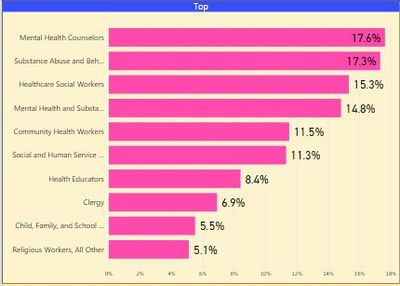
I want to also be able to filter this chart by the group each occupation it resides without having to select a specific filter for the occupation group but by selecting a specific occupation. So my data 
looks like this. Each occupation is referenced by a 4 digit number on the right, and any number that is 0000 is a general group number. When my bar chart has a specific occupation filtered, the bar chart displays 
However, when i filter by occupational group in a seperate filter, 
I want to select a specific occupation, be given the group results not the specific occupation without having to cancel and switch filters back to the group filter.
My current measure for this is IF(DISTINCTCOUNT(iomatrix[Growth Rate])<0,SUM(iomatrix[Percent Change])*-1,IF(AND(DISTINCTCOUNT(occdir[Custom]) = 1,DISTINCTCOUNT(geog[areaname])=1),SUM(iomatrix[Percent Change])/100,CALCULATE(SUM(iomatrix[Percent Change])/100,geog[areaname]="New Jersey")))- this formula gives me the geography selection capabilities.
Thank you for helping me,
Regards,
MicrosoftRookie.
- Mark as New
- Bookmark
- Subscribe
- Mute
- Subscribe to RSS Feed
- Permalink
- Report Inappropriate Content
You may take advantage of Show Categories With No Data or Visual level filters.
If this post helps, then please consider Accept it as the solution to help the other members find it more quickly.
- Mark as New
- Bookmark
- Subscribe
- Mute
- Subscribe to RSS Feed
- Permalink
- Report Inappropriate Content
Thank you for your quick reply Sam.
I have reviewed the information you sent me, however I do not understand what you want me to do with the visual filters function.
I hae attempted to recreate the steps you sent me however, these are not 
The visual filter seems to not affect how the chart reacts to the hard slicers in anyway, with the exception that the visual will results in blanks if I visual filter out the rightmost slicer(the specific occupation).
Maybe you could explain what I may be doing incorrectly,
Thanks again
Microsoft Rookie.
- Mark as New
- Bookmark
- Subscribe
- Mute
- Subscribe to RSS Feed
- Permalink
- Report Inappropriate Content
Are you able to share your pbix file so that we can have a look at what you are trying to do?
Thanks
shebr
- Mark as New
- Bookmark
- Subscribe
- Mute
- Subscribe to RSS Feed
- Permalink
- Report Inappropriate Content
Thank you for your help @shebr and @v-chuncz-msft,
Although I am unable to post the actual data. I've Prepared a much simpler smaller file, with sample data that mimics the idea of my original data, and set up the file to match my current issue. As you can see in the bar chart of this sample file, the specific occupations are what i want but if i select the specific occupation filter I would like the chart to show the group results instead of the specific occupation.
https://drive.google.com/open?id=1cOMAwmuaEvNyICuvbz6o8Z3pbbqPZO20
Thanks again,
Microsoft Rookie.
Helpful resources

Microsoft Fabric Learn Together
Covering the world! 9:00-10:30 AM Sydney, 4:00-5:30 PM CET (Paris/Berlin), 7:00-8:30 PM Mexico City

Power BI Monthly Update - April 2024
Check out the April 2024 Power BI update to learn about new features.

| User | Count |
|---|---|
| 114 | |
| 100 | |
| 81 | |
| 70 | |
| 62 |
| User | Count |
|---|---|
| 148 | |
| 116 | |
| 104 | |
| 90 | |
| 65 |
