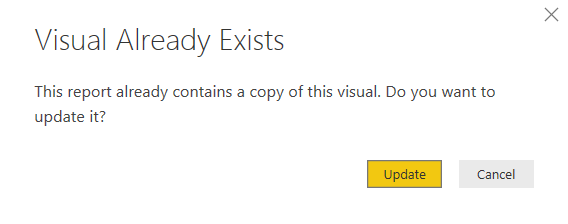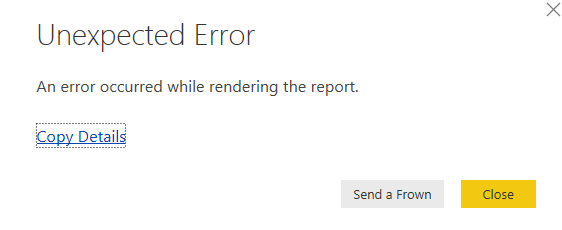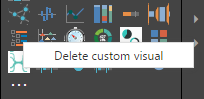- Power BI forums
- Updates
- News & Announcements
- Get Help with Power BI
- Desktop
- Service
- Report Server
- Power Query
- Mobile Apps
- Developer
- DAX Commands and Tips
- Custom Visuals Development Discussion
- Health and Life Sciences
- Power BI Spanish forums
- Translated Spanish Desktop
- Power Platform Integration - Better Together!
- Power Platform Integrations (Read-only)
- Power Platform and Dynamics 365 Integrations (Read-only)
- Training and Consulting
- Instructor Led Training
- Dashboard in a Day for Women, by Women
- Galleries
- Community Connections & How-To Videos
- COVID-19 Data Stories Gallery
- Themes Gallery
- Data Stories Gallery
- R Script Showcase
- Webinars and Video Gallery
- Quick Measures Gallery
- 2021 MSBizAppsSummit Gallery
- 2020 MSBizAppsSummit Gallery
- 2019 MSBizAppsSummit Gallery
- Events
- Ideas
- Custom Visuals Ideas
- Issues
- Issues
- Events
- Upcoming Events
- Community Blog
- Power BI Community Blog
- Custom Visuals Community Blog
- Community Support
- Community Accounts & Registration
- Using the Community
- Community Feedback
Register now to learn Fabric in free live sessions led by the best Microsoft experts. From Apr 16 to May 9, in English and Spanish.
- Power BI forums
- Forums
- Get Help with Power BI
- Desktop
- Hierarchy Slicer
- Subscribe to RSS Feed
- Mark Topic as New
- Mark Topic as Read
- Float this Topic for Current User
- Bookmark
- Subscribe
- Printer Friendly Page
- Mark as New
- Bookmark
- Subscribe
- Mute
- Subscribe to RSS Feed
- Permalink
- Report Inappropriate Content
Hierarchy Slicer
Solved! Go to Solution.
- Mark as New
- Bookmark
- Subscribe
- Mute
- Subscribe to RSS Feed
- Permalink
- Report Inappropriate Content
Hi everybody,
I have resolved the issue. The problem comes from the Proxy's configuration in the lan network.
The order "Get https://visuals.azureedge.net/prod/AttributeSlicer1652434005853.js" was restricted by the proxy, so I can't use the custom visuals and the "Unexpected error" appears.
Thanks for your replies,
Marouane
- Mark as New
- Bookmark
- Subscribe
- Mute
- Subscribe to RSS Feed
- Permalink
- Report Inappropriate Content
Hi @bsim2501,
I'm not able to reproduce the issue on my side. Please try to download the sample .pbix file from here , open it use Power BI desktop version 2.42.4611.701 and publish to the Service, see if the same issue occurs.
As you mentioned the issue happens today, is there any update to your computer on which desktop runs? Which operating system did you use? Which browser did you use to access Power BI service? Please share more information for us to reproduce the issue.
Best Regards,
Qiuyun Yu
If this post helps, then please consider Accept it as the solution to help the other members find it more quickly.
- Mark as New
- Bookmark
- Subscribe
- Mute
- Subscribe to RSS Feed
- Permalink
- Report Inappropriate Content
Hi @v-qiuyu-msft,
I am not sure but I think the problem comes from the blue proxy coat. The error is generated specifically from Custom visuals and interaction with proxy settings in the lan network here.
I think in the corrections that they make for the datalake yesterday, they impacted the PowerBI part!
Can you please confirm and any suggestion will be helpful!
Best regards,
Marouane
- Mark as New
- Bookmark
- Subscribe
- Mute
- Subscribe to RSS Feed
- Permalink
- Report Inappropriate Content
Hi @bsim2501,
There is a desktop version released, you can update desktop to this version: https://www.microsoft.com/en-us/download/details.aspx?id=45331. In Power BI Service, all PROD will be upgraded around this week.
Best Regards,
Qiuyun Yu
If this post helps, then please consider Accept it as the solution to help the other members find it more quickly.
- Mark as New
- Bookmark
- Subscribe
- Mute
- Subscribe to RSS Feed
- Permalink
- Report Inappropriate Content
Hi everybody,
I have resolved the issue. The problem comes from the Proxy's configuration in the lan network.
The order "Get https://visuals.azureedge.net/prod/AttributeSlicer1652434005853.js" was restricted by the proxy, so I can't use the custom visuals and the "Unexpected error" appears.
Thanks for your replies,
Marouane
- Mark as New
- Bookmark
- Subscribe
- Mute
- Subscribe to RSS Feed
- Permalink
- Report Inappropriate Content
Can you check for this issue again. Hierarchy slicers are not working today.
- Mark as New
- Bookmark
- Subscribe
- Mute
- Subscribe to RSS Feed
- Permalink
- Report Inappropriate Content
- Mark as New
- Bookmark
- Subscribe
- Mute
- Subscribe to RSS Feed
- Permalink
- Report Inappropriate Content
I can't see it in my PBI Desktop panel. I redownload it and import it but he told me that the visual already exists even if it dosent appear in my panel. And when I Update it it show me an unexpected error.
- Mark as New
- Bookmark
- Subscribe
- Mute
- Subscribe to RSS Feed
- Permalink
- Report Inappropriate Content
How many instances of this Visual do you have?
If not too many and if it would be ease to re-create
try deleting the pbiviz (the Visual) from you pbix file save and close and then try importing it again!
(in your pbix file - right click on the hierarchy slicer and delete)
I'm not experiencing any issues with the Hierarchy Slicer!
Also are you on the latest version of the PBI Desktop - 2.42.4611.701 (Jan 2017)
Good Luck! ![]()
- Mark as New
- Bookmark
- Subscribe
- Mute
- Subscribe to RSS Feed
- Permalink
- Report Inappropriate Content
Even if I open a new pbix report that dosent contain any custom visual, and i want to import the hierarchy slicer, i can't.
And yes I am in the latest version of power BI.
Helpful resources

Microsoft Fabric Learn Together
Covering the world! 9:00-10:30 AM Sydney, 4:00-5:30 PM CET (Paris/Berlin), 7:00-8:30 PM Mexico City

Power BI Monthly Update - April 2024
Check out the April 2024 Power BI update to learn about new features.

| User | Count |
|---|---|
| 113 | |
| 97 | |
| 85 | |
| 70 | |
| 61 |
| User | Count |
|---|---|
| 151 | |
| 121 | |
| 104 | |
| 87 | |
| 67 |