- Power BI forums
- Updates
- News & Announcements
- Get Help with Power BI
- Desktop
- Service
- Report Server
- Power Query
- Mobile Apps
- Developer
- DAX Commands and Tips
- Custom Visuals Development Discussion
- Health and Life Sciences
- Power BI Spanish forums
- Translated Spanish Desktop
- Power Platform Integration - Better Together!
- Power Platform Integrations (Read-only)
- Power Platform and Dynamics 365 Integrations (Read-only)
- Training and Consulting
- Instructor Led Training
- Dashboard in a Day for Women, by Women
- Galleries
- Community Connections & How-To Videos
- COVID-19 Data Stories Gallery
- Themes Gallery
- Data Stories Gallery
- R Script Showcase
- Webinars and Video Gallery
- Quick Measures Gallery
- 2021 MSBizAppsSummit Gallery
- 2020 MSBizAppsSummit Gallery
- 2019 MSBizAppsSummit Gallery
- Events
- Ideas
- Custom Visuals Ideas
- Issues
- Issues
- Events
- Upcoming Events
- Community Blog
- Power BI Community Blog
- Custom Visuals Community Blog
- Community Support
- Community Accounts & Registration
- Using the Community
- Community Feedback
Register now to learn Fabric in free live sessions led by the best Microsoft experts. From Apr 16 to May 9, in English and Spanish.
- Power BI forums
- Forums
- Get Help with Power BI
- Desktop
- Hierarchy Slicer Not working
- Subscribe to RSS Feed
- Mark Topic as New
- Mark Topic as Read
- Float this Topic for Current User
- Bookmark
- Subscribe
- Printer Friendly Page
- Mark as New
- Bookmark
- Subscribe
- Mute
- Subscribe to RSS Feed
- Permalink
- Report Inappropriate Content
Hierarchy Slicer Not working
Hi Team,
I am trying to use Hierarchy Slicer on my data in power bi desktop file however i am facing an issue "An error occured while rendering the report".
I already updated the latest version of power bi desktop, and still i am facing this issue from last couple of weeks.
Please see the below screenshot of the error.
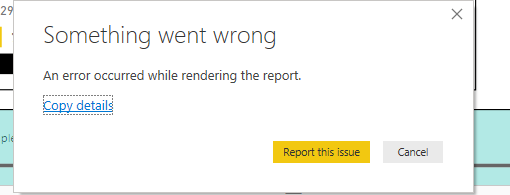
If anyone can help me out, how to solve this issue?
Thanks in Advance,
Ashish
- Mark as New
- Bookmark
- Subscribe
- Mute
- Subscribe to RSS Feed
- Permalink
- Report Inappropriate Content
Hi @Ashish_kumar12 ,
I am not facing this issue. (Screen shot is attched)
Try to close your file then open it again.
Please give KUDOS and accept it as a solution if it helps!
Please take a quick glance at newly created dashboards : Restaurant Management Dashboard , HR Analytics Report , Hotel Management Report, Sales Analysis Report , Fortune 500 Companies Analysis , Revenue Tracking Dashboard
- Mark as New
- Bookmark
- Subscribe
- Mute
- Subscribe to RSS Feed
- Permalink
- Report Inappropriate Content
Hi @Tahreem24
I already closed my file so many times and applied that slicer however still facing that issue.
Do you have any other alternative ?
Thanks,
Ashish
- Mark as New
- Bookmark
- Subscribe
- Mute
- Subscribe to RSS Feed
- Permalink
- Report Inappropriate Content
Hi @Ashish_kumar12 ,
Please follow steps below to see if it works.
1) Close all instances of Power BI Desktop
2) Open file explorer and navigate to the folder <system drive>:\Users\<user>\AppData\Local\Microsoft\Power BI Desktop\CEF\cache
- replace <system drive> with your operating system hard disk partition
- replace <user> with your user profile name, typically the alias you login to Windows with
3) Delete all contents of this folder
4) Restart Power BI Desktop
Best Regards,
Icey
If this post helps, then please consider Accept it as the solution to help the other members find it more quickly.
- Mark as New
- Bookmark
- Subscribe
- Mute
- Subscribe to RSS Feed
- Permalink
- Report Inappropriate Content
Hi, I have the same problem. And in fact I just realized it has also impacted my other custom visual that I use - the Chiclet Slicer. So this is more of a custom visual interaction with PBI problem as opposed to a specific custom visual that hasn't been created properly.
I tried following @Icey's advice but I am currently unable to find the cache location you mentioned (I am very computer literate, I am thinking that doesn't exist for me. I did multiple searches using Search Everything to find the file after trying to navigate to the file manually)
Then I hit upon this blog which details how to clear from within the PowerBI Desktop application. Once I cleared it I tried to use the slicer again. This failed as well.
Then I found the folder I think you were referencing. The path was this:
<system drive>:\Users\<user>\Microsoft\Power BI Desktop Store App\CEF
I deleted the cache folder and restarted PBI and... no dice.
So then, I got a little bit clever (I think) and I deleted the Hierarchy Slicer custom visual from my report. Closed PBI and then deleted the aforementioned cache folder listed above. I re-opened the report and was met with success! I was able to add in new Hierarchy Slicers!
I was still unable to add new Chiclet Slicers though, so I deleted that custom visual next. Closed PBI, and reopened the file and re-imported the visual from the marketplace and that worked too.
TL;DR: I am not sure if the deletion of the cache folder is required but I know for sure that for me to make this work deleting the custom visual from the report and closing and reopening and re-importing the custom visual worked. (How to delete custom visuals below)
Helpful resources

Microsoft Fabric Learn Together
Covering the world! 9:00-10:30 AM Sydney, 4:00-5:30 PM CET (Paris/Berlin), 7:00-8:30 PM Mexico City

Power BI Monthly Update - April 2024
Check out the April 2024 Power BI update to learn about new features.

| User | Count |
|---|---|
| 109 | |
| 98 | |
| 77 | |
| 66 | |
| 54 |
| User | Count |
|---|---|
| 144 | |
| 104 | |
| 100 | |
| 86 | |
| 64 |


