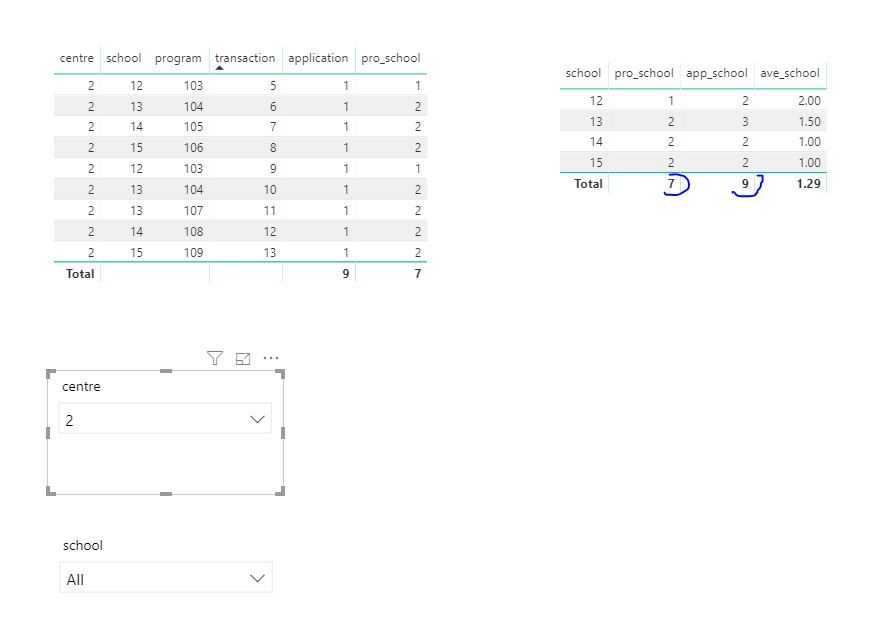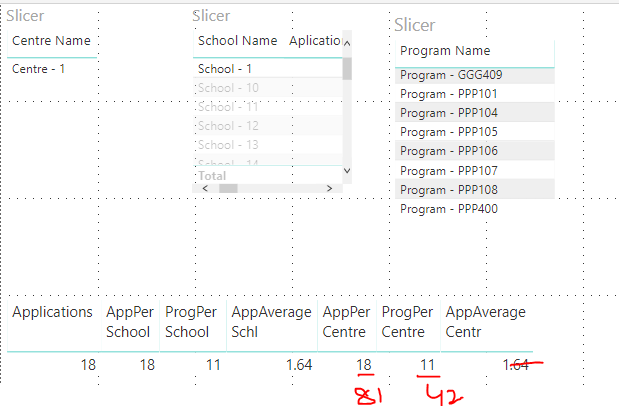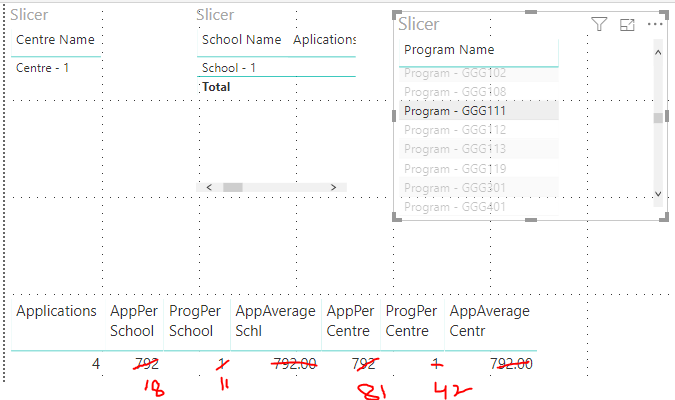- Power BI forums
- Updates
- News & Announcements
- Get Help with Power BI
- Desktop
- Service
- Report Server
- Power Query
- Mobile Apps
- Developer
- DAX Commands and Tips
- Custom Visuals Development Discussion
- Health and Life Sciences
- Power BI Spanish forums
- Translated Spanish Desktop
- Power Platform Integration - Better Together!
- Power Platform Integrations (Read-only)
- Power Platform and Dynamics 365 Integrations (Read-only)
- Training and Consulting
- Instructor Led Training
- Dashboard in a Day for Women, by Women
- Galleries
- Community Connections & How-To Videos
- COVID-19 Data Stories Gallery
- Themes Gallery
- Data Stories Gallery
- R Script Showcase
- Webinars and Video Gallery
- Quick Measures Gallery
- 2021 MSBizAppsSummit Gallery
- 2020 MSBizAppsSummit Gallery
- 2019 MSBizAppsSummit Gallery
- Events
- Ideas
- Custom Visuals Ideas
- Issues
- Issues
- Events
- Upcoming Events
- Community Blog
- Power BI Community Blog
- Custom Visuals Community Blog
- Community Support
- Community Accounts & Registration
- Using the Community
- Community Feedback
Register now to learn Fabric in free live sessions led by the best Microsoft experts. From Apr 16 to May 9, in English and Spanish.
- Power BI forums
- Forums
- Get Help with Power BI
- Desktop
- Hierarchy Filter Selection
- Subscribe to RSS Feed
- Mark Topic as New
- Mark Topic as Read
- Float this Topic for Current User
- Bookmark
- Subscribe
- Printer Friendly Page
- Mark as New
- Bookmark
- Subscribe
- Mute
- Subscribe to RSS Feed
- Permalink
- Report Inappropriate Content
Hierarchy Filter Selection
Hi,
In my dataset, Program belongs to school and School belongs to the Centre. For example, Centre 2 has 4 Schools under it and they offer together 33 programs and School 2, one of the schools of Centre 2, offers 8 programs.
Applications measure counts the number of rows in the fact table, ProgPerSchool counts distinct programs offered by a school, AppPerSchool counts Applications for a school, AppAverageSchool is AppPerSchool /ProgPerSchool. Similar measures are for Centre level too.
Applications = CALCULATE ( DISTINCTCOUNT(Transactions[Transaction ID]) )
ProgPerCentre = CALCULATE ( DISTINCTCOUNT('Dim Programs'[Program Name]),
ALLEXCEPT ( 'Dim Programs','Dim Programs'[Centre Name] ) )
AppPerCentre = CALCULATE([Applications],ALLEXCEPT('Dim Programs','Dim Programs'[Centre Name]))
Desire Result
For example, If I select the center 2 from the slicer, I want AppPerSchool only to show applications of schools for Centre2 and ProgPerSchool to show Programs of schools for Centre 2, not of the entire dataset.
Similarly, if I select School 12 which belongs to Centre2, I want AppPerCentre to show only applications of Centre 2 and ProgPerCentre to show programs for Centre 2, and not of the entire dataset.
Likewise, if I select a program which belongs to School 12 and Centre 2, I want to AppPerCentre and ProgPerCentre to show details of Centre2 and AppPerSchool and ProgPerSchool to show details of School 12.
Thanking you in advance for your time.
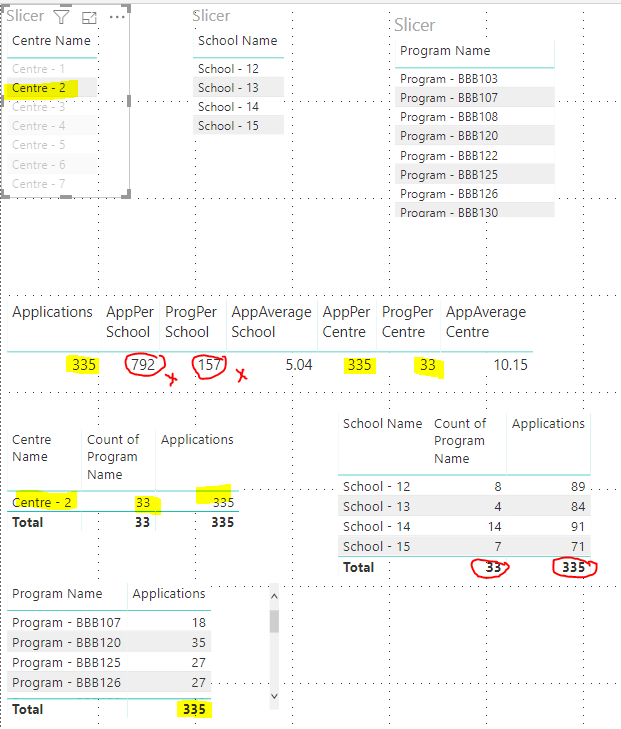
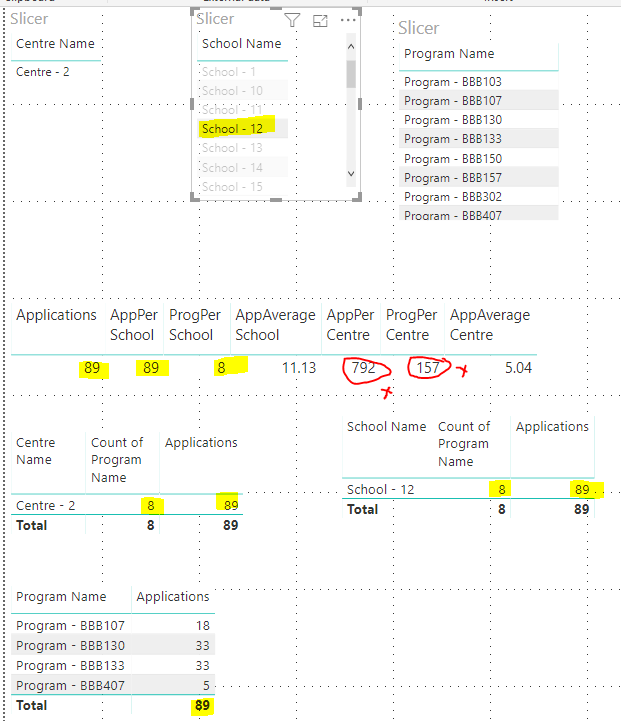
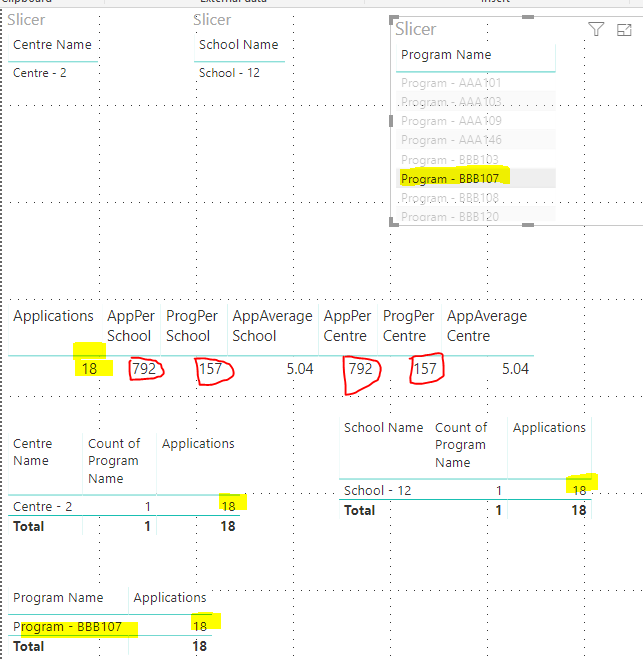
- Mark as New
- Bookmark
- Subscribe
- Mute
- Subscribe to RSS Feed
- Permalink
- Report Inappropriate Content
Hi @Anonymous
To make measure work as expected, you could measures as below
ProgPerSchool
AppPerSchool
AppAverageSchool
pro_school = CALCULATE(DISTINCTCOUNT(Sheet1[program]),ALLEXCEPT(Sheet1,Sheet1[centre],Sheet1[school])) application = DISTINCTCOUNT(Sheet1[transaction]) app_school = CALCULATE([application],ALLEXCEPT(Sheet1,Sheet1[centre],Sheet1[school])) ave_school = [app_school]/[pro_school]
Best Regards
Maggie
Community Support Team _ Maggie Li
If this post helps, then please consider Accept it as the solution to help the other members find it more quickly.
- Mark as New
- Bookmark
- Subscribe
- Mute
- Subscribe to RSS Feed
- Permalink
- Report Inappropriate Content
Hi @v-juanli-msft , thanks for your time and guidance.
The measures that you & I created work the same. What they don't do is that if I select a program, it should pick automatically average of avg_school and avg_centre for comparison, and right now I have to pick it manually. If the end-user does not select a school and center from slicers after selecting a program, the output will be wrong which I want to avoid.
- Mark as New
- Bookmark
- Subscribe
- Mute
- Subscribe to RSS Feed
- Permalink
- Report Inappropriate Content
Hi,
On the first sheet, i just see a lot of Tables and that is what is causing a lot of confusion. Please explain exactly which cell ha s problem, what answer are you expecting in that cell and why.
Regards,
Ashish Mathur
http://www.ashishmathur.com
https://www.linkedin.com/in/excelenthusiasts/
- Mark as New
- Bookmark
- Subscribe
- Mute
- Subscribe to RSS Feed
- Permalink
- Report Inappropriate Content
Hi @Ashish_Mathur ,
Thanks for the response. I have some serious issue with DAX formula and filter context which gives an erroneous result.
The measures will produce the final output and values of the measure should vary depending on the slicer selection. The measures give correct output for centre selection but it breaks when I select a school from slicer or program from the slicer.
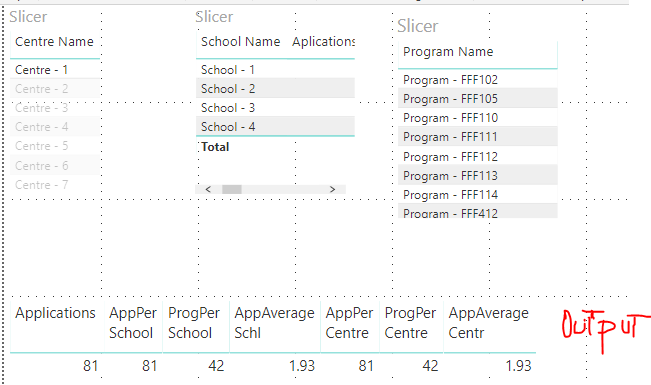
When I select a school -1 from the slicer, the AppPerCentre and ProgPerCentre give output for the school-1 and not for centre -1.
Similarly, if when I select program-GGG111 which belongs to School-1 and Centre-1, the output for school and centre is completely inaccurate.
- Mark as New
- Bookmark
- Subscribe
- Mute
- Subscribe to RSS Feed
- Permalink
- Report Inappropriate Content
Hi,
Given the multiple Tables there, i will take quite some time to understand your data structure and relationships. I will not be able to help you with this - Sorry. Someone else will help you.
Regards,
Ashish Mathur
http://www.ashishmathur.com
https://www.linkedin.com/in/excelenthusiasts/
- Mark as New
- Bookmark
- Subscribe
- Mute
- Subscribe to RSS Feed
- Permalink
- Report Inappropriate Content
If i am not mistaken, it is because you are using the ALLEXCEPT function.
Try adding School name and program name on your allexcept
- Mark as New
- Bookmark
- Subscribe
- Mute
- Subscribe to RSS Feed
- Permalink
- Report Inappropriate Content
Hi @mussaenda ,
I tried it but does not resolve the issue. It works for the center but when I click school slicer, it does not work.
If I click a school from the slicer, I want to see only detail of that school and detail of related center. Similarly, if I click a program from Program slicer, I want to see details of relates school and center besides that program.
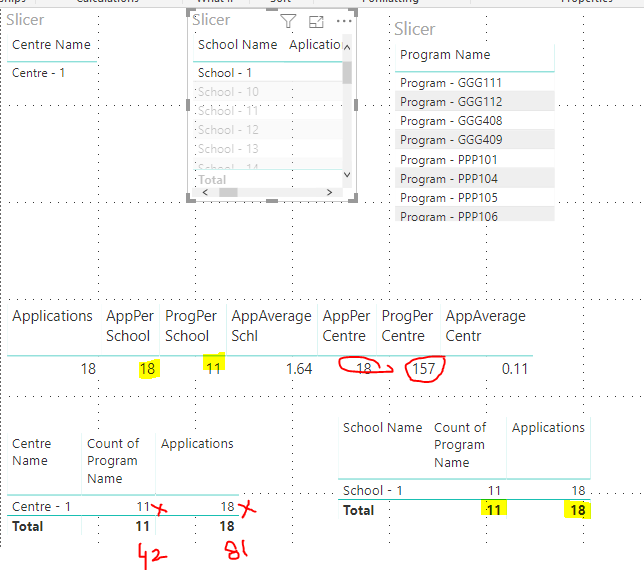

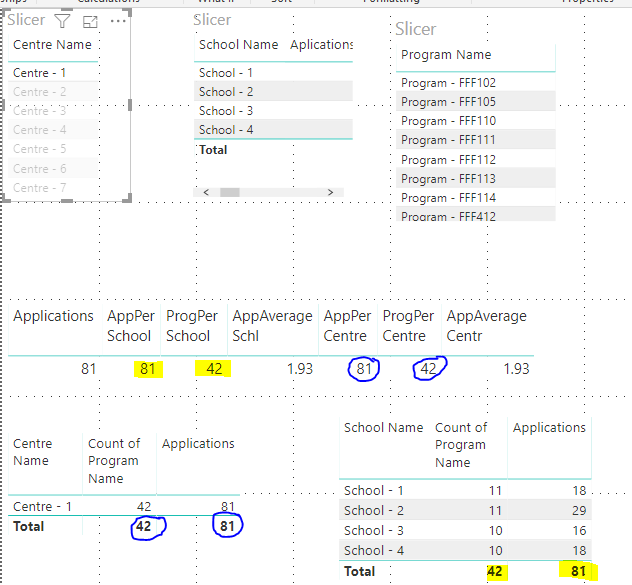
The link to file is here
Helpful resources

Microsoft Fabric Learn Together
Covering the world! 9:00-10:30 AM Sydney, 4:00-5:30 PM CET (Paris/Berlin), 7:00-8:30 PM Mexico City

Power BI Monthly Update - April 2024
Check out the April 2024 Power BI update to learn about new features.

| User | Count |
|---|---|
| 111 | |
| 95 | |
| 80 | |
| 68 | |
| 59 |
| User | Count |
|---|---|
| 150 | |
| 119 | |
| 104 | |
| 87 | |
| 67 |