- Power BI forums
- Updates
- News & Announcements
- Get Help with Power BI
- Desktop
- Service
- Report Server
- Power Query
- Mobile Apps
- Developer
- DAX Commands and Tips
- Custom Visuals Development Discussion
- Health and Life Sciences
- Power BI Spanish forums
- Translated Spanish Desktop
- Power Platform Integration - Better Together!
- Power Platform Integrations (Read-only)
- Power Platform and Dynamics 365 Integrations (Read-only)
- Training and Consulting
- Instructor Led Training
- Dashboard in a Day for Women, by Women
- Galleries
- Community Connections & How-To Videos
- COVID-19 Data Stories Gallery
- Themes Gallery
- Data Stories Gallery
- R Script Showcase
- Webinars and Video Gallery
- Quick Measures Gallery
- 2021 MSBizAppsSummit Gallery
- 2020 MSBizAppsSummit Gallery
- 2019 MSBizAppsSummit Gallery
- Events
- Ideas
- Custom Visuals Ideas
- Issues
- Issues
- Events
- Upcoming Events
- Community Blog
- Power BI Community Blog
- Custom Visuals Community Blog
- Community Support
- Community Accounts & Registration
- Using the Community
- Community Feedback
Register now to learn Fabric in free live sessions led by the best Microsoft experts. From Apr 16 to May 9, in English and Spanish.
- Power BI forums
- Forums
- Get Help with Power BI
- Desktop
- Re: Hierarchies- need some help
- Subscribe to RSS Feed
- Mark Topic as New
- Mark Topic as Read
- Float this Topic for Current User
- Bookmark
- Subscribe
- Printer Friendly Page
- Mark as New
- Bookmark
- Subscribe
- Mute
- Subscribe to RSS Feed
- Permalink
- Report Inappropriate Content
Hierarchies- need some help
I have sucessfully created a drill down for heierarchies, which works fine.
but my data is available at each level of the hierarchy
as such my graph sums, or averages (depending on what is set) all the values for all levels in the hierarchy,
so at the top level i get the sum or average of all the levels in one value
Is there a way to not get it to sum up the levels and just display the values for that one level
thanks john
- Mark as New
- Bookmark
- Subscribe
- Mute
- Subscribe to RSS Feed
- Permalink
- Report Inappropriate Content
It's hard to understand exactly what your issue is - maybe show a screenshot?
- Mark as New
- Bookmark
- Subscribe
- Mute
- Subscribe to RSS Feed
- Permalink
- Report Inappropriate Content
I have a table which contains a value for all my locations.
each location has a value
the locations are placed in a hierarchy and i have build a graph that drills down through the different levels
it works, but it sums or i my case averages the values
as it is averaging all the values under the hierarchy structure, it does not give the value for that location
example
l1 3.5
l2a 3
l2b 3
l2c 4
the l1 value seem to be the average of all the values rather than 3.5
hope this clarifies
Note the size o fthe location differ so an average is not really any use
- Mark as New
- Bookmark
- Subscribe
- Mute
- Subscribe to RSS Feed
- Permalink
- Report Inappropriate Content
If I understand your issue - I think that I'm having the same one - and if so, perhaps I can give more details which may help others understand the problem.
I am building a dashboard to monitor/analyze our current sprints and there are only two levels for the drilldown. At the highest level, I have a sum of the actual work and the estimated work broken down by iteration and then a multirow card to show the total numbers. If I then create a third value - the average - when I drilldown to the actual task level, then the average would in fact be correct and this instance, the average actual work would be 87/12. However, if no matter how I try to calculate the average at the parent (Iteration) level, it's always using the count of items at the task level. What I want to do is to divide the 87 actual hours (at the iteration level) by the number of iterations (in this case, 3). 87/3 being the number that would represent the average actual work for tasks for the entire iteration. I hope that this helps clarify the issue. Screenshots of both levels as per below:
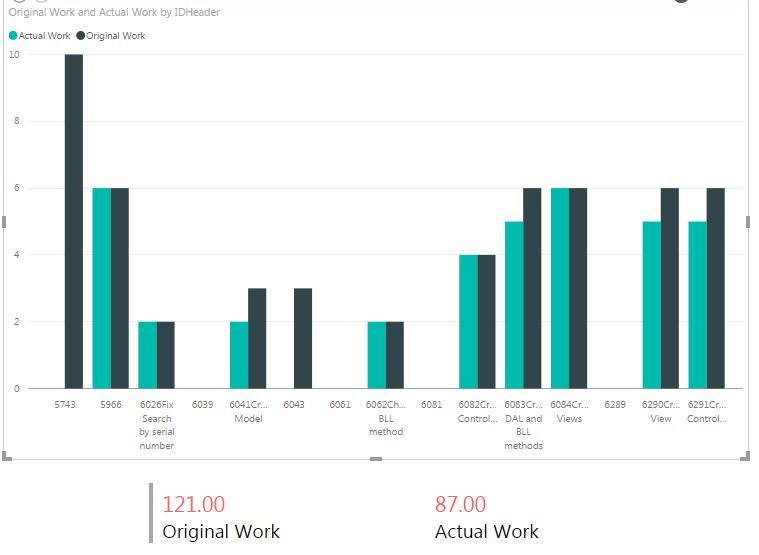
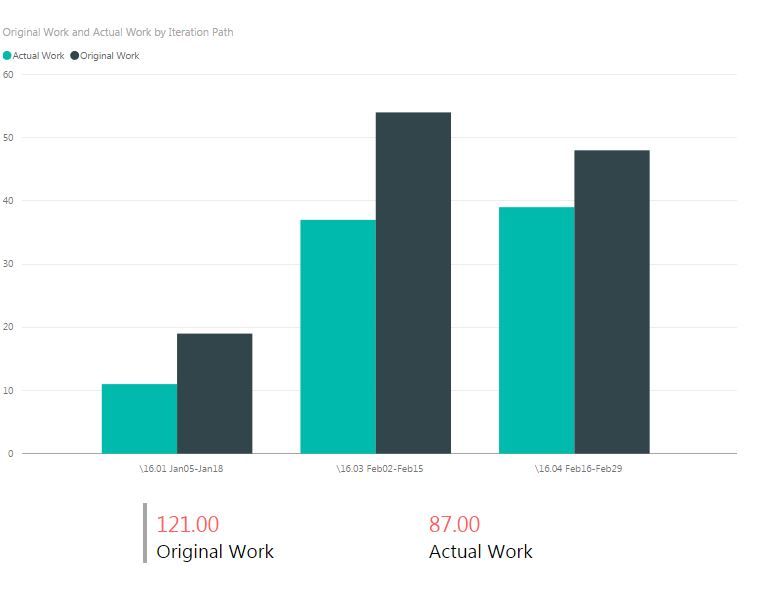
- Mark as New
- Bookmark
- Subscribe
- Mute
- Subscribe to RSS Feed
- Permalink
- Report Inappropriate Content
I know you've figured this out by now but you need to turn-off aggregation or set for "no aggregation" or average
- Mark as New
- Bookmark
- Subscribe
- Mute
- Subscribe to RSS Feed
- Permalink
- Report Inappropriate Content
Hello @docjohn
If I'm right, you want to see the numerci value on each level of your hierarchy without aggregation function, that's it?
I guess you cannot do it because drill down chart needs a aggregate value to display the item.
I think, the only way to do this (i.e : display the value belonging to the level) is to use the value concatenat with the level.
If I get you example, it will show :
Name / Value / New column
I1 / 3.5 / I1-3.5
I2a / 3 / I2a-3
I2b / 3 / I2b - 3
I2C / 4 / I2c-4
But unfortunately it going to be hard to use the new column as location. Sorry not to find a better solution. Hope it helps anyway.
Sébastien
- Mark as New
- Bookmark
- Subscribe
- Mute
- Subscribe to RSS Feed
- Permalink
- Report Inappropriate Content
I still have no idea what the issue is
Helpful resources

Microsoft Fabric Learn Together
Covering the world! 9:00-10:30 AM Sydney, 4:00-5:30 PM CET (Paris/Berlin), 7:00-8:30 PM Mexico City

Power BI Monthly Update - April 2024
Check out the April 2024 Power BI update to learn about new features.

| User | Count |
|---|---|
| 110 | |
| 94 | |
| 82 | |
| 66 | |
| 58 |
| User | Count |
|---|---|
| 151 | |
| 121 | |
| 104 | |
| 87 | |
| 67 |
