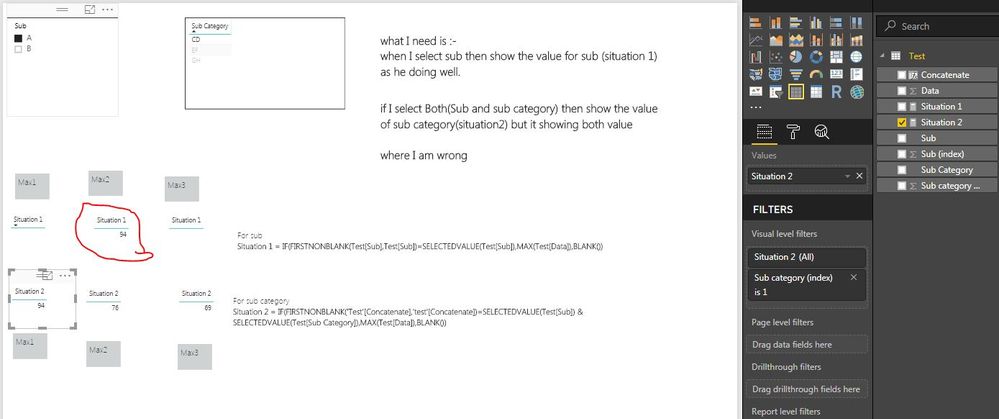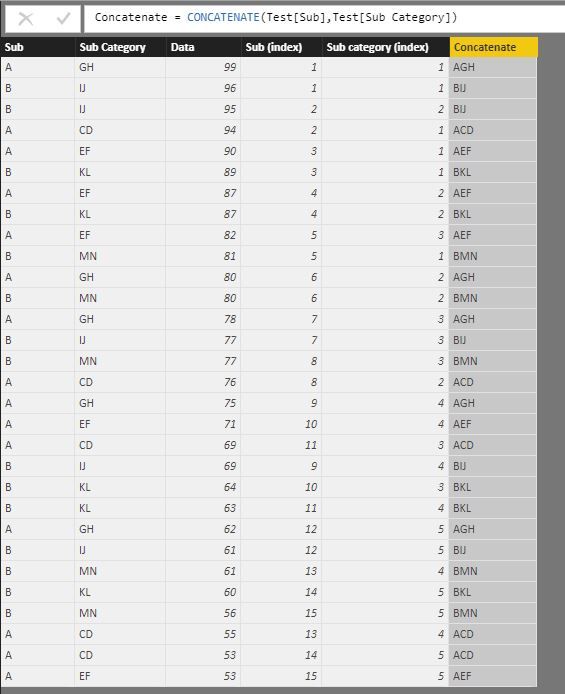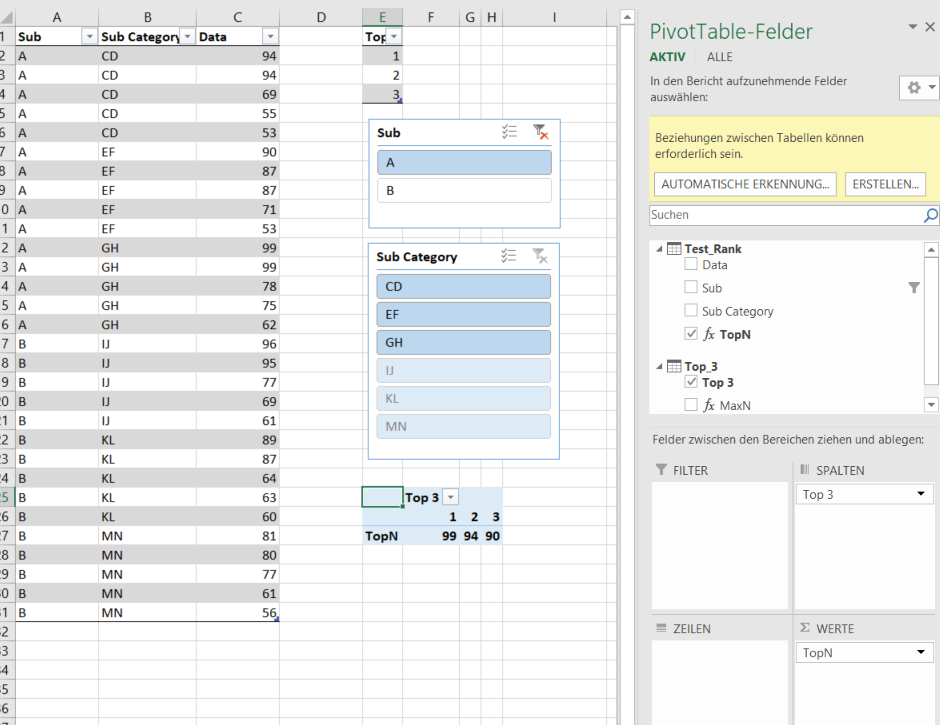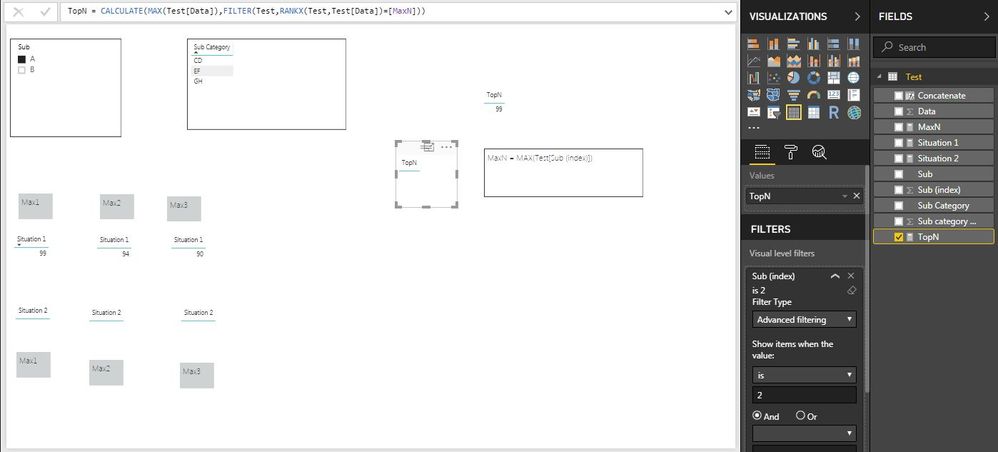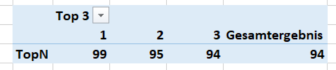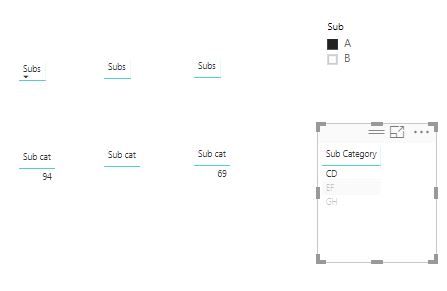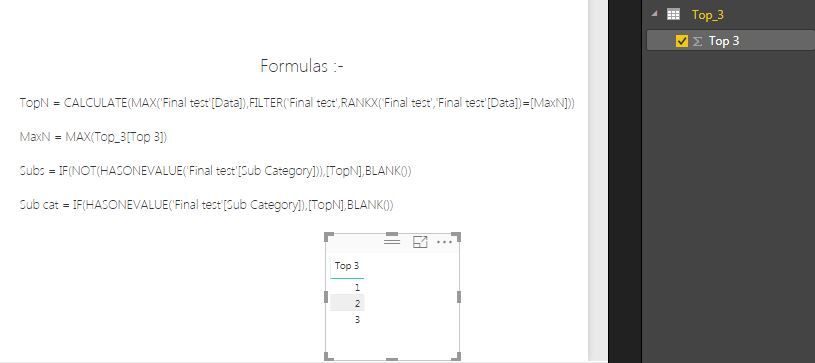- Power BI forums
- Updates
- News & Announcements
- Get Help with Power BI
- Desktop
- Service
- Report Server
- Power Query
- Mobile Apps
- Developer
- DAX Commands and Tips
- Custom Visuals Development Discussion
- Health and Life Sciences
- Power BI Spanish forums
- Translated Spanish Desktop
- Power Platform Integration - Better Together!
- Power Platform Integrations (Read-only)
- Power Platform and Dynamics 365 Integrations (Read-only)
- Training and Consulting
- Instructor Led Training
- Dashboard in a Day for Women, by Women
- Galleries
- Community Connections & How-To Videos
- COVID-19 Data Stories Gallery
- Themes Gallery
- Data Stories Gallery
- R Script Showcase
- Webinars and Video Gallery
- Quick Measures Gallery
- 2021 MSBizAppsSummit Gallery
- 2020 MSBizAppsSummit Gallery
- 2019 MSBizAppsSummit Gallery
- Events
- Ideas
- Custom Visuals Ideas
- Issues
- Issues
- Events
- Upcoming Events
- Community Blog
- Power BI Community Blog
- Custom Visuals Community Blog
- Community Support
- Community Accounts & Registration
- Using the Community
- Community Feedback
Register now to learn Fabric in free live sessions led by the best Microsoft experts. From Apr 16 to May 9, in English and Spanish.
- Power BI forums
- Forums
- Get Help with Power BI
- Desktop
- Re: Hide value
- Subscribe to RSS Feed
- Mark Topic as New
- Mark Topic as Read
- Float this Topic for Current User
- Bookmark
- Subscribe
- Printer Friendly Page
- Mark as New
- Bookmark
- Subscribe
- Mute
- Subscribe to RSS Feed
- Permalink
- Report Inappropriate Content
Hide value
Hi All,
It really very complicated to me to resovle.
when I select sub then it show fine top 3 value (situation 1)
But when i select both(sub and sub category), it show the value sub and sub category. see below:-
Concatenate = CONCATENATE(Test[Sub],Test[Sub Category])
data for use(it showing error massage cannot exceed 20,000 charactars) that's why image attached
NICK
Regards,
Solved! Go to Solution.
- Mark as New
- Bookmark
- Subscribe
- Mute
- Subscribe to RSS Feed
- Permalink
- Report Inappropriate Content
Hello,
I couldn't test 'Dense' last week so I did it today.
My Measure is TopN:=CALCULATE(MAX(Test_Rank[Data]);FILTER(Test_Rank;RANKX(Test_Rank;[Data];;;Dense)=Top_3[MaxN]))
This is my over all:
For me it looks like it is supposed.
- Mark as New
- Bookmark
- Subscribe
- Mute
- Subscribe to RSS Feed
- Permalink
- Report Inappropriate Content
Hello why don't you rank all your data with a measure and then let the slicer do the rest?
TopN:=CALCULATE(MAX(Test_Rank[Data]);FILTER(Test_Rank;RANKX(Test_Rank;[Data])=[MaxN]))
MaxN:=Max(Top_3[ID] which is a simple table containing heading and the values from 1 to 3.
- Mark as New
- Bookmark
- Subscribe
- Mute
- Subscribe to RSS Feed
- Permalink
- Report Inappropriate Content
- Mark as New
- Bookmark
- Subscribe
- Mute
- Subscribe to RSS Feed
- Permalink
- Report Inappropriate Content
Hello can you make a screenshot?
- Mark as New
- Bookmark
- Subscribe
- Mute
- Subscribe to RSS Feed
- Permalink
- Report Inappropriate Content
Hi @Floriankx,
your formula gives me max value of A & B,
not give 2nd max and 3rd max.
let me clear once again what i need
Condition - 1
if I select sub slicer then I get top 3 value of data. I'm using index method for that and i get top 3 value of sub, So first situation is done
But
Condition - 2
when I select Both(Sub and Sub category) then I get top 3 value of data using the same method of index, that's fine too (as you see my previous attach images)
Now problem is when i go with condition - 2 condition - 1 also appearing
that what i what to hide
Using condition-1 condition-2 hide
Using condition-2 conditon-1 hide
Hope u understand what i'm saying
Regards,
NICK
- Mark as New
- Bookmark
- Subscribe
- Mute
- Subscribe to RSS Feed
- Permalink
- Report Inappropriate Content
Hello,
Your MaxN is wrong. I ignored your calculated column and tried to build an independent measure only needing the columns category, sub category and Data.
MaxN should relate to an independent table, which helps you to create Max1, Max2, Max3.
If you want to display Situation 1 only if now Sub Category is selected, maybe this helps:
Situation 1: IF(NOT(HASONEVALUE([Sub Category])),[TopN],BLANK())
Situation 2: IF((HASONEVALUE([Sub Category])),[TopN],BLANK())
Maybe this helps.
- Mark as New
- Bookmark
- Subscribe
- Mute
- Subscribe to RSS Feed
- Permalink
- Report Inappropriate Content
Hi @Floriankx,
I'm confuse with MaxN
How I get Max1, Max2 & Max3
can u please sent a screenshot
Regards,
NICK
- Mark as New
- Bookmark
- Subscribe
- Mute
- Subscribe to RSS Feed
- Permalink
- Report Inappropriate Content
Hello, I do have them as column in my pivot table.
A is sliced.
- Mark as New
- Bookmark
- Subscribe
- Mute
- Subscribe to RSS Feed
- Permalink
- Report Inappropriate Content
- Mark as New
- Bookmark
- Subscribe
- Mute
- Subscribe to RSS Feed
- Permalink
- Report Inappropriate Content
Hello I try to walk you through:
I have a table (extract of your big one) Test_Rank
| Sub | Sub Category | Data |
| A | GH | 99 |
| B | IJ | 96 |
| B | IJ | 95 |
| A | CD | 94 |
| A | EF | 90 |
| B | KL | 89 |
| A | EF | 87 |
| A | GH | 95 |
Then I do have another table Top_3
| Top 3 |
| 1 |
| 2 |
| 3 |
Tables are not related.
In Top_3 i have the measure MaxN:=MAX(Top_3[Top 3])
In Test_Rank I have TopN:=CALCULATE(MAX(Test_Rank[Data]);FILTER(Test_Rank;RANKX(Test_Rank;[Data])=Top_3[MaxN]))
MAX is just for aggregation, Filter should return only one value but it has to be wrapped by aggregation funtion (Min, Max, Sum, etc. I don't recommend Sum in case Filter returns more values, duplicats e.g.)
Filter is for Filtering. RANKX ranks your Data. In combination only the value is filtered of TopN value is selected depending on MaxN.
If I create PivotTable with this data it returns the result as shown before. I hope things are clearer now.
Best regards.
- Mark as New
- Bookmark
- Subscribe
- Mute
- Subscribe to RSS Feed
- Permalink
- Report Inappropriate Content
Hi @Floriankx,
sorry for late
I understand what u trying to teach me
but I told u before if data is duplicate then rankx gives same number for data.
Note:- make some value duplicates in data
Sub | Sub Category | Data |
| A | CD | 94 |
| A | CD | 94 |
| A | CD | 69 |
| A | CD | 55 |
| A | CD | 53 |
| A | EF | 90 |
| A | EF | 87 |
| A | EF | 87 |
| A | EF | 71 |
| A | EF | 53 |
| A | GH | 99 |
| A | GH | 99 |
| A | GH | 78 |
| A | GH | 75 |
| A | GH | 62 |
| B | IJ | 96 |
| B | IJ | 95 |
| B | IJ | 77 |
| B | IJ | 69 |
| B | IJ | 61 |
| B | KL | 89 |
| B | KL | 87 |
| B | KL | 64 |
| B | KL | 63 |
| B | KL | 60 |
| B | MN | 81 |
| B | MN | 80 |
| B | MN | 77 |
| B | MN | 61 |
| B | MN | 56 |
Result I get :-
See Max2 is not showing because of duplicate data (max1 - 99 & Max2 - 99).
Similar case in Sub category.
Any suggestion (how I achieve my original situation)
Regards,
NICK
- Mark as New
- Bookmark
- Subscribe
- Mute
- Subscribe to RSS Feed
- Permalink
- Report Inappropriate Content
Hello I see,
but PowerPivot is simply amazing, I think there is an OnBoard Solution.
Check out RANKX RANKX(<table>, <expression>[, <value>[, <order>[, <ties>]]])
So you could add RANKX(Test_Rank;[Data];;Dense)
I think the description in the link is well done. So this should help.
- Mark as New
- Bookmark
- Subscribe
- Mute
- Subscribe to RSS Feed
- Permalink
- Report Inappropriate Content
Hi @Floriankx,
RANKX(Test_Rank;[Data];;Dense)
Not working in my case. please try to use once in your side.
Maybe some important thing u get
Regards,
NICK
- Mark as New
- Bookmark
- Subscribe
- Mute
- Subscribe to RSS Feed
- Permalink
- Report Inappropriate Content
Hello,
I couldn't test 'Dense' last week so I did it today.
My Measure is TopN:=CALCULATE(MAX(Test_Rank[Data]);FILTER(Test_Rank;RANKX(Test_Rank;[Data];;;Dense)=Top_3[MaxN]))
This is my over all:
For me it looks like it is supposed.
- Mark as New
- Bookmark
- Subscribe
- Mute
- Subscribe to RSS Feed
- Permalink
- Report Inappropriate Content
Hi @Floriankx,
I was gone to trip, so could not read your msg.
Thanks for every help you did it in past few days.
Regards,
NICK
- Mark as New
- Bookmark
- Subscribe
- Mute
- Subscribe to RSS Feed
- Permalink
- Report Inappropriate Content
Hi all,
help to out this guyz.
Regards,
NICK
Helpful resources

Microsoft Fabric Learn Together
Covering the world! 9:00-10:30 AM Sydney, 4:00-5:30 PM CET (Paris/Berlin), 7:00-8:30 PM Mexico City

Power BI Monthly Update - April 2024
Check out the April 2024 Power BI update to learn about new features.

| User | Count |
|---|---|
| 109 | |
| 98 | |
| 77 | |
| 66 | |
| 54 |
| User | Count |
|---|---|
| 144 | |
| 104 | |
| 100 | |
| 86 | |
| 64 |