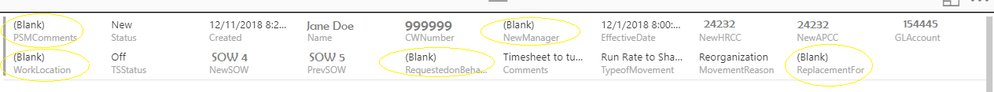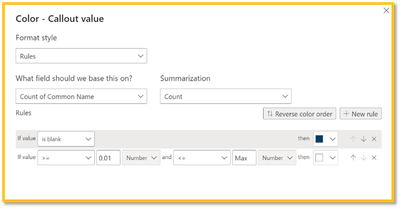- Power BI forums
- Updates
- News & Announcements
- Get Help with Power BI
- Desktop
- Service
- Report Server
- Power Query
- Mobile Apps
- Developer
- DAX Commands and Tips
- Custom Visuals Development Discussion
- Health and Life Sciences
- Power BI Spanish forums
- Translated Spanish Desktop
- Power Platform Integration - Better Together!
- Power Platform Integrations (Read-only)
- Power Platform and Dynamics 365 Integrations (Read-only)
- Training and Consulting
- Instructor Led Training
- Dashboard in a Day for Women, by Women
- Galleries
- Community Connections & How-To Videos
- COVID-19 Data Stories Gallery
- Themes Gallery
- Data Stories Gallery
- R Script Showcase
- Webinars and Video Gallery
- Quick Measures Gallery
- 2021 MSBizAppsSummit Gallery
- 2020 MSBizAppsSummit Gallery
- 2019 MSBizAppsSummit Gallery
- Events
- Ideas
- Custom Visuals Ideas
- Issues
- Issues
- Events
- Upcoming Events
- Community Blog
- Power BI Community Blog
- Custom Visuals Community Blog
- Community Support
- Community Accounts & Registration
- Using the Community
- Community Feedback
Register now to learn Fabric in free live sessions led by the best Microsoft experts. From Apr 16 to May 9, in English and Spanish.
- Power BI forums
- Forums
- Get Help with Power BI
- Desktop
- Re: Hide blank columns Multi-Row Card View
- Subscribe to RSS Feed
- Mark Topic as New
- Mark Topic as Read
- Float this Topic for Current User
- Bookmark
- Subscribe
- Printer Friendly Page
- Mark as New
- Bookmark
- Subscribe
- Mute
- Subscribe to RSS Feed
- Permalink
- Report Inappropriate Content
Hide blank columns Multi-Row Card View
Hello,
I'm trying to use a Multi-card view to display the results of a change intake form. Only the values being changed on the intake form need to be displayed. I'm new to Power BI and wondering if there's a way to hide any values that are blank. Example attached.
- Mark as New
- Bookmark
- Subscribe
- Mute
- Subscribe to RSS Feed
- Permalink
- Report Inappropriate Content
Hi,
You can hide the blank value using a Conditional Formatting rule on the Value. The rule is 'if blank' then select the same color as the card or canvas background.
I have created a video tutorial on how to create the conditional rule in data cards, it should work the same in Multi Row cards : https://youtu.be/Xsmbfpa4oCA
Cheers, Bianca
- Mark as New
- Bookmark
- Subscribe
- Mute
- Subscribe to RSS Feed
- Permalink
- Report Inappropriate Content
Hi Bianca,
Unfortunately this option does not work, because you need to pick a field as a condition, what will happen is that if that specific field is blank , the entire multi card value color will become the color of the background defined in the example given above, that would mean the entire content would be "hidden" including fields with values.
Has anyone else found a solution for this? I am facing the same problem. Seeing the "(Blank)" fields in the report is really not appealing but I can't seem to be able to format at a value by value level.
- Mark as New
- Bookmark
- Subscribe
- Mute
- Subscribe to RSS Feed
- Permalink
- Report Inappropriate Content
Hi @DiogoMartinsCMO,
If you don't like the blank card, you can create a measure to display zero instead of Blank.
Below is a DAX example for a distinct count of results.
# Results (blank free) =
var results = DISTINCTCOUNT('Table_name'[column_name])
return
IF(ISBLANK(results),0,results)
The variable counts rows; if the count equals 0, display 0; otherwise, display count.
- Mark as New
- Bookmark
- Subscribe
- Mute
- Subscribe to RSS Feed
- Permalink
- Report Inappropriate Content
I have a similar problem. To get the measure to deliver a 0 result instead of a BLANK() is not a problem. However, a 0 does not solve my problem. If my measure delivers blank, it is because the number can't be computed, it is UNKNOWN. Unknown is not the same as 0. So ideally I would like an empty string in that case, but the measure does not allow me to return a text in a measure that otherwise delivers a decimal. Conditional formatting or filter on the multi-row card does not work, because then BOTH values disappear, not just the one I don't want (I have two values on the card). Does anyone have an idea?
- Mark as New
- Bookmark
- Subscribe
- Mute
- Subscribe to RSS Feed
- Permalink
- Report Inappropriate Content
Hi @joarvat
In this case if you want to present the logic on a card the best option is to create an additional metric that you use only on the card, since has you refer the metric needs to be converted to text just use one of the logic below:
MEasure VAlue = IF([Measure] = BLANK(), "", [Measure])
Measure Value = COALESCE([Measure], "")
Regards
Miguel Félix
Did I answer your question? Mark my post as a solution!
Proud to be a Super User!
Check out my blog: Power BI em Português- Mark as New
- Bookmark
- Subscribe
- Mute
- Subscribe to RSS Feed
- Permalink
- Report Inappropriate Content
Hi @DiogoMartinsCMO ,
Have you tried wraping your metric on a COALESCE? that will return the value has empty try the following code:
METRIC = COALESCE ( SUM(Table[Column], "")Be aware that this metric cannot be used then on a chart because the values that have blaknbs being replaced
Regards
Miguel Félix
Did I answer your question? Mark my post as a solution!
Proud to be a Super User!
Check out my blog: Power BI em Português- Mark as New
- Bookmark
- Subscribe
- Mute
- Subscribe to RSS Feed
- Permalink
- Report Inappropriate Content
Hi @Anonymous,
Go to the visual filters and select the option to not show blanks, should work.
Regards,
MFelix
Regards
Miguel Félix
Did I answer your question? Mark my post as a solution!
Proud to be a Super User!
Check out my blog: Power BI em Português- Mark as New
- Bookmark
- Subscribe
- Mute
- Subscribe to RSS Feed
- Permalink
- Report Inappropriate Content
Hello @MFelix ,
I'm currently displaying a multi-row card in my report, and I also want to display only the values that are not blank. I tried to use the filter of the visual as suggested but it is impossible for me to make it work; it's like frozen. Indeed I can't click and change the menu "Show items when the value is:", neither define a value, neither apply a filter. I tried to relaunch PowerBI and create a new visual but it is still not working. Do you have any idea why?
Thanks,
Mailys
Helpful resources

Microsoft Fabric Learn Together
Covering the world! 9:00-10:30 AM Sydney, 4:00-5:30 PM CET (Paris/Berlin), 7:00-8:30 PM Mexico City

Power BI Monthly Update - April 2024
Check out the April 2024 Power BI update to learn about new features.

| User | Count |
|---|---|
| 109 | |
| 96 | |
| 77 | |
| 66 | |
| 53 |
| User | Count |
|---|---|
| 144 | |
| 105 | |
| 102 | |
| 89 | |
| 63 |