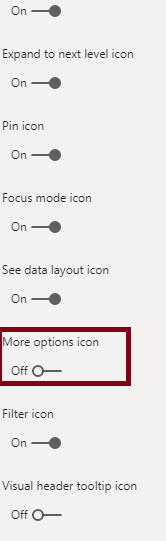- Power BI forums
- Updates
- News & Announcements
- Get Help with Power BI
- Desktop
- Service
- Report Server
- Power Query
- Mobile Apps
- Developer
- DAX Commands and Tips
- Custom Visuals Development Discussion
- Health and Life Sciences
- Power BI Spanish forums
- Translated Spanish Desktop
- Power Platform Integration - Better Together!
- Power Platform Integrations (Read-only)
- Power Platform and Dynamics 365 Integrations (Read-only)
- Training and Consulting
- Instructor Led Training
- Dashboard in a Day for Women, by Women
- Galleries
- Community Connections & How-To Videos
- COVID-19 Data Stories Gallery
- Themes Gallery
- Data Stories Gallery
- R Script Showcase
- Webinars and Video Gallery
- Quick Measures Gallery
- 2021 MSBizAppsSummit Gallery
- 2020 MSBizAppsSummit Gallery
- 2019 MSBizAppsSummit Gallery
- Events
- Ideas
- Custom Visuals Ideas
- Issues
- Issues
- Events
- Upcoming Events
- Community Blog
- Power BI Community Blog
- Custom Visuals Community Blog
- Community Support
- Community Accounts & Registration
- Using the Community
- Community Feedback
Register now to learn Fabric in free live sessions led by the best Microsoft experts. From Apr 16 to May 9, in English and Spanish.
- Power BI forums
- Forums
- Get Help with Power BI
- Desktop
- Hide 'Export underlying data' option for some visu...
- Subscribe to RSS Feed
- Mark Topic as New
- Mark Topic as Read
- Float this Topic for Current User
- Bookmark
- Subscribe
- Printer Friendly Page
- Mark as New
- Bookmark
- Subscribe
- Mute
- Subscribe to RSS Feed
- Permalink
- Report Inappropriate Content
Hide 'Export underlying data' option for some visuals and charts but not others in power bi
I have made a few visuals or charts available in power bi. I want users to have the option of exporting underlying data from one chart but not the other charts. At this stage it seems that the setting for export of underlying data in power bi service is made for the whole power bi book, not selectively for individual visuals or charts. I've tried to find a solution but to no avail. Any help would be appreciated.
- Mark as New
- Bookmark
- Subscribe
- Mute
- Subscribe to RSS Feed
- Permalink
- Report Inappropriate Content
Hi @YongJiang ,
You can achieve this as follows:
- Open your report in Power BI Desktop.
- Click on the visual on which you want to disable "Export Data" option.
- Go to Format options as follows:
4. Under "Visual Header" disable "More Options" as follows:
Follow same steps for all the visuals on which you want to disable "Export Data" option.
Save you report and publish to POwer BI Service. You will get the chnages reflected here.
NOTE: The chnages related to "Visual Header" can only be seen in Power BI Service.
If this helps and resolves the issue, appreciate a Kudos and mark it as a Solution! 🙂
Thanks,
Pragati
- Mark as New
- Bookmark
- Subscribe
- Mute
- Subscribe to RSS Feed
- Permalink
- Report Inappropriate Content
Hi Pragati11
Thank you for your reply. Maybe i have not elaborated my question well. Essentially, from my power bi I still need users to be able to export both Summarised Data and Underlying Data for most charts. For confidentiality reason, however, I cannot give users the capacity to export Underlying Data for some charts although it is okay for them to export Summarized Data from these charts. At the moment, the setting in power bi seems to be either yes or no for all charts in this regard and no flexibility is given to individual charts.
regards
Yong
- Mark as New
- Bookmark
- Subscribe
- Mute
- Subscribe to RSS Feed
- Permalink
- Report Inappropriate Content
HI @YongJiang ,
Just want to make sure that you tried the solution I posted earlier. The solution is around individual visuals not all the visuals/charts. So, you can disable "Export Data" option for some charts and enable for some charts on your report.
Let me know if my understanding is correct here.
If this helps and resolves the issue, appreciate a Kudos and mark it as a Solution! 🙂
Thanks,
Pragati
- Mark as New
- Bookmark
- Subscribe
- Mute
- Subscribe to RSS Feed
- Permalink
- Report Inappropriate Content
Thanks Pragatti. I've tried. Your suggestion disabled both export options, Summarised Data and Underlying Data. As mentioned earlier, I need to keep the option to export Summarised Data for all charts but get rid of the Underlying Data option for some charts.
Regards
Yong
- Mark as New
- Bookmark
- Subscribe
- Mute
- Subscribe to RSS Feed
- Permalink
- Report Inappropriate Content
Hi @YongJiang ,
Now i understand what you are trying to achieve.
Currently there is no way to achive this in Power BI.
If this helps and resolves the issue, appreciate a Kudos and mark it as a Solution! 🙂
Thanks,
Pragati
Helpful resources

Microsoft Fabric Learn Together
Covering the world! 9:00-10:30 AM Sydney, 4:00-5:30 PM CET (Paris/Berlin), 7:00-8:30 PM Mexico City

Power BI Monthly Update - April 2024
Check out the April 2024 Power BI update to learn about new features.

| User | Count |
|---|---|
| 110 | |
| 94 | |
| 82 | |
| 66 | |
| 58 |
| User | Count |
|---|---|
| 151 | |
| 121 | |
| 104 | |
| 87 | |
| 67 |