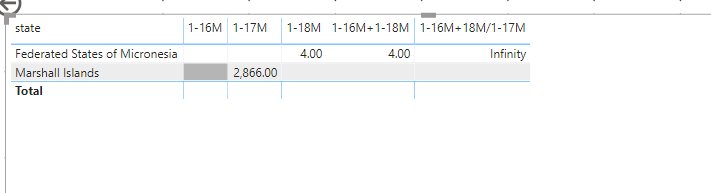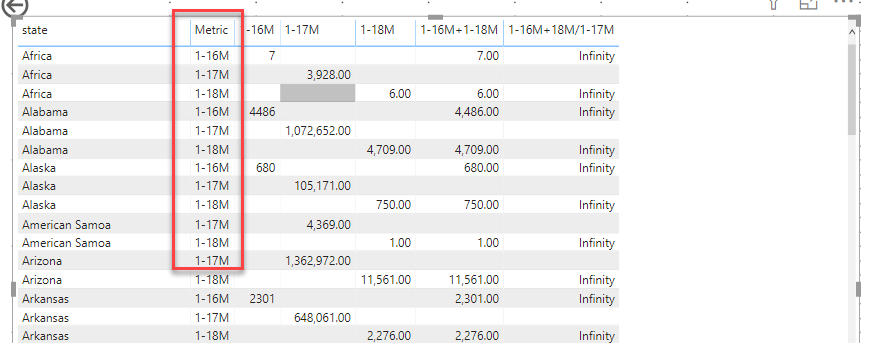- Power BI forums
- Updates
- News & Announcements
- Get Help with Power BI
- Desktop
- Service
- Report Server
- Power Query
- Mobile Apps
- Developer
- DAX Commands and Tips
- Custom Visuals Development Discussion
- Health and Life Sciences
- Power BI Spanish forums
- Translated Spanish Desktop
- Power Platform Integration - Better Together!
- Power Platform Integrations (Read-only)
- Power Platform and Dynamics 365 Integrations (Read-only)
- Training and Consulting
- Instructor Led Training
- Dashboard in a Day for Women, by Women
- Galleries
- Community Connections & How-To Videos
- COVID-19 Data Stories Gallery
- Themes Gallery
- Data Stories Gallery
- R Script Showcase
- Webinars and Video Gallery
- Quick Measures Gallery
- 2021 MSBizAppsSummit Gallery
- 2020 MSBizAppsSummit Gallery
- 2019 MSBizAppsSummit Gallery
- Events
- Ideas
- Custom Visuals Ideas
- Issues
- Issues
- Events
- Upcoming Events
- Community Blog
- Power BI Community Blog
- Custom Visuals Community Blog
- Community Support
- Community Accounts & Registration
- Using the Community
- Community Feedback
Register now to learn Fabric in free live sessions led by the best Microsoft experts. From Apr 16 to May 9, in English and Spanish.
- Power BI forums
- Forums
- Get Help with Power BI
- Desktop
- Help with using SWITCH() syntax
- Subscribe to RSS Feed
- Mark Topic as New
- Mark Topic as Read
- Float this Topic for Current User
- Bookmark
- Subscribe
- Printer Friendly Page
- Mark as New
- Bookmark
- Subscribe
- Mute
- Subscribe to RSS Feed
- Permalink
- Report Inappropriate Content
Help with using SWITCH() syntax
Hello experts,
I am trying to create a calculated measure with a condition. The condition needs to look at a dimension and if its a certain data element, do a sum of another measure. Below is what i have if it makes sense
Solved! Go to Solution.
- Mark as New
- Bookmark
- Subscribe
- Mute
- Subscribe to RSS Feed
- Permalink
- Report Inappropriate Content
CALCULATE(SUM('public v2_rcnt_6_wks'[mtrc_num_delta_row_tot]),FILTER('public v2_rcnt_6_wks', [Metric] = "1-16M"))
- Mark as New
- Bookmark
- Subscribe
- Mute
- Subscribe to RSS Feed
- Permalink
- Report Inappropriate Content
OK, define "wrong". Is it an error, some unexpected value? That is a pretty dirt simple SWITCH statement, not a ton to go wrong there, here it is cleaned up a bit:
SWITCH(
SELECTEDVALUE('public v2_rcnt_6_wks'[Metric]),
"1-16M",CALCULATE(SUM('public v2_rcnt_6_wks'[mtrc_num_delta_row_tot]))
)@ me in replies or I'll lose your thread!!!
Instead of a Kudo, please vote for this idea
Become an expert!: Enterprise DNA
External Tools: MSHGQM
YouTube Channel!: Microsoft Hates Greg
Latest book!: The Definitive Guide to Power Query (M)
DAX is easy, CALCULATE makes DAX hard...
- Mark as New
- Bookmark
- Subscribe
- Mute
- Subscribe to RSS Feed
- Permalink
- Report Inappropriate Content
Thank you for the quick response. The results are blank. Nothing showing up even though there is data in the table.
Tried the cleaned up version you provided and still the same.
Thanks,
Naizam
- Mark as New
- Bookmark
- Subscribe
- Mute
- Subscribe to RSS Feed
- Permalink
- Report Inappropriate Content
Please try
//If based in slicer
var _max = maxx('public v2_rcnt_6_wks',allselected('public v2_rcnt_6_wks'[Metric]))
return
SWITCH(_max,"1-16M",CALCULATE(SUM('public v2_rcnt_6_wks'[mtrc_num_delta_row_tot])))
//if not a slicer
SWITCH(firstnonblank('public v2_rcnt_6_wks'[Metric],blank()),"1-16M",CALCULATE(SUM('public v2_rcnt_6_wks'[mtrc_num_delta_row_tot]))) Microsoft Power BI Learning Resources, 2023 !!
Learn Power BI - Full Course with Dec-2022, with Window, Index, Offset, 100+ Topics !!
Did I answer your question? Mark my post as a solution! Appreciate your Kudos !! Proud to be a Super User! !!
- Mark as New
- Bookmark
- Subscribe
- Mute
- Subscribe to RSS Feed
- Permalink
- Report Inappropriate Content
Hi Amit,
Unfortunately this is also not working. I am wondering if using IF ELSE would make any difference.
Thanks,
Naizam
- Mark as New
- Bookmark
- Subscribe
- Mute
- Subscribe to RSS Feed
- Permalink
- Report Inappropriate Content
Below is what i see without using Metric field in the report layout even though there are many other records with data.
And this how it looks after adding Metric field to the layout.
- Mark as New
- Bookmark
- Subscribe
- Mute
- Subscribe to RSS Feed
- Permalink
- Report Inappropriate Content
OK, any possibility you can share some sample source data that replicates the problem for this or the PBIX? Please see this post regarding How to Get Your Question Answered Quickly: https://community.powerbi.com/t5/Community-Blog/How-to-Get-Your-Question-Answered-Quickly/ba-p/38490
@ me in replies or I'll lose your thread!!!
Instead of a Kudo, please vote for this idea
Become an expert!: Enterprise DNA
External Tools: MSHGQM
YouTube Channel!: Microsoft Hates Greg
Latest book!: The Definitive Guide to Power Query (M)
DAX is easy, CALCULATE makes DAX hard...
- Mark as New
- Bookmark
- Subscribe
- Mute
- Subscribe to RSS Feed
- Permalink
- Report Inappropriate Content
Hi @Greg_Deckler ,
Thank you for looking into this. As you mentioned, it is a simple math and i am not sure where it is going wrong.
Below is the link to the pbix.
https://drive.google.com/open?id=12porBnt7aoZxg38MkXxDudMiRCqacOqp
Thanks,
Naizam
- Mark as New
- Bookmark
- Subscribe
- Mute
- Subscribe to RSS Feed
- Permalink
- Report Inappropriate Content
Anyone know what could be wrong here? Appreciate any help you can provide.
Thanks,
Naizam
- Mark as New
- Bookmark
- Subscribe
- Mute
- Subscribe to RSS Feed
- Permalink
- Report Inappropriate Content
Looking at the pbix, I think you've already proved what's going on with the 2 different tables you have.
The one on the left just has state and the three measures. It only shows data for Marshall Islands and Micronesia. These are the only states where the table can evaluate only one value for Metric. Any other State has more than one record with different Metric. So SelectedValue returns blank.
I tested this by creating a measure
testMeasure = SELECTEDVALUE(Sheet1[Metric])and putting it on a card. In the left hand table I put 'Show items with no data' on the state field. Click on any state apart from the two mentioned, the card always shows blank.
You have proved with the table on the right that the selectedvalue can return a value because you have added another field to the table. That gives enough detail.
- Mark as New
- Bookmark
- Subscribe
- Mute
- Subscribe to RSS Feed
- Permalink
- Report Inappropriate Content
- Mark as New
- Bookmark
- Subscribe
- Mute
- Subscribe to RSS Feed
- Permalink
- Report Inappropriate Content
CALCULATE(SUM('public v2_rcnt_6_wks'[mtrc_num_delta_row_tot]),FILTER('public v2_rcnt_6_wks', [Metric] = "1-16M"))
Helpful resources

Microsoft Fabric Learn Together
Covering the world! 9:00-10:30 AM Sydney, 4:00-5:30 PM CET (Paris/Berlin), 7:00-8:30 PM Mexico City

Power BI Monthly Update - April 2024
Check out the April 2024 Power BI update to learn about new features.

| User | Count |
|---|---|
| 107 | |
| 100 | |
| 80 | |
| 63 | |
| 58 |
| User | Count |
|---|---|
| 148 | |
| 111 | |
| 94 | |
| 84 | |
| 67 |