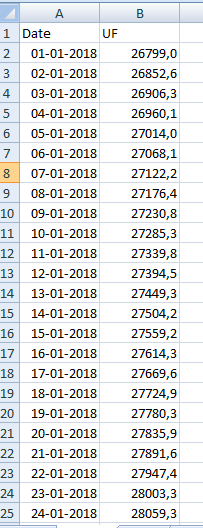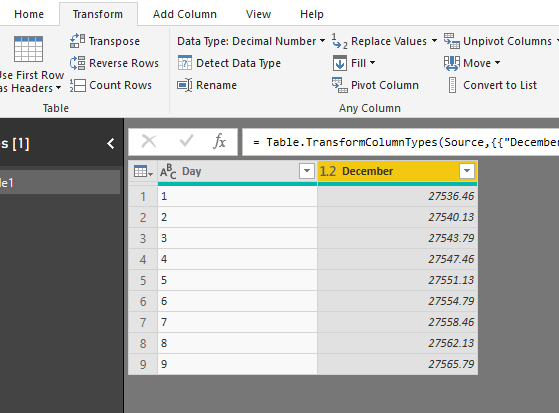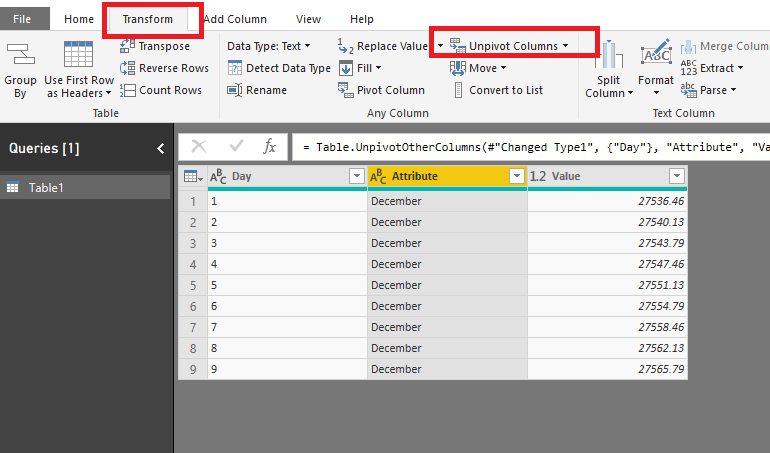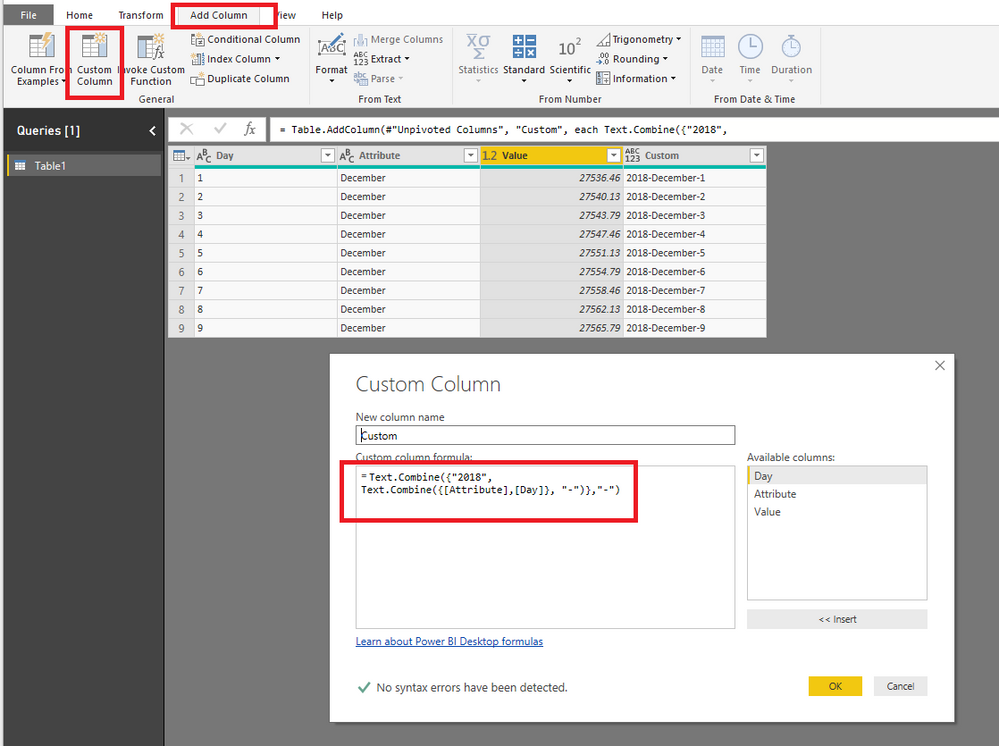- Power BI forums
- Updates
- News & Announcements
- Get Help with Power BI
- Desktop
- Service
- Report Server
- Power Query
- Mobile Apps
- Developer
- DAX Commands and Tips
- Custom Visuals Development Discussion
- Health and Life Sciences
- Power BI Spanish forums
- Translated Spanish Desktop
- Power Platform Integration - Better Together!
- Power Platform Integrations (Read-only)
- Power Platform and Dynamics 365 Integrations (Read-only)
- Training and Consulting
- Instructor Led Training
- Dashboard in a Day for Women, by Women
- Galleries
- Community Connections & How-To Videos
- COVID-19 Data Stories Gallery
- Themes Gallery
- Data Stories Gallery
- R Script Showcase
- Webinars and Video Gallery
- Quick Measures Gallery
- 2021 MSBizAppsSummit Gallery
- 2020 MSBizAppsSummit Gallery
- 2019 MSBizAppsSummit Gallery
- Events
- Ideas
- Custom Visuals Ideas
- Issues
- Issues
- Events
- Upcoming Events
- Community Blog
- Power BI Community Blog
- Custom Visuals Community Blog
- Community Support
- Community Accounts & Registration
- Using the Community
- Community Feedback
Register now to learn Fabric in free live sessions led by the best Microsoft experts. From Apr 16 to May 9, in English and Spanish.
- Power BI forums
- Forums
- Get Help with Power BI
- Desktop
- Help with transforming Data from Table
- Subscribe to RSS Feed
- Mark Topic as New
- Mark Topic as Read
- Float this Topic for Current User
- Bookmark
- Subscribe
- Printer Friendly Page
- Mark as New
- Bookmark
- Subscribe
- Mute
- Subscribe to RSS Feed
- Permalink
- Report Inappropriate Content
Help with transforming Data from Table
Hello,
I'm kinda new in power BI and i have some trouble with this.
I need to change some $ values to UF ( just divide them $ / UF ) . The value UF i can have it from a CSV file from this web page: "http://www.sii.cl/valores_y_fechas/uf/uf2018.htm".
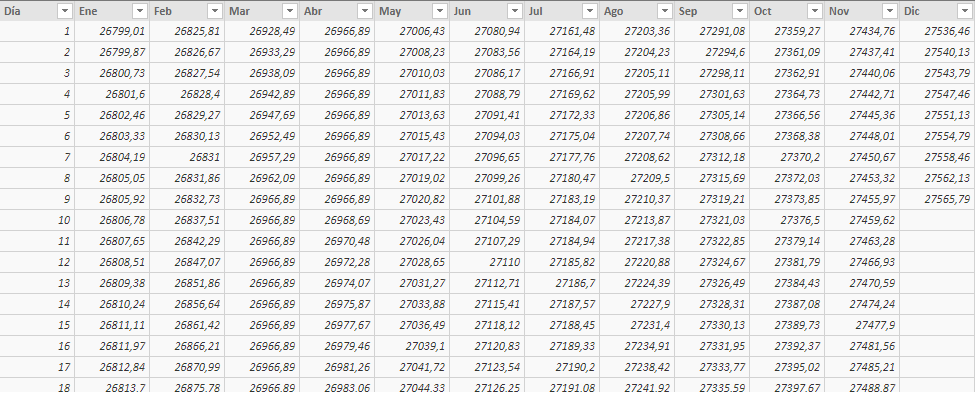
And I want to transform this data to something like this.
So in the end i think i'm going to upload this data to call it and use the value of UF depending on the day and do the division of the value $ according to the value of UF of X day.
Thank you very much.
Solved! Go to Solution.
- Mark as New
- Bookmark
- Subscribe
- Mute
- Subscribe to RSS Feed
- Permalink
- Report Inappropriate Content
Hi, please follow these steps in Query Editor
1. Select all the months columns
2. Unpivot Columns
3. Add a conditional column to assign a Month Number to each Month..Ex: Ene --> 1 Feb --> 2 and so on
4.Add a custom column
Date.FromText("2018-" & Text.From([Custom]) & "-" & Text.From([Día]))
Custom is the column created in step 2
Ready
Regards
Victor
Lima - Peru
- Mark as New
- Bookmark
- Subscribe
- Mute
- Subscribe to RSS Feed
- Permalink
- Report Inappropriate Content
Hi @Mafia7759,
Based on my test, you could refer to below steps in query editor:
Sample data:
Unpivot the [December] function:
Add a customer column and use the Text.Combine function:
Text.Combine({"2018",
Text.Combine({[Attribute],[Day]}, "-")},"-")
You could also download the pbix file to have a view.
Regards,
Daniel He
If this post helps, then please consider Accept it as the solution to help the other members find it more quickly.
- Mark as New
- Bookmark
- Subscribe
- Mute
- Subscribe to RSS Feed
- Permalink
- Report Inappropriate Content
Hi @v-danhe-msft , Thank you for your reply.
I tried your solution and did work. But when i try to transform the created column to a date it shows error. The other thing i would like to solve is that when you use more than 1 month, i should try to separate so that i have all the months in just 1 column like the example I gave in the beginning ( so later i can call it correctly using another data set so that i can use the correct division depending on the date) . If I apply your solution to two months it show like this.
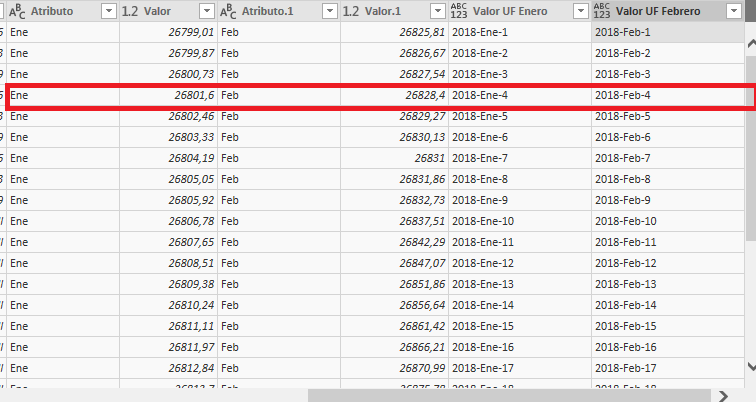
Thank you in advance.
- Mark as New
- Bookmark
- Subscribe
- Mute
- Subscribe to RSS Feed
- Permalink
- Report Inappropriate Content
Hi, please follow these steps in Query Editor
1. Select all the months columns
2. Unpivot Columns
3. Add a conditional column to assign a Month Number to each Month..Ex: Ene --> 1 Feb --> 2 and so on
4.Add a custom column
Date.FromText("2018-" & Text.From([Custom]) & "-" & Text.From([Día]))
Custom is the column created in step 2
Ready
Regards
Victor
Lima - Peru
- Mark as New
- Bookmark
- Subscribe
- Mute
- Subscribe to RSS Feed
- Permalink
- Report Inappropriate Content
Helpful resources

Microsoft Fabric Learn Together
Covering the world! 9:00-10:30 AM Sydney, 4:00-5:30 PM CET (Paris/Berlin), 7:00-8:30 PM Mexico City

Power BI Monthly Update - April 2024
Check out the April 2024 Power BI update to learn about new features.

| User | Count |
|---|---|
| 111 | |
| 100 | |
| 80 | |
| 64 | |
| 58 |
| User | Count |
|---|---|
| 148 | |
| 111 | |
| 93 | |
| 84 | |
| 66 |