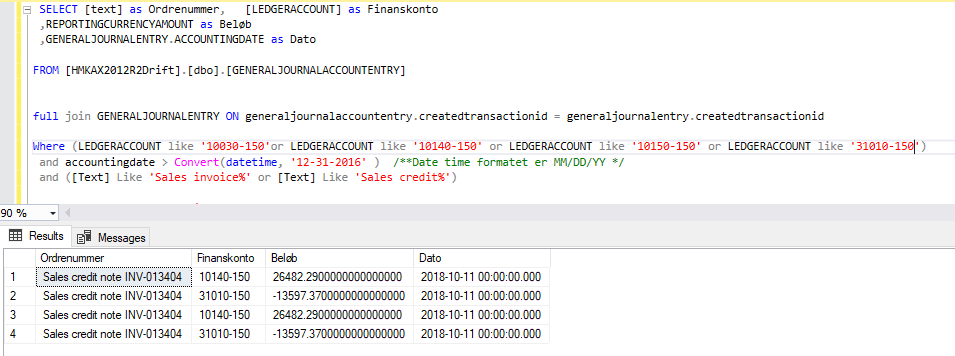- Power BI forums
- Updates
- News & Announcements
- Get Help with Power BI
- Desktop
- Service
- Report Server
- Power Query
- Mobile Apps
- Developer
- DAX Commands and Tips
- Custom Visuals Development Discussion
- Health and Life Sciences
- Power BI Spanish forums
- Translated Spanish Desktop
- Power Platform Integration - Better Together!
- Power Platform Integrations (Read-only)
- Power Platform and Dynamics 365 Integrations (Read-only)
- Training and Consulting
- Instructor Led Training
- Dashboard in a Day for Women, by Women
- Galleries
- Community Connections & How-To Videos
- COVID-19 Data Stories Gallery
- Themes Gallery
- Data Stories Gallery
- R Script Showcase
- Webinars and Video Gallery
- Quick Measures Gallery
- 2021 MSBizAppsSummit Gallery
- 2020 MSBizAppsSummit Gallery
- 2019 MSBizAppsSummit Gallery
- Events
- Ideas
- Custom Visuals Ideas
- Issues
- Issues
- Events
- Upcoming Events
- Community Blog
- Power BI Community Blog
- Custom Visuals Community Blog
- Community Support
- Community Accounts & Registration
- Using the Community
- Community Feedback
Register now to learn Fabric in free live sessions led by the best Microsoft experts. From Apr 16 to May 9, in English and Spanish.
- Power BI forums
- Forums
- Get Help with Power BI
- Desktop
- Help with stored SQL procedure in Power-query
- Subscribe to RSS Feed
- Mark Topic as New
- Mark Topic as Read
- Float this Topic for Current User
- Bookmark
- Subscribe
- Printer Friendly Page
- Mark as New
- Bookmark
- Subscribe
- Mute
- Subscribe to RSS Feed
- Permalink
- Report Inappropriate Content
Help with stored SQL procedure in Power-query
Problem: An Amount is changing from "+" to "-" during my SQL-procedure.
I'm not sure if the problem is with BI or my SQL-query (probably the latter)
This only happens to this single record. All other records are fine.
NB.
Ordrenummer = Order number
Finanskonto = Financial Account
Beløb = Amount
Dato = Date
It's perfectly fine when looking it up in the database with a simple query.
But when loading it into BI, it changes....
This is the SQL procedure i use
Solved! Go to Solution.
- Mark as New
- Bookmark
- Subscribe
- Mute
- Subscribe to RSS Feed
- Permalink
- Report Inappropriate Content
Hello, Thank you for your reply
Your response let me on the right track. Changing the type of JOIN didn't do anything, but removing the entire JOIN resulted in only 2 rows beeing returned by the query.. Meaning it was a 'simple' matter of havning duplicate data produced by the JOIN. Added DISTINCT and now it works like a charm.
Here are two links, if anyone should ever come across this thread with a simular issue:
https://stackoverflow.com/questions/3270335/sql-query-producing-duplicate-rows-and-i-cant-see-why
- Mark as New
- Bookmark
- Subscribe
- Mute
- Subscribe to RSS Feed
- Permalink
- Report Inappropriate Content
This does not look like a Power BI issue. The data in Power BI matches the screen shot from your stored procedure. So you need to figure out why the output of you stored proc and your query are different. It could be due to the FULL JOIN. I don't think this looks right. I would guess that maybe this should be an inner or left join, but I don't know anything about your data so I could be mistaken.
- Mark as New
- Bookmark
- Subscribe
- Mute
- Subscribe to RSS Feed
- Permalink
- Report Inappropriate Content
Hello, Thank you for your reply
Your response let me on the right track. Changing the type of JOIN didn't do anything, but removing the entire JOIN resulted in only 2 rows beeing returned by the query.. Meaning it was a 'simple' matter of havning duplicate data produced by the JOIN. Added DISTINCT and now it works like a charm.
Here are two links, if anyone should ever come across this thread with a simular issue:
https://stackoverflow.com/questions/3270335/sql-query-producing-duplicate-rows-and-i-cant-see-why
Helpful resources

Microsoft Fabric Learn Together
Covering the world! 9:00-10:30 AM Sydney, 4:00-5:30 PM CET (Paris/Berlin), 7:00-8:30 PM Mexico City

Power BI Monthly Update - April 2024
Check out the April 2024 Power BI update to learn about new features.

| User | Count |
|---|---|
| 109 | |
| 98 | |
| 77 | |
| 66 | |
| 54 |
| User | Count |
|---|---|
| 144 | |
| 104 | |
| 101 | |
| 86 | |
| 64 |