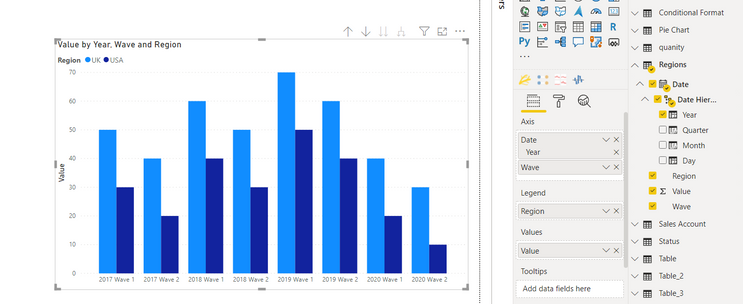- Power BI forums
- Updates
- News & Announcements
- Get Help with Power BI
- Desktop
- Service
- Report Server
- Power Query
- Mobile Apps
- Developer
- DAX Commands and Tips
- Custom Visuals Development Discussion
- Health and Life Sciences
- Power BI Spanish forums
- Translated Spanish Desktop
- Power Platform Integration - Better Together!
- Power Platform Integrations (Read-only)
- Power Platform and Dynamics 365 Integrations (Read-only)
- Training and Consulting
- Instructor Led Training
- Dashboard in a Day for Women, by Women
- Galleries
- Community Connections & How-To Videos
- COVID-19 Data Stories Gallery
- Themes Gallery
- Data Stories Gallery
- R Script Showcase
- Webinars and Video Gallery
- Quick Measures Gallery
- 2021 MSBizAppsSummit Gallery
- 2020 MSBizAppsSummit Gallery
- 2019 MSBizAppsSummit Gallery
- Events
- Ideas
- Custom Visuals Ideas
- Issues
- Issues
- Events
- Upcoming Events
- Community Blog
- Power BI Community Blog
- Custom Visuals Community Blog
- Community Support
- Community Accounts & Registration
- Using the Community
- Community Feedback
Register now to learn Fabric in free live sessions led by the best Microsoft experts. From Apr 16 to May 9, in English and Spanish.
- Power BI forums
- Forums
- Get Help with Power BI
- Desktop
- Re: Helps with displaying all data segmentation va...
- Subscribe to RSS Feed
- Mark Topic as New
- Mark Topic as Read
- Float this Topic for Current User
- Bookmark
- Subscribe
- Printer Friendly Page
- Mark as New
- Bookmark
- Subscribe
- Mute
- Subscribe to RSS Feed
- Permalink
- Report Inappropriate Content
Help with showing all values from the slicer instead of adding their values
Hi,
I have created this visualization that shows all the years for various regions. I also have a slicer showing wave 1 and wave 2. We would like to see both the waves in this visualization.
Right now, it only shows either for wave 1 or for wave 2 based on the selected slicer. If we do select all, then it adds up the values for wave 1 and 2. However, we want to see both waves 1 and 2 along with years as we have it for all the regions. Is it possible to see both the waves with years?
Thanks for your help!
Solved! Go to Solution.
- Mark as New
- Bookmark
- Subscribe
- Mute
- Subscribe to RSS Feed
- Permalink
- Report Inappropriate Content
Hello @kamsingh11 ,
As far as I know, the only way to have double dimension axes is to use the drilldown function.
In his scenario, he would have Country as an axis, then Wave just below him, also as an axis. When no drillthrough is used, the chart will work as described. However, clicking the forked down arrow on the drillthrough buttons will break down into the Country and Wave axes, showing what I think you need.
For example:
Both charts have the values populated in the same way. The first as without getting details selected, the second has this selected:
Now accepting Kudos! If my post helped you, why not give it a thumbs-up?
Proud to be a Datanaut!
- Mark as New
- Bookmark
- Subscribe
- Mute
- Subscribe to RSS Feed
- Permalink
- Report Inappropriate Content
Hello @kamsingh11 ,
As far as I know, the only way to have double dimension axes is to use the drilldown function.
In his scenario, he would have Country as an axis, then Wave just below him, also as an axis. When no drillthrough is used, the chart will work as described. However, clicking the forked down arrow on the drillthrough buttons will break down into the Country and Wave axes, showing what I think you need.
For example:
Both charts have the values populated in the same way. The first as without getting details selected, the second has this selected:
Now accepting Kudos! If my post helped you, why not give it a thumbs-up?
Proud to be a Datanaut!
- Mark as New
- Bookmark
- Subscribe
- Mute
- Subscribe to RSS Feed
- Permalink
- Report Inappropriate Content
Thank you so much!
For now it works! I was actually looking for same year and both waves. So, 2017 Wave 1, 2017 Wave 2, 2018 Wave 1, 2018 Wave 2, and so on... Can we do that? Otherwise this is definitely a good option.
Thanks for your help! I highly appreciate it!
- Mark as New
- Bookmark
- Subscribe
- Mute
- Subscribe to RSS Feed
- Permalink
- Report Inappropriate Content
I think you might have to adjust the chart axis sorting, although can't be sure this will work for you in this instance:
Pete
Now accepting Kudos! If my post helped you, why not give it a thumbs-up?
Proud to be a Datanaut!
- Mark as New
- Bookmark
- Subscribe
- Mute
- Subscribe to RSS Feed
- Permalink
- Report Inappropriate Content
@Anonymous You can try below
Did I answer your question? Mark my post as a solution!
Appreciate your Kudos
Proud to be a Super User!
Follow me on linkedin
- Mark as New
- Bookmark
- Subscribe
- Mute
- Subscribe to RSS Feed
- Permalink
- Report Inappropriate Content
Thank you! This is also a good way of representing. But I was actually looking for Wave 1 and 2 side by side for the same year per region such as 2017 wave1, 2017 wave 2, 2018 wave 1, 2018 wave2 for UK on x-axis.
Thank you!
Helpful resources

Microsoft Fabric Learn Together
Covering the world! 9:00-10:30 AM Sydney, 4:00-5:30 PM CET (Paris/Berlin), 7:00-8:30 PM Mexico City

Power BI Monthly Update - April 2024
Check out the April 2024 Power BI update to learn about new features.

| User | Count |
|---|---|
| 109 | |
| 98 | |
| 77 | |
| 66 | |
| 54 |
| User | Count |
|---|---|
| 144 | |
| 104 | |
| 101 | |
| 86 | |
| 64 |