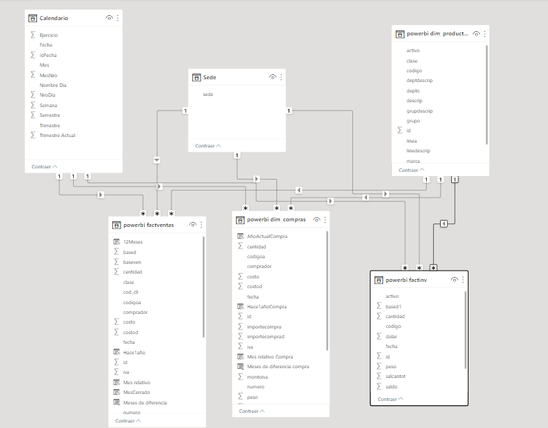- Power BI forums
- Updates
- News & Announcements
- Get Help with Power BI
- Desktop
- Service
- Report Server
- Power Query
- Mobile Apps
- Developer
- DAX Commands and Tips
- Custom Visuals Development Discussion
- Health and Life Sciences
- Power BI Spanish forums
- Translated Spanish Desktop
- Power Platform Integration - Better Together!
- Power Platform Integrations (Read-only)
- Power Platform and Dynamics 365 Integrations (Read-only)
- Training and Consulting
- Instructor Led Training
- Dashboard in a Day for Women, by Women
- Galleries
- Community Connections & How-To Videos
- COVID-19 Data Stories Gallery
- Themes Gallery
- Data Stories Gallery
- R Script Showcase
- Webinars and Video Gallery
- Quick Measures Gallery
- 2021 MSBizAppsSummit Gallery
- 2020 MSBizAppsSummit Gallery
- 2019 MSBizAppsSummit Gallery
- Events
- Ideas
- Custom Visuals Ideas
- Issues
- Issues
- Events
- Upcoming Events
- Community Blog
- Power BI Community Blog
- Custom Visuals Community Blog
- Community Support
- Community Accounts & Registration
- Using the Community
- Community Feedback
Register now to learn Fabric in free live sessions led by the best Microsoft experts. From Apr 16 to May 9, in English and Spanish.
- Power BI forums
- Forums
- Get Help with Power BI
- Desktop
- Help with relationships.
- Subscribe to RSS Feed
- Mark Topic as New
- Mark Topic as Read
- Float this Topic for Current User
- Bookmark
- Subscribe
- Printer Friendly Page
- Mark as New
- Bookmark
- Subscribe
- Mute
- Subscribe to RSS Feed
- Permalink
- Report Inappropriate Content
Help with relationships.
Good morning friends, I wanted to know if someone can help me know what should be the best way in this case.
Currently in my model I have 3 tables of facts, Sales, Purchases and inventory, I have 3 dimensional tables. Calendar-headquarters (In this table are the headquarters of the 3 headquarters of the company) and the table of products where I have all the details of the products, the problem is that the codes are not unique, I can get the same product in two or all 3 stores. So in some reports I get the inventory of another.
It should be noted that the headquarters table is the result of Headquarters = DISTINCT ('products'[headquarters]).
Try to do this by placing all products in my product table, but each product may have different behaviors in each location, e.g. product A may be active for sales at headquarters 1, but at headquarters 2 and 3 it is not active for sales. then the report is placing me Active in all the headquarters the product A that is inactive in the headquarters A and C, but is active in the headquarters b.
I hope I have explained. Thank you.
- Mark as New
- Bookmark
- Subscribe
- Mute
- Subscribe to RSS Feed
- Permalink
- Report Inappropriate Content
Thank you very much for your response 😄
The problem I have is that for example in the 3 locations I have the ca10 product, but in each location it has a different behavior:
ca10 at headquarters 1: Asset for sale. Classification: High turnover.
ca10 at headquarters 2: Inactive for sale Classification : No inventory
Ca10 in headquarters 3: Asset for sale Classification: low turnover.
So when creating the reports and creating a classification segmenter places me erroneously in some cases, I can place:
ca10 in headquarters 1: Inactive for sale Classification: Without Inventory, if I handle a unique code of products I am placing more classifications.
I thought about creating another dimensional table with the rankings to see if this improves the behavior, but I also thought that a good solution could be to create a table of products for each location, but I think this is not quite right or can worsen the performance of the reports. That's why I wanted to ask the experts for an opinion. Thanks a lot. Best regards
- Mark as New
- Bookmark
- Subscribe
- Mute
- Subscribe to RSS Feed
- Permalink
- Report Inappropriate Content
Thank you 😄 very much for your reply.
The problem I have is that for example in the 3 locations I have the ca10 product, but in each location it has a different behavior.
ca10 at headquarters 1: Asset for sale.
Classification: High turnover.
CA10 at Headquarters 2: Inactive for sale
Classification : No inventory
Ca10 at headquarters 3: Asset for sale
Classification: low turnover.
So when creating the reports and creating a classification segmenter it places me erroneously in some cases, I can place ca10 in headquarters 1: Inactive for sale Classification: No Inventory,
If I handle a unique code of products I am placing more classifications.
I thought about creating another dimensional table with the rankings to see if this improves behavior, but I also thought that a good solution could be to create a table of products for each site, but I think this is not quite right or can worsen the performance of the reports. That's why I wanted to ask the experts for an opinion. Thanks a lot. Best regards
- Mark as New
- Bookmark
- Subscribe
- Mute
- Subscribe to RSS Feed
- Permalink
- Report Inappropriate Content
Your data model looks great - kudos!
the problem is that the codes are not unique, I can get the same product in two or all 3 stores. So in some reports I get the inventory of another.Not sure what you mean. Please elaborate.
Helpful resources

Microsoft Fabric Learn Together
Covering the world! 9:00-10:30 AM Sydney, 4:00-5:30 PM CET (Paris/Berlin), 7:00-8:30 PM Mexico City

Power BI Monthly Update - April 2024
Check out the April 2024 Power BI update to learn about new features.

| User | Count |
|---|---|
| 114 | |
| 99 | |
| 82 | |
| 70 | |
| 60 |
| User | Count |
|---|---|
| 149 | |
| 114 | |
| 107 | |
| 89 | |
| 67 |