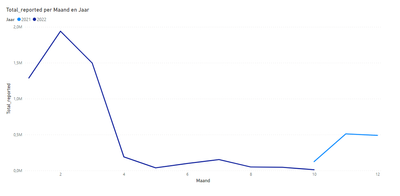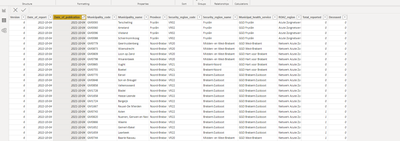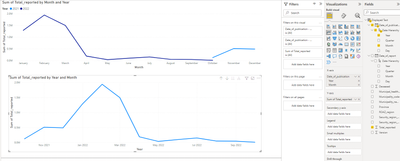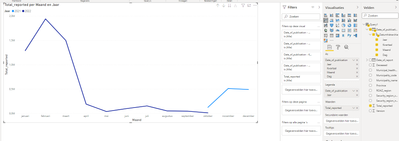- Power BI forums
- Updates
- News & Announcements
- Get Help with Power BI
- Desktop
- Service
- Report Server
- Power Query
- Mobile Apps
- Developer
- DAX Commands and Tips
- Custom Visuals Development Discussion
- Health and Life Sciences
- Power BI Spanish forums
- Translated Spanish Desktop
- Power Platform Integration - Better Together!
- Power Platform Integrations (Read-only)
- Power Platform and Dynamics 365 Integrations (Read-only)
- Training and Consulting
- Instructor Led Training
- Dashboard in a Day for Women, by Women
- Galleries
- Community Connections & How-To Videos
- COVID-19 Data Stories Gallery
- Themes Gallery
- Data Stories Gallery
- R Script Showcase
- Webinars and Video Gallery
- Quick Measures Gallery
- 2021 MSBizAppsSummit Gallery
- 2020 MSBizAppsSummit Gallery
- 2019 MSBizAppsSummit Gallery
- Events
- Ideas
- Custom Visuals Ideas
- Issues
- Issues
- Events
- Upcoming Events
- Community Blog
- Power BI Community Blog
- Custom Visuals Community Blog
- Community Support
- Community Accounts & Registration
- Using the Community
- Community Feedback
Register now to learn Fabric in free live sessions led by the best Microsoft experts. From Apr 16 to May 9, in English and Spanish.
- Power BI forums
- Forums
- Get Help with Power BI
- Desktop
- Help with my linechart comparison the years
- Subscribe to RSS Feed
- Mark Topic as New
- Mark Topic as Read
- Float this Topic for Current User
- Bookmark
- Subscribe
- Printer Friendly Page
- Mark as New
- Bookmark
- Subscribe
- Mute
- Subscribe to RSS Feed
- Permalink
- Report Inappropriate Content
Help with my linechart comparison the years
Hello,
earlier when I created a linechart with the samen dataset I was easily able to make a linechart with the comparison of the different years. Now it shows this year and it completes the year with data from the last year.
That's is not what I wanted and had earlier.
In another dataset it works as I wanted. But I can not see what I'm doing wrong.
I didn't change any of the query and the settings in the PowerBI. When I reopend it after a while it looked as above. I didn't have to use any calculations.
Using this dataset as an exemple:
let
Bron = Csv.Document(Web.Contents("https://data.rivm.nl/covid-19/COVID-19_aantallen_gemeente_per_dag.csv"),[Delimiter=";", Columns=12, Encoding=65001, QuoteStyle=QuoteStyle.None]),
#"Headers met verhoogd niveau" = Table.PromoteHeaders(Bron, [PromoteAllScalars=true]),
#"Type gewijzigd" = Table.TransformColumnTypes(#"Headers met verhoogd niveau",{{"Version", Int64.Type}, {"Date_of_report", type datetime}, {"Date_of_publication", type date}, {"Municipality_code", type text}, {"Municipality_name", type text}, {"Province", type text}, {"Security_region_code", type text}, {"Security_region_name", type text}, {"Municipal_health_service", type text}, {"ROAZ_region", type text}, {"Total_reported", Int64.Type}, {"Deceased", Int64.Type}})
in
#"Type gewijzigd"
With the colom date_of_publication on the x and Total Reported on the Y.
Please help what I'm doing different/wrong
Greetings Bart
Solved! Go to Solution.
- Mark as New
- Bookmark
- Subscribe
- Mute
- Subscribe to RSS Feed
- Permalink
- Report Inappropriate Content
Hi, @Kaalbartje2
If you sort the data table in ascending order by Date_of_publication, you can find that the data before 2021-10 is missing.
You can see this clearly if you plot a line chart based on year and month.
Best Regards,
Community Support Team _ Eason
- Mark as New
- Bookmark
- Subscribe
- Mute
- Subscribe to RSS Feed
- Permalink
- Report Inappropriate Content
Hi, @Kaalbartje2
If you sort the data table in ascending order by Date_of_publication, you can find that the data before 2021-10 is missing.
You can see this clearly if you plot a line chart based on year and month.
Best Regards,
Community Support Team _ Eason
- Mark as New
- Bookmark
- Subscribe
- Mute
- Subscribe to RSS Feed
- Permalink
- Report Inappropriate Content
You're right. Hmmz what is going wrong with the open dataset.
Tnx for your insight. Then is the correct way what I'm doing but there is no data to compare.
Tnx again
- Mark as New
- Bookmark
- Subscribe
- Mute
- Subscribe to RSS Feed
- Permalink
- Report Inappropriate Content
@Kaalbartje2 , To me seem like you have FY, That start from Oct ANd you are using FY as legend and Month on axis and you visual is filtered on calendar year =2021 .
Please stop interaction with calendar year slicer or add two years
How Interactions Work- Split Page using interactions to compare - https://youtu.be/GIfRKzhMaR4
Microsoft Power BI Learning Resources, 2023 !!
Learn Power BI - Full Course with Dec-2022, with Window, Index, Offset, 100+ Topics !!
Did I answer your question? Mark my post as a solution! Appreciate your Kudos !! Proud to be a Super User! !!
- Mark as New
- Bookmark
- Subscribe
- Mute
- Subscribe to RSS Feed
- Permalink
- Report Inappropriate Content
Tnx for your answer.
There is no filter/slicer active:
Pure raw data.
Helpful resources

Microsoft Fabric Learn Together
Covering the world! 9:00-10:30 AM Sydney, 4:00-5:30 PM CET (Paris/Berlin), 7:00-8:30 PM Mexico City

Power BI Monthly Update - April 2024
Check out the April 2024 Power BI update to learn about new features.

| User | Count |
|---|---|
| 109 | |
| 99 | |
| 77 | |
| 66 | |
| 54 |
| User | Count |
|---|---|
| 144 | |
| 104 | |
| 101 | |
| 86 | |
| 64 |