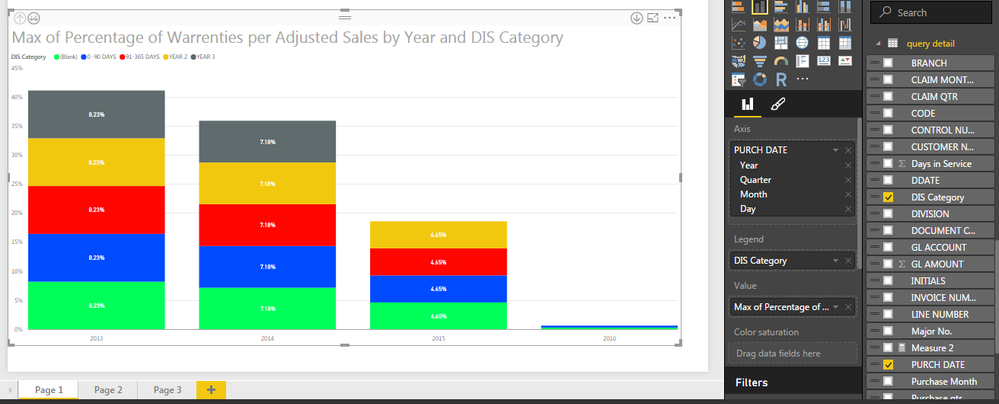- Power BI forums
- Updates
- News & Announcements
- Get Help with Power BI
- Desktop
- Service
- Report Server
- Power Query
- Mobile Apps
- Developer
- DAX Commands and Tips
- Custom Visuals Development Discussion
- Health and Life Sciences
- Power BI Spanish forums
- Translated Spanish Desktop
- Power Platform Integration - Better Together!
- Power Platform Integrations (Read-only)
- Power Platform and Dynamics 365 Integrations (Read-only)
- Training and Consulting
- Instructor Led Training
- Dashboard in a Day for Women, by Women
- Galleries
- Community Connections & How-To Videos
- COVID-19 Data Stories Gallery
- Themes Gallery
- Data Stories Gallery
- R Script Showcase
- Webinars and Video Gallery
- Quick Measures Gallery
- 2021 MSBizAppsSummit Gallery
- 2020 MSBizAppsSummit Gallery
- 2019 MSBizAppsSummit Gallery
- Events
- Ideas
- Custom Visuals Ideas
- Issues
- Issues
- Events
- Upcoming Events
- Community Blog
- Power BI Community Blog
- Custom Visuals Community Blog
- Community Support
- Community Accounts & Registration
- Using the Community
- Community Feedback
Register now to learn Fabric in free live sessions led by the best Microsoft experts. From Apr 16 to May 9, in English and Spanish.
- Power BI forums
- Forums
- Get Help with Power BI
- Desktop
- Re: Help with modeling my information/ "Do Not Sum...
- Subscribe to RSS Feed
- Mark Topic as New
- Mark Topic as Read
- Float this Topic for Current User
- Bookmark
- Subscribe
- Printer Friendly Page
- Mark as New
- Bookmark
- Subscribe
- Mute
- Subscribe to RSS Feed
- Permalink
- Report Inappropriate Content
Help with modeling my information/ "Do Not Summarize" missing problem
Okay so I have a few calculated percentages based 5 year warrenties that a company has to hand out in relation to total sales the company makes. I have the original purchase date of these items as the axis, but I also have a table of the Days in Service before these warrenties were claimed category as long as the date these claims were made. I'm moving this over from an excel file, but can't get my numbers to aggregate correctly. I'm trying to use the days in service category as my legend because I'm told to get the breakdown of whether the claim came after 0-90 days, 91-365 days, year 2, year 3, year 4, or year 5 after having the item. I have the purchase date in the axis again, the Days in service category in the legend field, and the percentages of warranties per total sales category in the values field. I also have the table below from excel which I figured would help to break up each section, but it hasn't helped. I think the whole problem has to do with an aggregate though, because I can't pick "do not summarize" so I have to either count my percentages or use the minimum or maximum of the percentages which obviously throws the numbers off. If this is confusing and you would like more information I should be able to respond quickly with a response to this and maybe a few pictures. Thanks!
START STOP DIS Label Days in Service
| 0 | 90 | 0 -90 DAYS | 0-90 |
| 91 | 365 | 91-365 DAYS | 91-365 |
| 366 | 730 | YEAR 2 | 366-730 |
| 731 | 1095 | YEAR 3 | 731-1095 |
| 1096 | 1460 | YEAR 4 | 1096-1460 |
| 1461 | 1825 | YEAR 5 | 1461-1825 |
| 1826 | 2190 | YEAR 6 | 1826-2190 |
| 2191 | 2555 | YEAR 7 | 2191-2555 |
| 2556 | 2920 | YEAR 8 | 2556-2920 |
| 2921 | No Purch Date | 2921 |
Solved! Go to Solution.
- Mark as New
- Bookmark
- Subscribe
- Mute
- Subscribe to RSS Feed
- Permalink
- Report Inappropriate Content
Thanks. I think that if you have this as a Calculation in the data, on each row, PBI needs to cummarize it some how. Try breakin down that calculation and creating it in the object, so you are getting a % for the data in PBI. does that make sense? The formula might look something like: (Sum(Warranty$)/Sum(Adjusted$)).
That will give you a total percentage that you can then break up by Interval category and plot that over time.
See if that works for you and let me know,
Nate
- Mark as New
- Bookmark
- Subscribe
- Mute
- Subscribe to RSS Feed
- Permalink
- Report Inappropriate Content
You are using a Date on the axis and then the Interaval range as the legend. You have to summarize the legend. Let's take a look at what you are trying to do. What question do you want the chart to answer? Do you have an example of this chart, like a picture or drawing?
Let us know,
Nate
- Mark as New
- Bookmark
- Subscribe
- Mute
- Subscribe to RSS Feed
- Permalink
- Report Inappropriate Content
Thanks Nate, I want the chart to answer the total percentages of warrenties paid to total sales, but I need to be able to break it down by year, quarter, and month for the years 2013, 2014, 2015, and 2016. I also need the chart to be broken down to where I can see which warrenties were 0-90 days, 91-365 days, etc.
Here is my chart as of now, notice how all values are the same because I'm forced to take the max of my column "percentages of warrenties per adjusted sales (I meant adjusted sales in previous messages my mistake)
- Mark as New
- Bookmark
- Subscribe
- Mute
- Subscribe to RSS Feed
- Permalink
- Report Inappropriate Content
OK. We can work with Drill downs later, that will get us from the year level to the Quarter pretty quick. I don't understand your calculation "percentages of warrenties per adjusted sales". can you elaborate on that? Are you looking at warranty $$'s against Adjusted Sales $$'s?
- Mark as New
- Bookmark
- Subscribe
- Mute
- Subscribe to RSS Feed
- Permalink
- Report Inappropriate Content
Yes exactly that. I created the column just by dividing the amount of money due to warenties that were paid out by the amount of adjusted sales. They are both currency fields
- Mark as New
- Bookmark
- Subscribe
- Mute
- Subscribe to RSS Feed
- Permalink
- Report Inappropriate Content
Thanks. I think that if you have this as a Calculation in the data, on each row, PBI needs to cummarize it some how. Try breakin down that calculation and creating it in the object, so you are getting a % for the data in PBI. does that make sense? The formula might look something like: (Sum(Warranty$)/Sum(Adjusted$)).
That will give you a total percentage that you can then break up by Interval category and plot that over time.
See if that works for you and let me know,
Nate
- Mark as New
- Bookmark
- Subscribe
- Mute
- Subscribe to RSS Feed
- Permalink
- Report Inappropriate Content
That worked thanks a lot for your help!
Helpful resources

Microsoft Fabric Learn Together
Covering the world! 9:00-10:30 AM Sydney, 4:00-5:30 PM CET (Paris/Berlin), 7:00-8:30 PM Mexico City

Power BI Monthly Update - April 2024
Check out the April 2024 Power BI update to learn about new features.

| User | Count |
|---|---|
| 113 | |
| 99 | |
| 75 | |
| 73 | |
| 49 |
| User | Count |
|---|---|
| 146 | |
| 108 | |
| 106 | |
| 90 | |
| 62 |