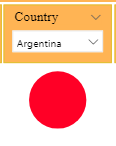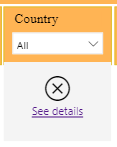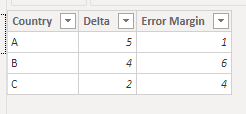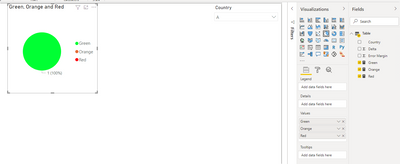- Power BI forums
- Updates
- News & Announcements
- Get Help with Power BI
- Desktop
- Service
- Report Server
- Power Query
- Mobile Apps
- Developer
- DAX Commands and Tips
- Custom Visuals Development Discussion
- Health and Life Sciences
- Power BI Spanish forums
- Translated Spanish Desktop
- Power Platform Integration - Better Together!
- Power Platform Integrations (Read-only)
- Power Platform and Dynamics 365 Integrations (Read-only)
- Training and Consulting
- Instructor Led Training
- Dashboard in a Day for Women, by Women
- Galleries
- Community Connections & How-To Videos
- COVID-19 Data Stories Gallery
- Themes Gallery
- Data Stories Gallery
- R Script Showcase
- Webinars and Video Gallery
- Quick Measures Gallery
- 2021 MSBizAppsSummit Gallery
- 2020 MSBizAppsSummit Gallery
- 2019 MSBizAppsSummit Gallery
- Events
- Ideas
- Custom Visuals Ideas
- Issues
- Issues
- Events
- Upcoming Events
- Community Blog
- Power BI Community Blog
- Custom Visuals Community Blog
- Community Support
- Community Accounts & Registration
- Using the Community
- Community Feedback
Register now to learn Fabric in free live sessions led by the best Microsoft experts. From Apr 16 to May 9, in English and Spanish.
- Power BI forums
- Forums
- Get Help with Power BI
- Desktop
- Re: Help with measure to see right color when "All...
- Subscribe to RSS Feed
- Mark Topic as New
- Mark Topic as Read
- Float this Topic for Current User
- Bookmark
- Subscribe
- Printer Friendly Page
- Mark as New
- Bookmark
- Subscribe
- Mute
- Subscribe to RSS Feed
- Permalink
- Report Inappropriate Content
Help with measure to see right color when "All" is selected in Slicer
Hi,
When I select a particular country from slicer, I get the correct result as shown below in the pie chart. I have a green and a red option of pie chart similarly and it all works fine. Green is for positive values and Red is for negative values
But when I select "All" from the slicer, I only get blank image as shown below:
I am using the following measures to show green and red. Eaxmple as follows:
I am struggling with writing the measure for that. How can I show a different color instead when "All" is selected, say orange color?
Thanks for the help!
Solved! Go to Solution.
- Mark as New
- Bookmark
- Subscribe
- Mute
- Subscribe to RSS Feed
- Permalink
- Report Inappropriate Content
Hi, @Anonymous
Based on your description, I created data to reproduce your scenario. The pbix file is attached in the end.
Table:
You may create measures as below.
Green =
IF(
HASONEVALUE('Table'[Country]),
IF(
SUM('Table'[Delta])>SUM('Table'[Error Margin]),
1,0
),
0
)Red =
IF(
HASONEVALUE('Table'[Country]),
IF(
SUM('Table'[Delta])<=SUM('Table'[Error Margin]),
1,0
),
0
)Orange =
IF(
HASONEVALUE('Table'[Country]),
0,
1
)
Result:
Best Regards
Allan
If this post helps, then please consider Accept it as the solution to help the other members find it more quickly.
- Mark as New
- Bookmark
- Subscribe
- Mute
- Subscribe to RSS Feed
- Permalink
- Report Inappropriate Content
Hi, @Anonymous
Based on your description, I created data to reproduce your scenario. The pbix file is attached in the end.
Table:
You may create measures as below.
Green =
IF(
HASONEVALUE('Table'[Country]),
IF(
SUM('Table'[Delta])>SUM('Table'[Error Margin]),
1,0
),
0
)Red =
IF(
HASONEVALUE('Table'[Country]),
IF(
SUM('Table'[Delta])<=SUM('Table'[Error Margin]),
1,0
),
0
)Orange =
IF(
HASONEVALUE('Table'[Country]),
0,
1
)
Result:
Best Regards
Allan
If this post helps, then please consider Accept it as the solution to help the other members find it more quickly.
- Mark as New
- Bookmark
- Subscribe
- Mute
- Subscribe to RSS Feed
- Permalink
- Report Inappropriate Content
Thank you so much! I never used HASONEVALUE before. This will be handy for sure!
- Mark as New
- Bookmark
- Subscribe
- Mute
- Subscribe to RSS Feed
- Permalink
- Report Inappropriate Content
Hi @Anonymous
The Card color depends on the name of the country right? if so then you would want to use SWITCH formula.
What are those measures [Delta] , [Error Margin] ?
Regards
Amine Jerbi
If I answered your question, please mark this thread as accepted
and you can follow me on
My Website, LinkedIn and Facebook
- Mark as New
- Bookmark
- Subscribe
- Mute
- Subscribe to RSS Feed
- Permalink
- Report Inappropriate Content
color card depends on the values represented by Green and Red measures for the selected country. There are several countries. When we select a particular country, color shown by Green and Red measures are fine. But when "All" in Country slicer is selected, the color card becomes blank and I would like it to be some color by creating a new measure that represents "All" in the slicer.
Thanks for your help!
Helpful resources

Microsoft Fabric Learn Together
Covering the world! 9:00-10:30 AM Sydney, 4:00-5:30 PM CET (Paris/Berlin), 7:00-8:30 PM Mexico City

Power BI Monthly Update - April 2024
Check out the April 2024 Power BI update to learn about new features.

| User | Count |
|---|---|
| 106 | |
| 94 | |
| 75 | |
| 62 | |
| 50 |
| User | Count |
|---|---|
| 147 | |
| 106 | |
| 104 | |
| 87 | |
| 61 |