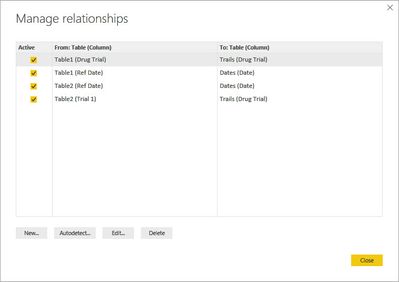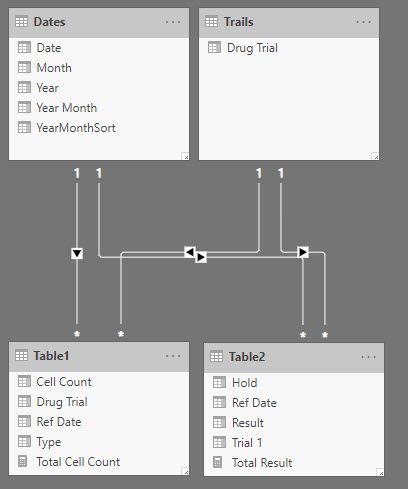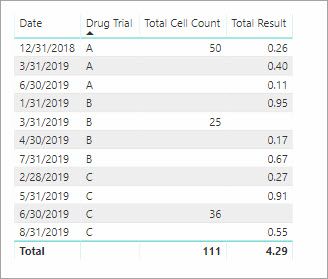- Power BI forums
- Updates
- News & Announcements
- Get Help with Power BI
- Desktop
- Service
- Report Server
- Power Query
- Mobile Apps
- Developer
- DAX Commands and Tips
- Custom Visuals Development Discussion
- Health and Life Sciences
- Power BI Spanish forums
- Translated Spanish Desktop
- Power Platform Integration - Better Together!
- Power Platform Integrations (Read-only)
- Power Platform and Dynamics 365 Integrations (Read-only)
- Training and Consulting
- Instructor Led Training
- Dashboard in a Day for Women, by Women
- Galleries
- Community Connections & How-To Videos
- COVID-19 Data Stories Gallery
- Themes Gallery
- Data Stories Gallery
- R Script Showcase
- Webinars and Video Gallery
- Quick Measures Gallery
- 2021 MSBizAppsSummit Gallery
- 2020 MSBizAppsSummit Gallery
- 2019 MSBizAppsSummit Gallery
- Events
- Ideas
- Custom Visuals Ideas
- Issues
- Issues
- Events
- Upcoming Events
- Community Blog
- Power BI Community Blog
- Custom Visuals Community Blog
- Community Support
- Community Accounts & Registration
- Using the Community
- Community Feedback
Register now to learn Fabric in free live sessions led by the best Microsoft experts. From Apr 16 to May 9, in English and Spanish.
- Power BI forums
- Forums
- Get Help with Power BI
- Desktop
- Re: Help with making powerBI understand Date relat...
- Subscribe to RSS Feed
- Mark Topic as New
- Mark Topic as Read
- Float this Topic for Current User
- Bookmark
- Subscribe
- Printer Friendly Page
- Mark as New
- Bookmark
- Subscribe
- Mute
- Subscribe to RSS Feed
- Permalink
- Report Inappropriate Content
Help with making powerBI understand Date relationships
hi all,
I've searched for a while to see if someone solved this, but havent come across it yet.
Issue i am having is with the limitation of one 1 relationship allowed in powerBI between tables, and date fields not being automatically recognized.
So the scenario I am trying to solve is:
if I have 2 tables,
| table 1 | |||
| Ref Date | Drug Trial | Type | Cell Count |
| 12/31/2018 | A | yc | 50 |
| 3/31/2019 | B | rt | 25 |
| 6/30/2019 | C | dx | 36 |
| table 2 | |||
| Ref Date | Hold | Trial 1 | Result |
| 12/31/2018 | 6 | A | 0.26 |
| 1/31/2019 | 7 | B | 0.95 |
| 2/28/2019 | 3 | C | 0.27 |
| 3/31/2019 | 9 | A | 0.40 |
| 4/30/2019 | 4 | B | 0.17 |
| 5/31/2019 | 12 | C | 0.91 |
| 6/30/2019 | 70 | A | 0.11 |
| 7/31/2019 | 30 | B | 0.67 |
| 8/31/2019 | 3 | C | 0.55 |
i am trying to make this work, where i could select Trial & Date from table 1, and it would bring up applicable results from table 2.
When i make the filter Date & Trial from table 1, say set to A & 12.31, i end up with below
| Table in powerBI | ||||
| Filter on this: | ||||
| from table 1 | from table 1 | from table 1 | from table 2 | from table 2 |
| Ref Date | Drug Trial | Cell Count | Trial 1 | Result |
| 12/31/2018 | A | 50 | A | 0.26 |
| 12/31/2018 | A | 50 | A | 0.40 |
| 12/31/2018 | A | 50 | A | 0.11 |
instead of just bring up the first result that matches 12/31, and not bring in the other A results for other dates.
because i have manually set up a relationship between the two tables for powerBI to understand that Drug Trial = Trial 1.
If i set up Ref Date = Ref Date column, I can control that, but then PowerBI doesnt understand that A in Drug Trial is same A as in Trial 1.
I've configured both columns to be Dates (from sql perspective, and tables coming into powerbi treat them as such), but it wont allow me to make one of them "Date" (that new powerBI model setting button) because the dates are quarterly, not monthly I think.
So I can bypass this by simply setting up two Date filters, but thats confusing to end users as to what they need to select.
I've tried setting up a middle "Date" table to link relationships to that, but that doesnt work either as powerBI doesnt allow more than one reference it seems to a table/column combo.
Thus... stuck on how to solve this type of issue in powerBI, which comes up quite often when working with multiple tables that share date columns but need other relationships established to filter properly. 😞
Solved! Go to Solution.
- Mark as New
- Bookmark
- Subscribe
- Mute
- Subscribe to RSS Feed
- Permalink
- Report Inappropriate Content
Yes, you will need to define the relationships between the tables. In my example I have the 4.
You want the many side to be Table1 and Table2 and the one side the be Dates and Trials.
Once you have the relationships set the visual should work.
- Mark as New
- Bookmark
- Subscribe
- Mute
- Subscribe to RSS Feed
- Permalink
- Report Inappropriate Content
Hello @VTB ,
I think you will need a Dates table and a Trails table in order to relate the data the way you want. You can create the Trials table with this measure.
Trails =
DISTINCT (
UNION (
VALUES(Table1[Drug Trial]),
VALUES(Table2[Trial 1])
)
)This will let you make views relating the values from the tables by date and trial. Pull in Date from the Dates table and Drug Trial from the Trials table:
- Mark as New
- Bookmark
- Subscribe
- Mute
- Subscribe to RSS Feed
- Permalink
- Report Inappropriate Content
Hey, thanks for answering!
Got as far as creating the Trials and Dates table, union works in the Trials table, but when I go to select columns - dates breaks the powerBI view where it just says "Cant display Visual".
my tables also dont have the arrows showing the relationships - did you have to define some of them in the "Manage Relationships" for end table to work?
- Mark as New
- Bookmark
- Subscribe
- Mute
- Subscribe to RSS Feed
- Permalink
- Report Inappropriate Content
Yes, you will need to define the relationships between the tables. In my example I have the 4.
You want the many side to be Table1 and Table2 and the one side the be Dates and Trials.
Once you have the relationships set the visual should work.
- Mark as New
- Bookmark
- Subscribe
- Mute
- Subscribe to RSS Feed
- Permalink
- Report Inappropriate Content
awesome thanks!
Helpful resources

Microsoft Fabric Learn Together
Covering the world! 9:00-10:30 AM Sydney, 4:00-5:30 PM CET (Paris/Berlin), 7:00-8:30 PM Mexico City

Power BI Monthly Update - April 2024
Check out the April 2024 Power BI update to learn about new features.

| User | Count |
|---|---|
| 109 | |
| 98 | |
| 77 | |
| 66 | |
| 54 |
| User | Count |
|---|---|
| 144 | |
| 104 | |
| 100 | |
| 86 | |
| 64 |