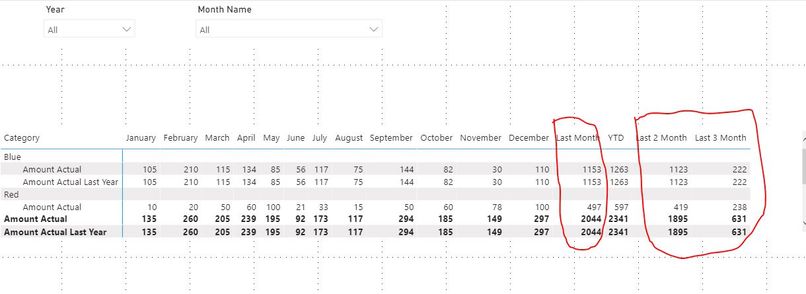- Power BI forums
- Updates
- News & Announcements
- Get Help with Power BI
- Desktop
- Service
- Report Server
- Power Query
- Mobile Apps
- Developer
- DAX Commands and Tips
- Custom Visuals Development Discussion
- Health and Life Sciences
- Power BI Spanish forums
- Translated Spanish Desktop
- Power Platform Integration - Better Together!
- Power Platform Integrations (Read-only)
- Power Platform and Dynamics 365 Integrations (Read-only)
- Training and Consulting
- Instructor Led Training
- Dashboard in a Day for Women, by Women
- Galleries
- Community Connections & How-To Videos
- COVID-19 Data Stories Gallery
- Themes Gallery
- Data Stories Gallery
- R Script Showcase
- Webinars and Video Gallery
- Quick Measures Gallery
- 2021 MSBizAppsSummit Gallery
- 2020 MSBizAppsSummit Gallery
- 2019 MSBizAppsSummit Gallery
- Events
- Ideas
- Custom Visuals Ideas
- Issues
- Issues
- Events
- Upcoming Events
- Community Blog
- Power BI Community Blog
- Custom Visuals Community Blog
- Community Support
- Community Accounts & Registration
- Using the Community
- Community Feedback
Register now to learn Fabric in free live sessions led by the best Microsoft experts. From Apr 16 to May 9, in English and Spanish.
- Power BI forums
- Forums
- Get Help with Power BI
- Desktop
- Help with last month, last two months and sum of l...
- Subscribe to RSS Feed
- Mark Topic as New
- Mark Topic as Read
- Float this Topic for Current User
- Bookmark
- Subscribe
- Printer Friendly Page
- Mark as New
- Bookmark
- Subscribe
- Mute
- Subscribe to RSS Feed
- Permalink
- Report Inappropriate Content
Help with last month, last two months and sum of last three months
Hello all!!
I have this issue, and I dont know what is wrong in the dax,
I have this matrix with this format.
Im using this formulas to calculate the last month selected and the last two months select
Solved! Go to Solution.
- Mark as New
- Bookmark
- Subscribe
- Mute
- Subscribe to RSS Feed
- Permalink
- Report Inappropriate Content
Hi @Anonymous ,
According to your description, you want to show value for december as last month , show value for november as last 2 month and show value for october , december and november as last 3 month when you select all values in month name slicer ,am I right?
Just use the following measure depend on measure in your pbix file:
Amount Actual = SWITCH(TRUE(),[Selection Measure]=1,[January],[Selection Measure]=2,[February],[Selection Measure]=3,[March],[Selection Measure]=4,[April],[Selection Measure]=5,[May],[Selection Measure]=6,[June], [Selection Measure]=7,[July], [Selection Measure]=8,[August], [Selection Measure]=9,[September],[Selection Measure]=10,[October], [Selection Measure]=11,[November],[Selection Measure]=12,[December],[Selection Measure]=13,IF(HASONEVALUE('Date'[Month Name]),[Actual Last Month],[December]),[Selection Measure]=14,[Amount YTD], [Selection Measure]=15,IF(HASONEVALUE('Date'[Month Name]),[Actual Last 2 Month],[November]),[Selection Measure]=16,[Actual Last 3 Month])
If this post helps, then please consider Accept it as the solution to help the other members find it more quickly.
Best Regards,
Dedmon Dai
- Mark as New
- Bookmark
- Subscribe
- Mute
- Subscribe to RSS Feed
- Permalink
- Report Inappropriate Content
Hi @Anonymous ,
According to your description, you want to show value for december as last month , show value for november as last 2 month and show value for october , december and november as last 3 month when you select all values in month name slicer ,am I right?
Just use the following measure depend on measure in your pbix file:
Amount Actual = SWITCH(TRUE(),[Selection Measure]=1,[January],[Selection Measure]=2,[February],[Selection Measure]=3,[March],[Selection Measure]=4,[April],[Selection Measure]=5,[May],[Selection Measure]=6,[June], [Selection Measure]=7,[July], [Selection Measure]=8,[August], [Selection Measure]=9,[September],[Selection Measure]=10,[October], [Selection Measure]=11,[November],[Selection Measure]=12,[December],[Selection Measure]=13,IF(HASONEVALUE('Date'[Month Name]),[Actual Last Month],[December]),[Selection Measure]=14,[Amount YTD], [Selection Measure]=15,IF(HASONEVALUE('Date'[Month Name]),[Actual Last 2 Month],[November]),[Selection Measure]=16,[Actual Last 3 Month])
If this post helps, then please consider Accept it as the solution to help the other members find it more quickly.
Best Regards,
Dedmon Dai
- Mark as New
- Bookmark
- Subscribe
- Mute
- Subscribe to RSS Feed
- Permalink
- Report Inappropriate Content
@Anonymous - These may help. I often find that it is better to be explicit about my filtering rather than rely on a generally imperfect understanding of the black boxes that are the time "intelligence" functions.
You may find this helpful - https://community.powerbi.com/t5/Community-Blog/To-bleep-With-Time-Intelligence/ba-p/1260000
Also, see if my Time Intelligence the Hard Way provides a different way of accomplishing what you are going for.
https://community.powerbi.com/t5/Quick-Measures-Gallery/Time-Intelligence-quot-The-Hard-Way-quot-TITHW/m-p/434008
DATEADD is a particularly nasty function, there's a reason I saved it until last.
@ me in replies or I'll lose your thread!!!
Instead of a Kudo, please vote for this idea
Become an expert!: Enterprise DNA
External Tools: MSHGQM
YouTube Channel!: Microsoft Hates Greg
Latest book!: The Definitive Guide to Power Query (M)
DAX is easy, CALCULATE makes DAX hard...
- Mark as New
- Bookmark
- Subscribe
- Mute
- Subscribe to RSS Feed
- Permalink
- Report Inappropriate Content
@Anonymous , these formula seems correct. But seem like you have there can be a problem with what do get this kind of display. Please reconsider that.
As there is a disconnected table that can change the numbers.
Actual the measure name table is creating a cartesian with your time intelligence measure. They seem correct to me.
Refer the page 2 of the attached file.
You are looking for a hybrid table, I logged and idea for that
https://ideas.powerbi.com/ideas/idea/?ideaid=9bc32b23-1eb1-4e74-8b34-349887b37ebc
Power BI — MTD
https://medium.com/@amitchandak.1978/power-bi-mtd-questions-time-intelligence-3-5-64b0b4a4090e
Microsoft Power BI Learning Resources, 2023 !!
Learn Power BI - Full Course with Dec-2022, with Window, Index, Offset, 100+ Topics !!
Did I answer your question? Mark my post as a solution! Appreciate your Kudos !! Proud to be a Super User! !!
Helpful resources

Microsoft Fabric Learn Together
Covering the world! 9:00-10:30 AM Sydney, 4:00-5:30 PM CET (Paris/Berlin), 7:00-8:30 PM Mexico City

Power BI Monthly Update - April 2024
Check out the April 2024 Power BI update to learn about new features.

| User | Count |
|---|---|
| 111 | |
| 94 | |
| 83 | |
| 67 | |
| 59 |
| User | Count |
|---|---|
| 151 | |
| 121 | |
| 104 | |
| 87 | |
| 67 |