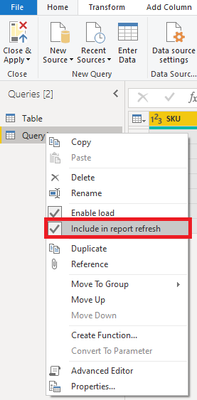- Power BI forums
- Updates
- News & Announcements
- Get Help with Power BI
- Desktop
- Service
- Report Server
- Power Query
- Mobile Apps
- Developer
- DAX Commands and Tips
- Custom Visuals Development Discussion
- Health and Life Sciences
- Power BI Spanish forums
- Translated Spanish Desktop
- Power Platform Integration - Better Together!
- Power Platform Integrations (Read-only)
- Power Platform and Dynamics 365 Integrations (Read-only)
- Training and Consulting
- Instructor Led Training
- Dashboard in a Day for Women, by Women
- Galleries
- Community Connections & How-To Videos
- COVID-19 Data Stories Gallery
- Themes Gallery
- Data Stories Gallery
- R Script Showcase
- Webinars and Video Gallery
- Quick Measures Gallery
- 2021 MSBizAppsSummit Gallery
- 2020 MSBizAppsSummit Gallery
- 2019 MSBizAppsSummit Gallery
- Events
- Ideas
- Custom Visuals Ideas
- Issues
- Issues
- Events
- Upcoming Events
- Community Blog
- Power BI Community Blog
- Custom Visuals Community Blog
- Community Support
- Community Accounts & Registration
- Using the Community
- Community Feedback
Register now to learn Fabric in free live sessions led by the best Microsoft experts. From Apr 16 to May 9, in English and Spanish.
- Power BI forums
- Forums
- Get Help with Power BI
- Desktop
- Help with large datasets - is there a more efficie...
- Subscribe to RSS Feed
- Mark Topic as New
- Mark Topic as Read
- Float this Topic for Current User
- Bookmark
- Subscribe
- Printer Friendly Page
- Mark as New
- Bookmark
- Subscribe
- Mute
- Subscribe to RSS Feed
- Permalink
- Report Inappropriate Content
Help with large datasets - is there a more efficient way to do this?
I have a very large data set that i am managing in PowerBi. The source data is all stored as CSV extract from an Amazon Redshift db.
2017 data - 40 gb
2018 data - 50 gb
2019 data - 55 gb
2020 data - 30 gb
I use powerbi to consolidate all of the data into one massive dataset/table. 2020 data constantly changes given new results (new month end data).
My problem is every month when i run the process (with new 2020 data) PowerBi refreshes the 2017 - 2019 tables even though nothing has changed at all.
Is there anyway around this? It makes this process take so much longer than it needs to.
Appreciate your help!
- Mark as New
- Bookmark
- Subscribe
- Mute
- Subscribe to RSS Feed
- Permalink
- Report Inappropriate Content
Hi @Anonymous ,
1. Since your dataset is so large, reduce to combine them as a single dataset and try to disable 'Include in report refresh ' in query editor for the datasets you don't want to refresh
2. If you real want to combine them, try to configure incremental refresh and publish to power bi service. Please refer this document: Incremental refresh in Power BI
Best Regards,
Yingjie Li
If this post helps then please consider Accept it as the solution to help the other members find it more quickly.
- Mark as New
- Bookmark
- Subscribe
- Mute
- Subscribe to RSS Feed
- Permalink
- Report Inappropriate Content
HI there,
I have tried removing them from including them in report refresh but when I merge the queries via M it still has to scan through the tables. It takes forever.
- Mark as New
- Bookmark
- Subscribe
- Mute
- Subscribe to RSS Feed
- Permalink
- Report Inappropriate Content
Any help on this? My dataset is only getting bigger and i need to be able to refresh this faster.
So to be clear i have 4 queries each between 30-40 gbs. I create a consolidated table using merge query in M. But each time i have a new month added to the dataset, it has to reload each query into the consolidated table. So even if i add only one month it has to reload 4 years each time. Any help or suggestions?
- Mark as New
- Bookmark
- Subscribe
- Mute
- Subscribe to RSS Feed
- Permalink
- Report Inappropriate Content
Hi there, just following up, is there any solution to this? I can't imagine i'm the only one to run into this.
- Mark as New
- Bookmark
- Subscribe
- Mute
- Subscribe to RSS Feed
- Permalink
- Report Inappropriate Content
Hi @Anonymous ,
load the data as an annual fact table and combine the values using dimensions and measures.
Then you can update a single table if necessary.
Look at this.
https://www.youtube.com/watch?v=cnpndrrrD8I
- Mark as New
- Bookmark
- Subscribe
- Mute
- Subscribe to RSS Feed
- Permalink
- Report Inappropriate Content
Sorry this doesn't work, my files are csv files it has nothing to do with fact or dimension and they are too large to merge with UNION.
Helpful resources

Microsoft Fabric Learn Together
Covering the world! 9:00-10:30 AM Sydney, 4:00-5:30 PM CET (Paris/Berlin), 7:00-8:30 PM Mexico City

Power BI Monthly Update - April 2024
Check out the April 2024 Power BI update to learn about new features.

| User | Count |
|---|---|
| 118 | |
| 107 | |
| 69 | |
| 68 | |
| 43 |
| User | Count |
|---|---|
| 148 | |
| 104 | |
| 104 | |
| 89 | |
| 66 |