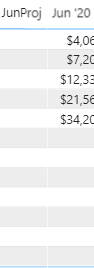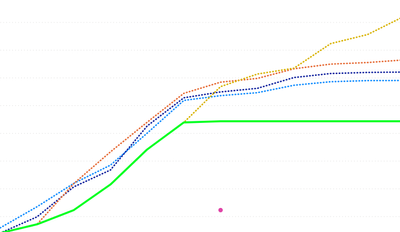- Power BI forums
- Updates
- News & Announcements
- Get Help with Power BI
- Desktop
- Service
- Report Server
- Power Query
- Mobile Apps
- Developer
- DAX Commands and Tips
- Custom Visuals Development Discussion
- Health and Life Sciences
- Power BI Spanish forums
- Translated Spanish Desktop
- Power Platform Integration - Better Together!
- Power Platform Integrations (Read-only)
- Power Platform and Dynamics 365 Integrations (Read-only)
- Training and Consulting
- Instructor Led Training
- Dashboard in a Day for Women, by Women
- Galleries
- Community Connections & How-To Videos
- COVID-19 Data Stories Gallery
- Themes Gallery
- Data Stories Gallery
- R Script Showcase
- Webinars and Video Gallery
- Quick Measures Gallery
- 2021 MSBizAppsSummit Gallery
- 2020 MSBizAppsSummit Gallery
- 2019 MSBizAppsSummit Gallery
- Events
- Ideas
- Custom Visuals Ideas
- Issues
- Issues
- Events
- Upcoming Events
- Community Blog
- Power BI Community Blog
- Custom Visuals Community Blog
- Community Support
- Community Accounts & Registration
- Using the Community
- Community Feedback
Register now to learn Fabric in free live sessions led by the best Microsoft experts. From Apr 16 to May 9, in English and Spanish.
- Power BI forums
- Forums
- Get Help with Power BI
- Desktop
- Re: Help with filtering out measure
- Subscribe to RSS Feed
- Mark Topic as New
- Mark Topic as Read
- Float this Topic for Current User
- Bookmark
- Subscribe
- Printer Friendly Page
- Mark as New
- Bookmark
- Subscribe
- Mute
- Subscribe to RSS Feed
- Permalink
- Report Inappropriate Content
Help with filtering out measure
I have a slicer option that is "6/1/2020". When de-selected I need it to turn both measures blank.
JunProj = CALCULATE(SUM(Projections[Amount]), Projections[Month] = "6/1/2020")
I have another measure that also needs to be controlled by this filter. It combines JunProj and any actual sales before that date. It's a mess but I've been having trouble figuring this out:
Jun 20 = TOTALYTD([JunProj], 'Date'[Date])
+
IF(AND(
calculate(sum(
Opportunity[Amount]),Opportunity[StageName]="Closed Won",Opportunity[CloseDate]<date(2020,6,1))
= TOTALYTD([JunProj], 'Date'[Date]),
CALCULATE([JunProj]>date(2020,6,1))=BLANK()),
BLANK(),
TOTALYTD(CALCULATE(SUM(Opportunity[Amount]),Opportunity[StageName] = "Closed Won",Opportunity[CloseDate] < DATE(2020,6,1)) , 'Date'[Date])
)
It still displays data prior to 2020,6,1:
Solved! Go to Solution.
- Mark as New
- Bookmark
- Subscribe
- Mute
- Subscribe to RSS Feed
- Permalink
- Report Inappropriate Content
I was able to solve the problem with the following formula:
- Mark as New
- Bookmark
- Subscribe
- Mute
- Subscribe to RSS Feed
- Permalink
- Report Inappropriate Content
@morgtd30 , use is filtered
if(ISFILTERED('Jun'[slicer]),[junproj],blank())Microsoft Power BI Learning Resources, 2023 !!
Learn Power BI - Full Course with Dec-2022, with Window, Index, Offset, 100+ Topics !!
Did I answer your question? Mark my post as a solution! Appreciate your Kudos !! Proud to be a Super User! !!
- Mark as New
- Bookmark
- Subscribe
- Mute
- Subscribe to RSS Feed
- Permalink
- Report Inappropriate Content
Also to be clear it's June 20 that is still displaying data:
- Mark as New
- Bookmark
- Subscribe
- Mute
- Subscribe to RSS Feed
- Permalink
- Report Inappropriate Content
I was able to solve the problem with the following formula:
- Mark as New
- Bookmark
- Subscribe
- Mute
- Subscribe to RSS Feed
- Permalink
- Report Inappropriate Content
Try: JunProj = SUMX(FILTER(Projections, Projections[Month] = "6/1/2020"), Projections[Amount])
What is it you're actually wanting to achieve though? I question why a slicer selection should render a measure to be blank, and why you're creating measures with such specific dates hard coded into them? Can you provide dummy data of your sample model and explain what you need?
Please @mention me in your reply if you want a response.
Copying DAX from this post? Click here for a hack to quickly replace it with your own table names
Has this post solved your problem? Please Accept as Solution so that others can find it quickly and to let the community know your problem has been solved.
If you found this post helpful, please give Kudos C
I work as a Microsoft trainer and consultant, specialising in Power BI and Power Query.
www.excelwithallison.com
- Mark as New
- Bookmark
- Subscribe
- Mute
- Subscribe to RSS Feed
- Permalink
- Report Inappropriate Content
Here's what the line graph looks like. I'm building a way to compare YTD projections for any given current or historical month. The 6/1/2020 is one of many filters to remove the lines off the graph as necessary. The green line is the current YTD. It works great other than those amounts that still show up even after the month is filtered out. It causes the tool-tip to fill with bad data.
Helpful resources

Microsoft Fabric Learn Together
Covering the world! 9:00-10:30 AM Sydney, 4:00-5:30 PM CET (Paris/Berlin), 7:00-8:30 PM Mexico City

Power BI Monthly Update - April 2024
Check out the April 2024 Power BI update to learn about new features.

| User | Count |
|---|---|
| 111 | |
| 100 | |
| 80 | |
| 64 | |
| 58 |
| User | Count |
|---|---|
| 148 | |
| 111 | |
| 93 | |
| 84 | |
| 66 |