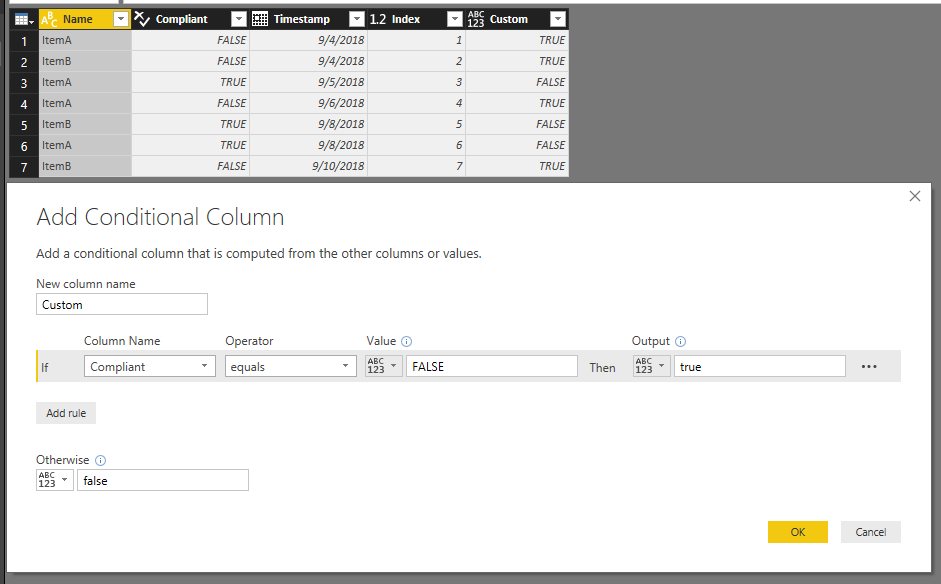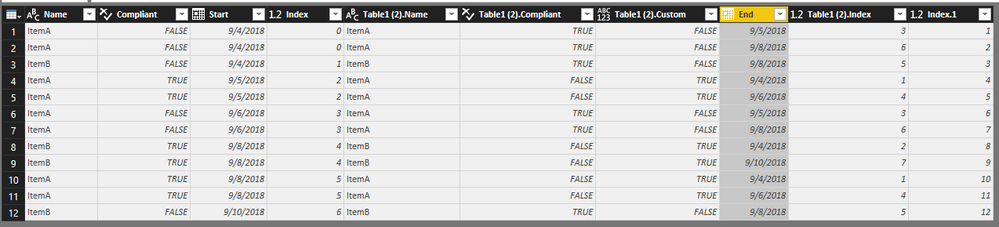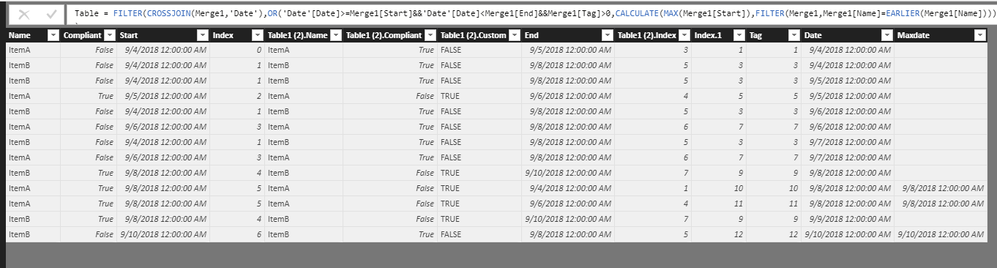- Power BI forums
- Updates
- News & Announcements
- Get Help with Power BI
- Desktop
- Service
- Report Server
- Power Query
- Mobile Apps
- Developer
- DAX Commands and Tips
- Custom Visuals Development Discussion
- Health and Life Sciences
- Power BI Spanish forums
- Translated Spanish Desktop
- Power Platform Integration - Better Together!
- Power Platform Integrations (Read-only)
- Power Platform and Dynamics 365 Integrations (Read-only)
- Training and Consulting
- Instructor Led Training
- Dashboard in a Day for Women, by Women
- Galleries
- Community Connections & How-To Videos
- COVID-19 Data Stories Gallery
- Themes Gallery
- Data Stories Gallery
- R Script Showcase
- Webinars and Video Gallery
- Quick Measures Gallery
- 2021 MSBizAppsSummit Gallery
- 2020 MSBizAppsSummit Gallery
- 2019 MSBizAppsSummit Gallery
- Events
- Ideas
- Custom Visuals Ideas
- Issues
- Issues
- Events
- Upcoming Events
- Community Blog
- Power BI Community Blog
- Custom Visuals Community Blog
- Community Support
- Community Accounts & Registration
- Using the Community
- Community Feedback
Register now to learn Fabric in free live sessions led by the best Microsoft experts. From Apr 16 to May 9, in English and Spanish.
- Power BI forums
- Forums
- Get Help with Power BI
- Desktop
- Help with filling in values based on previous data
- Subscribe to RSS Feed
- Mark Topic as New
- Mark Topic as Read
- Float this Topic for Current User
- Bookmark
- Subscribe
- Printer Friendly Page
- Mark as New
- Bookmark
- Subscribe
- Mute
- Subscribe to RSS Feed
- Permalink
- Report Inappropriate Content
Help with filling in values based on previous data
Hi, I need some help with creating charts based on data that is only stored on change. This makes the series incomplete and when generating a chart by date I can only get it to display the totals for each day based off what was reported in on that day, not estimate using prior data. We also have no end date for the data, we need to assume everything in the future past the timestamp is set the same way.
Here is some example data
Name | Compliant | Timestamp |
ItemA | FALSE | 2018-09-04 |
ItemB | FALSE | 2018-09-04 |
ItemA | TRUE | 2018-09-05 |
ItemA | FALSE | 2018-09-06 |
ItemB | TRUE | 2018-09-08 |
ItemA | TRUE | 2018-09-08 |
ItemB | FALSE | 2018-09-10 |
As items only report in when they change, we know that ItemB was false on every day from the 4th until the 8th when it changed to TRUE. But doing a graph looking for all FALSE items broken down by day ends up looking something like this:
Sorry if this has been asked before or an easy fix, I am still very new to PowerBI. I found a lot of posts about slowly changing dimensions and I think this is simular but doesn't include the end date for the data so a lot of the examples I couldn't get to work.
Do I need to fill in the blank days with the correct data so we have a record for every day in the table? Or can it be simulated with some DAX code?
- Mark as New
- Bookmark
- Subscribe
- Mute
- Subscribe to RSS Feed
- Permalink
- Report Inappropriate Content
hi,@AusJon
After my research, you can do these like below:
Step1:
Duplicate the basic table and add Index column for two table
Basic table is from 0 and increment is 1, Duplicate table is from 1 and increment is 1
Step 2:
Add a custom column for Duplicate table
Step3:
Merge these two tables
Step4:
Expand the table and sort by column Index
Step5:
Add the index column from 1 and increment is 1
Rename column Timestamp with Sart and rename Table1 (2).Timestamp with End
Close&Apply
Step6:
Create a date table by the function like: CALENDARAUTO( )
Add a column for merge table
Tag = IF(CALCULATE(MIN(Merge1[Index.1]),FILTER(Merge1,Merge1[Start]<=Merge1[End]&&EARLIER(Merge1[Index])=Merge1[Index]))=Merge1[Index.1]||CALCULATE(MAX(Merge1[Start]),FILTER(Merge1,Merge1[Name]=EARLIER(Merge1[Name])))=Merge1[Start],Merge1[Index.1])
Step7:
Create a calculate table
Table = FILTER(CROSSJOIN(Merge1,'Date'),OR('Date'[Date]>=Merge1[Start]&&'Date'[Date]<Merge1[End]&&Merge1[Tag]>0,CALCULATE(MAX(Merge1[Start]),FILTER(Merge1,Merge1[Name]=EARLIER(Merge1[Name])))='Date'[Date]&&Merge1[Maxdate]=Merge1[Start]))Step8:
Rename the messy column, then drag filed from New Table.
Result:
Here is demo, please try it.
Best Regards,
Lin
If this post helps, then please consider Accept it as the solution to help the other members find it more quickly.
- Mark as New
- Bookmark
- Subscribe
- Mute
- Subscribe to RSS Feed
- Permalink
- Report Inappropriate Content
Thanks for the detailed explination Lin. Explains why I did get suck, it isn't simple!
I'll study your examples and hopefully will be able to get it working.
Helpful resources

Microsoft Fabric Learn Together
Covering the world! 9:00-10:30 AM Sydney, 4:00-5:30 PM CET (Paris/Berlin), 7:00-8:30 PM Mexico City

Power BI Monthly Update - April 2024
Check out the April 2024 Power BI update to learn about new features.

| User | Count |
|---|---|
| 113 | |
| 99 | |
| 82 | |
| 70 | |
| 60 |
| User | Count |
|---|---|
| 149 | |
| 114 | |
| 107 | |
| 89 | |
| 67 |