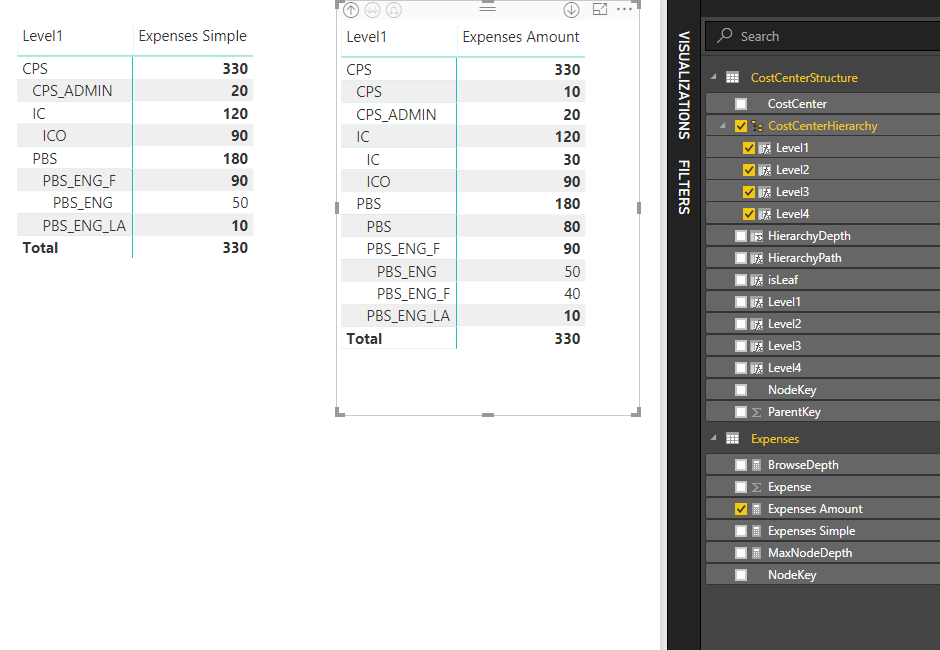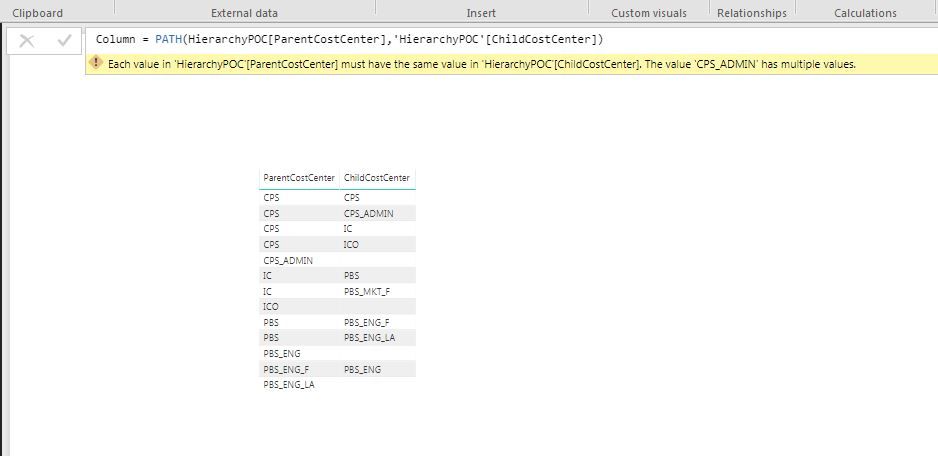- Power BI forums
- Updates
- News & Announcements
- Get Help with Power BI
- Desktop
- Service
- Report Server
- Power Query
- Mobile Apps
- Developer
- DAX Commands and Tips
- Custom Visuals Development Discussion
- Health and Life Sciences
- Power BI Spanish forums
- Translated Spanish Desktop
- Power Platform Integration - Better Together!
- Power Platform Integrations (Read-only)
- Power Platform and Dynamics 365 Integrations (Read-only)
- Training and Consulting
- Instructor Led Training
- Dashboard in a Day for Women, by Women
- Galleries
- Community Connections & How-To Videos
- COVID-19 Data Stories Gallery
- Themes Gallery
- Data Stories Gallery
- R Script Showcase
- Webinars and Video Gallery
- Quick Measures Gallery
- 2021 MSBizAppsSummit Gallery
- 2020 MSBizAppsSummit Gallery
- 2019 MSBizAppsSummit Gallery
- Events
- Ideas
- Custom Visuals Ideas
- Issues
- Issues
- Events
- Upcoming Events
- Community Blog
- Power BI Community Blog
- Custom Visuals Community Blog
- Community Support
- Community Accounts & Registration
- Using the Community
- Community Feedback
Register now to learn Fabric in free live sessions led by the best Microsoft experts. From Apr 16 to May 9, in English and Spanish.
- Power BI forums
- Forums
- Get Help with Power BI
- Desktop
- Help with displaying Hierarchy data
- Subscribe to RSS Feed
- Mark Topic as New
- Mark Topic as Read
- Float this Topic for Current User
- Bookmark
- Subscribe
- Printer Friendly Page
- Mark as New
- Bookmark
- Subscribe
- Mute
- Subscribe to RSS Feed
- Permalink
- Report Inappropriate Content
Help with displaying Hierarchy data
Hello
Any ideas on displaying the hierarchy of data present in image 1 (excel sheet) in Power BI similar to hierarchy that appears in image 2.
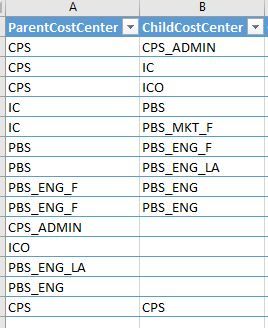
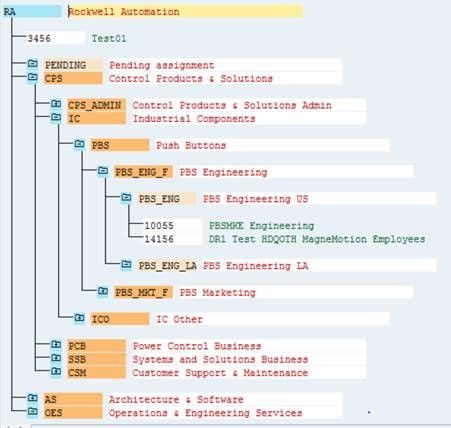
Solved! Go to Solution.
- Mark as New
- Bookmark
- Subscribe
- Mute
- Subscribe to RSS Feed
- Permalink
- Report Inappropriate Content
@Anonymous,
Your cost center's need to be unique.
I create the following in the query editor:
with this little chunk of code:
// This should match the diagram
#table(
type table
[
#"NodeKey" = Int64.Type,
#"CostCenter" = text,
#"ParentKey" = Int64.Type
],
{
{ 1, "CPS", null },
{ 2, "CPS_ADMIN", 1 },
{ 3, "IC", 1 },
{ 4, "ICO", 3 },
{ 5, "PBS", 1 },
{ 6, "PBS_ENG", 7 },
{ 7, "PBS_ENG_F", 5},
{ 8, "PBS_ENG_LA", 5},
{ 9, "PBS_MKT_F", 1}
}
)
// I wrote this before looking at the diagram, only looked at your table
#table( type table [ #"NodeKey" = Int64.Type, #"CostCenter" = text, #"ParentKey" = Int64.Type ], { { 1, "CPS", 1 }, { 2, "CPS_ADMIN", 1 }, { 3, "IC", 1 }, { 4, "ICO", 1 }, { 5, "PBS", 3 }, { 6, "PBS_ENG", null}, { 7, "PBS_ENG_F", 5}, { 8, "PBS_ENG_LA", 5}, { 9, "PBS_MKT_F", 3} } )
You could probably use the text but I the example shows numbers (whole numbers).
I then followed the rest of the example at https://www.daxpatterns.com/parent-child-hierarchies/ making all the Calculated Columns and Measures, made up a small 'Expense' table and then visualized in a Matrix:
*edited the picture for the new Query Editor table above.
| NodeKey | Expense |
| 1 | 10 |
| 2 | 20 |
| 3 | 30 |
| 4 | 90 |
| 5 | 80 |
| 6 | 50 |
| 7 | 40 |
| 8 | 10 |
| 9 |
Maybe this example will not work for your current issue but it's possible that some of the concepts might aid you in creating what you hope for.
Did I answer your question? Mark my post as a solution!
Did my answers help arrive at a solution? Give it a kudos by clicking the Thumbs Up!
Proud to be a Super User!
- Mark as New
- Bookmark
- Subscribe
- Mute
- Subscribe to RSS Feed
- Permalink
- Report Inappropriate Content
@Anonymous,
I used https://www.daxpatterns.com/parent-child-hierarchies/ as a reference for my hierarchy table. Works out well for me.
Did I answer your question? Mark my post as a solution!
Did my answers help arrive at a solution? Give it a kudos by clicking the Thumbs Up!
Proud to be a Super User!
- Mark as New
- Bookmark
- Subscribe
- Mute
- Subscribe to RSS Feed
- Permalink
- Report Inappropriate Content
The below is the only data I have in source which is just 13 rows all together. However when I try using Path Function, the error I get shows CPS_Admin has multiple values where it is not. Can anyone help me understand how to resolve this error.
- Mark as New
- Bookmark
- Subscribe
- Mute
- Subscribe to RSS Feed
- Permalink
- Report Inappropriate Content
@Anonymous,
Your cost center's need to be unique.
I create the following in the query editor:
with this little chunk of code:
// This should match the diagram
#table(
type table
[
#"NodeKey" = Int64.Type,
#"CostCenter" = text,
#"ParentKey" = Int64.Type
],
{
{ 1, "CPS", null },
{ 2, "CPS_ADMIN", 1 },
{ 3, "IC", 1 },
{ 4, "ICO", 3 },
{ 5, "PBS", 1 },
{ 6, "PBS_ENG", 7 },
{ 7, "PBS_ENG_F", 5},
{ 8, "PBS_ENG_LA", 5},
{ 9, "PBS_MKT_F", 1}
}
)
// I wrote this before looking at the diagram, only looked at your table
#table( type table [ #"NodeKey" = Int64.Type, #"CostCenter" = text, #"ParentKey" = Int64.Type ], { { 1, "CPS", 1 }, { 2, "CPS_ADMIN", 1 }, { 3, "IC", 1 }, { 4, "ICO", 1 }, { 5, "PBS", 3 }, { 6, "PBS_ENG", null}, { 7, "PBS_ENG_F", 5}, { 8, "PBS_ENG_LA", 5}, { 9, "PBS_MKT_F", 3} } )
You could probably use the text but I the example shows numbers (whole numbers).
I then followed the rest of the example at https://www.daxpatterns.com/parent-child-hierarchies/ making all the Calculated Columns and Measures, made up a small 'Expense' table and then visualized in a Matrix:
*edited the picture for the new Query Editor table above.
| NodeKey | Expense |
| 1 | 10 |
| 2 | 20 |
| 3 | 30 |
| 4 | 90 |
| 5 | 80 |
| 6 | 50 |
| 7 | 40 |
| 8 | 10 |
| 9 |
Maybe this example will not work for your current issue but it's possible that some of the concepts might aid you in creating what you hope for.
Did I answer your question? Mark my post as a solution!
Did my answers help arrive at a solution? Give it a kudos by clicking the Thumbs Up!
Proud to be a Super User!
- Mark as New
- Bookmark
- Subscribe
- Mute
- Subscribe to RSS Feed
- Permalink
- Report Inappropriate Content
@ChrisMendoza I highly appreciate your time. I am having some difficulty to replicate waht you did. I am trying to get something similar to the chart you have done with expenses Simple rather than Expenses Amount. Are you able to share the file or any suggestions where I am wrong. 
- Mark as New
- Bookmark
- Subscribe
- Mute
- Subscribe to RSS Feed
- Permalink
- Report Inappropriate Content
@Anonymous,
I don't have the ability to share the file. You're probably missing the measures, these were defined in the comments section:
*the measure I used for your data is in the spoiler; don't use these ones*
BrowseDepth:=
ISFILTERED ( Nodes[Level1] )
+ ISFILTERED ( Nodes[Level2] )
+ ISFILTERED ( Nodes[Level3] )
MaxNodeDepth:=MAX ( Nodes[HierarchyDepth] )Here is all of the Calculated Columns and Measures:
HierarchyPath = PATH(CostCenterStructure[NodeKey],CostCenterStructure[ParentKey])
isLeaf =
CALCULATE(
COUNTROWS(CostCenterStructure),
ALL(CostCenterStructure),
CostCenterStructure[ParentKey] = EARLIER(CostCenterStructure[NodeKey])
) = 0
HierarchyDepth = PATHLENGTH(CostCenterStructure[HierarchyPath])
Level1 =
LOOKUPVALUE(
CostCenterStructure[CostCenter],
CostCenterStructure[NodeKey], PATHITEM(CostCenterStructure[HierarchyPath], 1, 1)
)
Level2 =
IF(
CostCenterStructure[HierarchyDepth] >= 2,
LOOKUPVALUE(
CostCenterStructure[CostCenter],
CostCenterStructure[NodeKey], PATHITEM(CostCenterStructure[HierarchyPath], 2, 1)
),
[Level1]
)
Level3 =
IF(
CostCenterStructure[HierarchyDepth] >= 3,
LOOKUPVALUE(
CostCenterStructure[CostCenter],
CostCenterStructure[NodeKey], PATHITEM(CostCenterStructure[HierarchyPath], 3, 1)
),
[Level2]
)
Level4 =
IF(
CostCenterStructure[HierarchyDepth] >= 4,
LOOKUPVALUE(
CostCenterStructure[CostCenter],
CostCenterStructure[NodeKey], PATHITEM(CostCenterStructure[HierarchyPath], 4, 1)
),
[Level3]
)
/******************END STRUCTURE CALCULATED COLUMNS ***********************/
/******************START EXPENSES MEASURES ***********************/
BrowseDepth =
ISFILTERED(CostCenterStructure[Level1])
+ ISFILTERED(CostCenterStructure[Level2])
+ ISFILTERED(CostCenterStructure[Level3])
+ ISFILTERED(CostCenterStructure[Level4])
MaxNodeDepth = MAX(CostCenterStructure[HierarchyDepth])
Expenses Simple =
IF(
[BrowseDepth] > [MaxNodeDepth],
BLANK(),
SUM(Expenses[Expense])
)
Expenses Amount =
IF(
[BrowseDepth] > [MaxNodeDepth] + 1,
BLANK(),
IF([BrowseDepth] = [MaxNodeDepth] + 1,
IF(
AND(
VALUES(CostCenterStructure[isLeaf]) = FALSE,
SUM(Expenses[Expense]) <> 0
),
SUM(Expenses[Expense]),
BLANK()
),
SUM(Expenses[Expense])
)
)
/******************END EXPENSES MEASURES ***********************/
Here is the Query Editor code to begin the structure:
type table
[
#"NodeKey" = Int64.Type,
#"CostCenter" = text,
#"ParentKey" = Int64.Type
],
{
{ 1, "CPS", null },
{ 2, "CPS_ADMIN", 1 },
{ 3, "IC", 1 },
{ 4, "ICO", 3 },
{ 5, "PBS", 1 },
{ 6, "PBS_ENG", 7 },
{ 7, "PBS_ENG_F", 5},
{ 8, "PBS_ENG_LA", 5},
{ 9, "PBS_MKT_F", 1}
}
)
Did I answer your question? Mark my post as a solution!
Did my answers help arrive at a solution? Give it a kudos by clicking the Thumbs Up!
Proud to be a Super User!
Helpful resources

Microsoft Fabric Learn Together
Covering the world! 9:00-10:30 AM Sydney, 4:00-5:30 PM CET (Paris/Berlin), 7:00-8:30 PM Mexico City

Power BI Monthly Update - April 2024
Check out the April 2024 Power BI update to learn about new features.

| User | Count |
|---|---|
| 109 | |
| 99 | |
| 77 | |
| 66 | |
| 54 |
| User | Count |
|---|---|
| 144 | |
| 104 | |
| 102 | |
| 87 | |
| 64 |