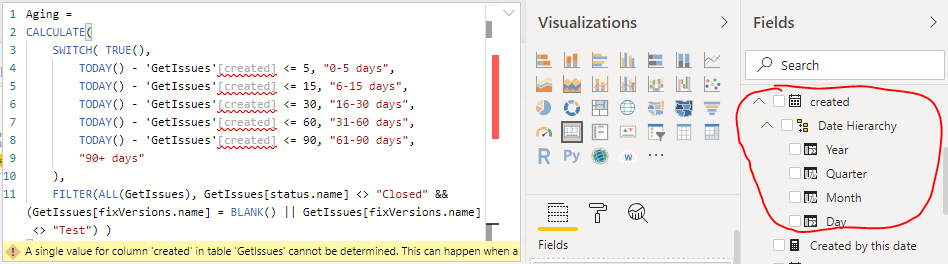- Power BI forums
- Updates
- News & Announcements
- Get Help with Power BI
- Desktop
- Service
- Report Server
- Power Query
- Mobile Apps
- Developer
- DAX Commands and Tips
- Custom Visuals Development Discussion
- Health and Life Sciences
- Power BI Spanish forums
- Translated Spanish Desktop
- Power Platform Integration - Better Together!
- Power Platform Integrations (Read-only)
- Power Platform and Dynamics 365 Integrations (Read-only)
- Training and Consulting
- Instructor Led Training
- Dashboard in a Day for Women, by Women
- Galleries
- Community Connections & How-To Videos
- COVID-19 Data Stories Gallery
- Themes Gallery
- Data Stories Gallery
- R Script Showcase
- Webinars and Video Gallery
- Quick Measures Gallery
- 2021 MSBizAppsSummit Gallery
- 2020 MSBizAppsSummit Gallery
- 2019 MSBizAppsSummit Gallery
- Events
- Ideas
- Custom Visuals Ideas
- Issues
- Issues
- Events
- Upcoming Events
- Community Blog
- Power BI Community Blog
- Custom Visuals Community Blog
- Community Support
- Community Accounts & Registration
- Using the Community
- Community Feedback
Register now to learn Fabric in free live sessions led by the best Microsoft experts. From Apr 16 to May 9, in English and Spanish.
- Power BI forums
- Forums
- Get Help with Power BI
- Desktop
- Re: Help with dax
- Subscribe to RSS Feed
- Mark Topic as New
- Mark Topic as Read
- Float this Topic for Current User
- Bookmark
- Subscribe
- Printer Friendly Page
- Mark as New
- Bookmark
- Subscribe
- Mute
- Subscribe to RSS Feed
- Permalink
- Report Inappropriate Content
Help with dax
Can an expert in dax help me optimize / fix this code for Aging tickets. Thanks
Aging =
IF (
TODAY () - 'GetIssues'[created] <= 5
&& GetIssues[status.name] <> "Closed"
&& GetIssues[fixVersions.name] = BLANK ()
|| GetIssues[fixVersions.name] <> "Test",
"0-5 days",
IF (
TODAY () + 5 - 'GetIssues'[created] <= 15
&& GetIssues[status.name] <> "Closed"
&& GetIssues[fixVersions.name] = BLANK ()
|| GetIssues[fixVersions.name] <> "Test",
"6-15 days",
IF (
TODAY () + 15 - 'GetIssues'[created] <= 30
&& GetIssues[status.name] <> "Closed"
&& GetIssues[fixVersions.name] = BLANK ()
|| GetIssues[fixVersions.name] <> "Test",
"16-30 days",
IF (
TODAY () + 30 - 'GetIssues'[created] <= 60
&& GetIssues[status.name] <> "Closed"
&& GetIssues[fixVersions.name] = BLANK ()
|| GetIssues[fixVersions.name] <> "Test",
"31-60 days",
IF (
TODAY () + 60 - 'GetIssues'[created] <= 90
&& GetIssues[status.name] <> "Closed"
&& GetIssues[fixVersions.name] = BLANK ()
|| GetIssues[fixVersions.name] <> "Test",
"61-90 days",
"+90 days"
)
)
)
)
)
Solved! Go to Solution.
- Mark as New
- Bookmark
- Subscribe
- Mute
- Subscribe to RSS Feed
- Permalink
- Report Inappropriate Content
Ah, I set this up like a measure, but creating this as a column makes your original code make more sense.
Instead of using CALCULATE() (which forces DAX to return a single value from a table context), you can use an IF statement instead to only apply this if the data in the row meets your conditions:
IF ( 'GetIssues'[status.name] <> "Closed" && 'GetIssues'[fixVersions.name] = BLANK() || 'GetIssues'[fixVersions.name] <> "Test",
SWITCH( TRUE(),
TODAY() - 'GetIssues'[created] <= 5, "0-5 days",
TODAY() - 'GetIssues'[created] <= 15, "6-15 days",
TODAY() - 'GetIssues'[created] <= 30, "16-30 days",
TODAY() - 'GetIssues'[created] <= 60, "31-60 days",
TODAY() - 'GetIssues'[created] <= 90, "61-90 days",
"90+ days"
),
BLANK()
)Again, I still think the condition at the top is written wrong. I think it will apply this to every row where the FixVersion isn't Test, but that's an easier problem to fix.
- Mark as New
- Bookmark
- Subscribe
- Mute
- Subscribe to RSS Feed
- Permalink
- Report Inappropriate Content
Here's a quick SWITCH setup that you can adapt as needed. I'm still unsure about the filter options, the OR seems out of place. Are you trying to apply this to Issues where the status is not Closed and the fix version is blank or not equal to Test? That will just return all issues where the name isn't Test.
CALCULATE(
SWITCH( TRUE(),
TODAY() - 'GetIssues'[created] <= 5, "0-5 days",
TODAY() - 'GetIssues'[created] <= 15, "6-15 days",
TODAY() - 'GetIssues'[created] <= 30, "16-30 days",
TODAY() - 'GetIssues'[created] <= 60, "31-60 days",
TODAY() - 'GetIssues'[created] <= 90, "61-90 days",
"90+ days"
),
FILTER(ALL(GetIssues), GetIssues[status.name] <> "Closed" && (GetIssues[fixVersions.name] = BLANK() || GetIssues[fixVersions.name] <> "Test") )
)
Also, are you setting this up as a calculated column, or as a measure?
- Mark as New
- Bookmark
- Subscribe
- Mute
- Subscribe to RSS Feed
- Permalink
- Report Inappropriate Content
Thank you for your help. I think we're almost getting there.
I am using calculated column at the moment. Problem now is it can't find 'GetIssues'[created]' column. Does SWITCH only support measure?
- Mark as New
- Bookmark
- Subscribe
- Mute
- Subscribe to RSS Feed
- Permalink
- Report Inappropriate Content
Thank you for your help. I think we're almost getting there.
I am using calculated column at the moment. Problem now is it can't find 'GetIssues'[created]' column. Does SWITCH only support measure?
- Mark as New
- Bookmark
- Subscribe
- Mute
- Subscribe to RSS Feed
- Permalink
- Report Inappropriate Content
Ah, I set this up like a measure, but creating this as a column makes your original code make more sense.
Instead of using CALCULATE() (which forces DAX to return a single value from a table context), you can use an IF statement instead to only apply this if the data in the row meets your conditions:
IF ( 'GetIssues'[status.name] <> "Closed" && 'GetIssues'[fixVersions.name] = BLANK() || 'GetIssues'[fixVersions.name] <> "Test",
SWITCH( TRUE(),
TODAY() - 'GetIssues'[created] <= 5, "0-5 days",
TODAY() - 'GetIssues'[created] <= 15, "6-15 days",
TODAY() - 'GetIssues'[created] <= 30, "16-30 days",
TODAY() - 'GetIssues'[created] <= 60, "31-60 days",
TODAY() - 'GetIssues'[created] <= 90, "61-90 days",
"90+ days"
),
BLANK()
)Again, I still think the condition at the top is written wrong. I think it will apply this to every row where the FixVersion isn't Test, but that's an easier problem to fix.
- Mark as New
- Bookmark
- Subscribe
- Mute
- Subscribe to RSS Feed
- Permalink
- Report Inappropriate Content
I think this will work, I will work on the conditions. Thank you for your help.
- Mark as New
- Bookmark
- Subscribe
- Mute
- Subscribe to RSS Feed
- Permalink
- Report Inappropriate Content
What exactly is the issue you're having? Is this running slow so you want query performance help? Is it giving the wrong result?
I'm guessing by looking at this that you're having an issue where tickets are appearing in the wrong buckets. If there's a ticket that's 14 days old, I'm guessing it shows up as 16-30 days instead of the 6-15 days. If this is the case, removing the +5, +15, etc from your date calculations should fix that.
It looks like there might also be an issue where all records with a GetIssues[fixVersions.name] of "Test" come back as 0-5 days.
I would rewrite this entire thing as a SWITCH statement, using CALCULATE(SWITCH(...),FILTER(...)) style syntax to apply the filters that are the same between all of the cases.
- Mark as New
- Bookmark
- Subscribe
- Mute
- Subscribe to RSS Feed
- Permalink
- Report Inappropriate Content
Would be easier if you gave us some sample data and told us what the intended behaviour is, huge nested ifs aren't nice to read
- Mark as New
- Bookmark
- Subscribe
- Mute
- Subscribe to RSS Feed
- Permalink
- Report Inappropriate Content
My apologies, it's for ticket management where I need to find ticket aging: 0-5 days, 6-15, 16-30, etc. I just need help cleaning the dax for its intended purpose.
Helpful resources

Microsoft Fabric Learn Together
Covering the world! 9:00-10:30 AM Sydney, 4:00-5:30 PM CET (Paris/Berlin), 7:00-8:30 PM Mexico City

Power BI Monthly Update - April 2024
Check out the April 2024 Power BI update to learn about new features.

| User | Count |
|---|---|
| 113 | |
| 100 | |
| 78 | |
| 76 | |
| 52 |
| User | Count |
|---|---|
| 146 | |
| 109 | |
| 106 | |
| 88 | |
| 61 |