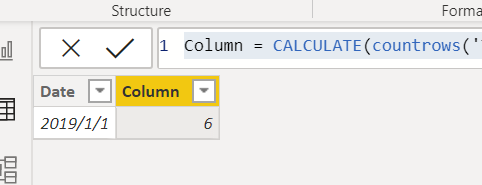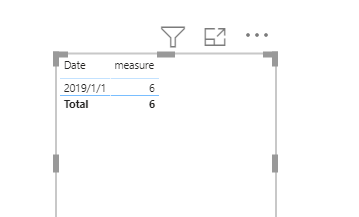- Power BI forums
- Updates
- News & Announcements
- Get Help with Power BI
- Desktop
- Service
- Report Server
- Power Query
- Mobile Apps
- Developer
- DAX Commands and Tips
- Custom Visuals Development Discussion
- Health and Life Sciences
- Power BI Spanish forums
- Translated Spanish Desktop
- Power Platform Integration - Better Together!
- Power Platform Integrations (Read-only)
- Power Platform and Dynamics 365 Integrations (Read-only)
- Training and Consulting
- Instructor Led Training
- Dashboard in a Day for Women, by Women
- Galleries
- Community Connections & How-To Videos
- COVID-19 Data Stories Gallery
- Themes Gallery
- Data Stories Gallery
- R Script Showcase
- Webinars and Video Gallery
- Quick Measures Gallery
- 2021 MSBizAppsSummit Gallery
- 2020 MSBizAppsSummit Gallery
- 2019 MSBizAppsSummit Gallery
- Events
- Ideas
- Custom Visuals Ideas
- Issues
- Issues
- Events
- Upcoming Events
- Community Blog
- Power BI Community Blog
- Custom Visuals Community Blog
- Community Support
- Community Accounts & Registration
- Using the Community
- Community Feedback
Register now to learn Fabric in free live sessions led by the best Microsoft experts. From Apr 16 to May 9, in English and Spanish.
- Power BI forums
- Forums
- Get Help with Power BI
- Desktop
- Help with date measure COUNTIFs in Excel in DAX
- Subscribe to RSS Feed
- Mark Topic as New
- Mark Topic as Read
- Float this Topic for Current User
- Bookmark
- Subscribe
- Printer Friendly Page
- Mark as New
- Bookmark
- Subscribe
- Mute
- Subscribe to RSS Feed
- Permalink
- Report Inappropriate Content
Help with date measure COUNTIFs in Excel in DAX
Hi
Using a separate date table, I am trying to identify how many jobs were 'open' on any given date to plot in a bar chart.
Open is defined as where:
the StartDate is >= DateTable[Date]
the CompleteDate <=DateTable[Date]
Can I do this in a single measure, or do I need to write multiple measures?
E,g, if the DateTable[Date] = 01/01/19 the count of OpenJobs would be 6
JobID StartDate CompleteDate
| 2 | 01/01/2019 00:00:00 | 11/03/2019 00:00:00 |
| 3 | 01/01/2019 00:00:00 | 11/03/2019 00:00:00 |
| 1 | 01/01/2019 00:00:00 | 14/01/2019 00:00:00 |
| 4 | 01/01/2019 00:00:00 | 11/03/2019 00:00:00 |
| 5 | 01/01/2019 00:00:00 | 11/03/2019 00:00:00 |
| 6 | 01/01/2019 00:00:00 | 11/03/2019 00:00:00 |
| 9 | 01/02/2019 00:00:00 | 11/02/2019 00:00:00 |
| 7 | 01/02/2019 00:00:00 | 11/02/2019 00:00:00 |
| 8 | 01/02/2019 00:00:00 | 11/02/2019 00:00:00 |
| 10 | 01/02/2019 00:00:00 | 11/02/2019 00:00:00 |
| 11 | 01/02/2019 00:00:00 | 11/02/2019 00:00:00 |
| 12 | 01/02/2019 00:00:00 | 11/02/2019 00:00:00 |
| 13 | 01/03/2019 00:00:00 | 11/03/2019 00:00:00 |
| 14 | 01/03/2019 00:00:00 | 11/03/2019 00:00:00 |
| 15 | 01/03/2019 00:00:00 | 11/03/2019 00:00:00 |
| 16 | 01/03/2019 00:00:00 | 11/03/2019 00:00:00 |
| 17 | 01/03/2019 00:00:00 | 11/03/2019 00:00:00 |
- Mark as New
- Bookmark
- Subscribe
- Mute
- Subscribe to RSS Feed
- Permalink
- Report Inappropriate Content
you can try this
Column = CALCULATE(countrows('Table'),FILTER('Table','DateTable'[Date]>='Table'[StartDAte]&&'DateTable'[Date]<='Table'[CompleteDate]))
or
measure = CALCULATE(countrows('Table'),FILTER('Table',max('DateTable'[Date])>='Table'[StartDAte]&&max('DateTable'[Date])<='Table'[CompleteDate]))
Did I answer your question? Mark my post as a solution!
Proud to be a Super User!
- Mark as New
- Bookmark
- Subscribe
- Mute
- Subscribe to RSS Feed
- Permalink
- Report Inappropriate Content
In Excel, I would have done something like this with a date series
= COUNTIFS(jobs[StartDate], "<="&[@Date],jobs[EndDate],">"&[@Date])
I dunno why I cannot get my head round this simple thing
Helpful resources

Microsoft Fabric Learn Together
Covering the world! 9:00-10:30 AM Sydney, 4:00-5:30 PM CET (Paris/Berlin), 7:00-8:30 PM Mexico City

Power BI Monthly Update - April 2024
Check out the April 2024 Power BI update to learn about new features.

| User | Count |
|---|---|
| 107 | |
| 98 | |
| 78 | |
| 65 | |
| 53 |
| User | Count |
|---|---|
| 144 | |
| 103 | |
| 98 | |
| 85 | |
| 64 |