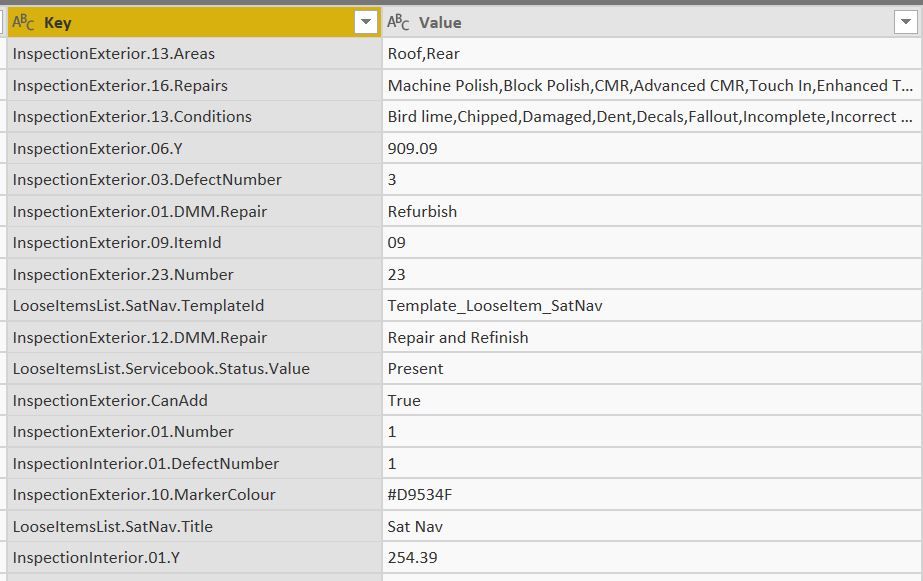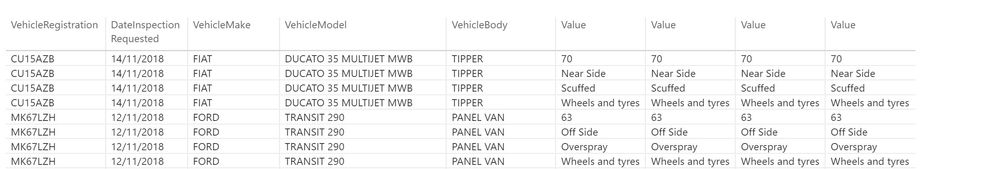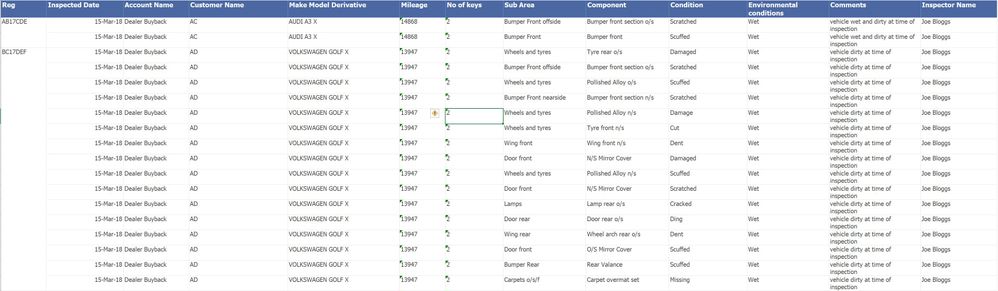- Power BI forums
- Updates
- News & Announcements
- Get Help with Power BI
- Desktop
- Service
- Report Server
- Power Query
- Mobile Apps
- Developer
- DAX Commands and Tips
- Custom Visuals Development Discussion
- Health and Life Sciences
- Power BI Spanish forums
- Translated Spanish Desktop
- Power Platform Integration - Better Together!
- Power Platform Integrations (Read-only)
- Power Platform and Dynamics 365 Integrations (Read-only)
- Training and Consulting
- Instructor Led Training
- Dashboard in a Day for Women, by Women
- Galleries
- Community Connections & How-To Videos
- COVID-19 Data Stories Gallery
- Themes Gallery
- Data Stories Gallery
- R Script Showcase
- Webinars and Video Gallery
- Quick Measures Gallery
- 2021 MSBizAppsSummit Gallery
- 2020 MSBizAppsSummit Gallery
- 2019 MSBizAppsSummit Gallery
- Events
- Ideas
- Custom Visuals Ideas
- Issues
- Issues
- Events
- Upcoming Events
- Community Blog
- Power BI Community Blog
- Custom Visuals Community Blog
- Community Support
- Community Accounts & Registration
- Using the Community
- Community Feedback
Register now to learn Fabric in free live sessions led by the best Microsoft experts. From Apr 16 to May 9, in English and Spanish.
- Power BI forums
- Forums
- Get Help with Power BI
- Desktop
- Help with data PowerBI Reporting
- Subscribe to RSS Feed
- Mark Topic as New
- Mark Topic as Read
- Float this Topic for Current User
- Bookmark
- Subscribe
- Printer Friendly Page
- Mark as New
- Bookmark
- Subscribe
- Mute
- Subscribe to RSS Feed
- Permalink
- Report Inappropriate Content
Help with data PowerBI Reporting
Hi all,
I have a few issues...
The data I have is around vehicle information - defects that are listed by VRN.
The data I am playing with is fixed into a column as shown below.
What I want to do is group by VRN and report on the <category>.01.<headername>, notice I only need the 01 values only...
How do I display this in a data grid by using some magic?
My data grid looks horrible as it has repeated values - I need it grouped by VehicleRegistration the repeats taken away.
I look forward to your assistance.
Thank you.
- Mark as New
- Bookmark
- Subscribe
- Mute
- Subscribe to RSS Feed
- Permalink
- Report Inappropriate Content
Hi there,
I think you have some options, but it is difficult to help you with such a limited amount of information, i.e. you have not explained how your data model is set up and what you want to achive, or how you arrived to this datagrid.
One thing that might help you if you only need the rows with ".01." is to filter on those rows in the Query Editor, and then split the columns on ".". Then you should have four columns with <category> <01> <headername> <headername2>, the last two could then be merged into one.
Another approach is to use DAX, where you would iterate the table and if the Key columns contains ".01." (you can use SEARCH) then you can take some action, SUM, COUNT, etc.
If you can share you file I guess someone can help.
Regards,
Kristjan
- Mark as New
- Bookmark
- Subscribe
- Mute
- Subscribe to RSS Feed
- Permalink
- Report Inappropriate Content
Hi,
As requested, actual data from the table I am using is within this link: https://we.tl/t-7a8W1C3qU5
Also, I would like to get the table to format to something like this - appreciate I am using other tables to get the Reg, Make, Model etc...:-
The data should go through a sequence, i.e. Area, Sub-Area etc...
Hopefully all makes sense? I look forward to your response. Thank you!
- Mark as New
- Bookmark
- Subscribe
- Mute
- Subscribe to RSS Feed
- Permalink
- Report Inappropriate Content
The link is not working 🙂
- Mark as New
- Bookmark
- Subscribe
- Mute
- Subscribe to RSS Feed
- Permalink
- Report Inappropriate Content
- Mark as New
- Bookmark
- Subscribe
- Mute
- Subscribe to RSS Feed
- Permalink
- Report Inappropriate Content
Any luck? Thanks.
- Mark as New
- Bookmark
- Subscribe
- Mute
- Subscribe to RSS Feed
- Permalink
- Report Inappropriate Content
Hi @SachinC
Your issue is still not very much clear. Can you please explain the issues you have , one by one.
It is better to explain the issue like below example.
"My problem is to get the id number separated from a column which shows the data as below."
My actual data is in a column as below
| Column1 |
| Hello12Monday |
| Hello14Tuesday |
The reuslt I need should be
| Column1 | ID No |
| Hello12Monday | 12 |
| Hello14Tuesday | 14 |
This way you can explanin the issue clearly and instead of pasting the screenshots in the question please consider copying the excel table.
I hope this will lead solving the issue fast.
Regards
Affan
Helpful resources

Microsoft Fabric Learn Together
Covering the world! 9:00-10:30 AM Sydney, 4:00-5:30 PM CET (Paris/Berlin), 7:00-8:30 PM Mexico City

Power BI Monthly Update - April 2024
Check out the April 2024 Power BI update to learn about new features.

| User | Count |
|---|---|
| 111 | |
| 100 | |
| 80 | |
| 64 | |
| 58 |
| User | Count |
|---|---|
| 148 | |
| 111 | |
| 93 | |
| 84 | |
| 66 |