- Power BI forums
- Updates
- News & Announcements
- Get Help with Power BI
- Desktop
- Service
- Report Server
- Power Query
- Mobile Apps
- Developer
- DAX Commands and Tips
- Custom Visuals Development Discussion
- Health and Life Sciences
- Power BI Spanish forums
- Translated Spanish Desktop
- Power Platform Integration - Better Together!
- Power Platform Integrations (Read-only)
- Power Platform and Dynamics 365 Integrations (Read-only)
- Training and Consulting
- Instructor Led Training
- Dashboard in a Day for Women, by Women
- Galleries
- Community Connections & How-To Videos
- COVID-19 Data Stories Gallery
- Themes Gallery
- Data Stories Gallery
- R Script Showcase
- Webinars and Video Gallery
- Quick Measures Gallery
- 2021 MSBizAppsSummit Gallery
- 2020 MSBizAppsSummit Gallery
- 2019 MSBizAppsSummit Gallery
- Events
- Ideas
- Custom Visuals Ideas
- Issues
- Issues
- Events
- Upcoming Events
- Community Blog
- Power BI Community Blog
- Custom Visuals Community Blog
- Community Support
- Community Accounts & Registration
- Using the Community
- Community Feedback
Register now to learn Fabric in free live sessions led by the best Microsoft experts. From Apr 16 to May 9, in English and Spanish.
- Power BI forums
- Forums
- Get Help with Power BI
- Desktop
- Help with custom column
- Subscribe to RSS Feed
- Mark Topic as New
- Mark Topic as Read
- Float this Topic for Current User
- Bookmark
- Subscribe
- Printer Friendly Page
- Mark as New
- Bookmark
- Subscribe
- Mute
- Subscribe to RSS Feed
- Permalink
- Report Inappropriate Content
Help with custom column
Hi,
I am hoping someone can help.
I have a direct query model. In Edit queries I want to be able to create a custom column based on multiple conditions.
To explain my data, I have two columns:
- UniqueID
- Category (has multiple diffrent terms)
Each UniqueID can have multiple records if they appear in multiple categories
What I need:
A custom column that will look at my UniqueID column and if the UniqueID does not have a record that either says “a” or “b” in the category column then No else yes.
Thanks
Boycie92
- Mark as New
- Bookmark
- Subscribe
- Mute
- Subscribe to RSS Feed
- Permalink
- Report Inappropriate Content
Hi Boycie92,
In direct query mode, you can create custom column, so you should use import mode. In import mode, you can use "custom column" instead of "conditional column" if you have multiple conditions. You can use M code below:
#"Added Custom" = Table.AddColumn(#"Changed Type", "Custom", each if [Category] <> "a" and [Category] <> "b" then "No" else "Yes")
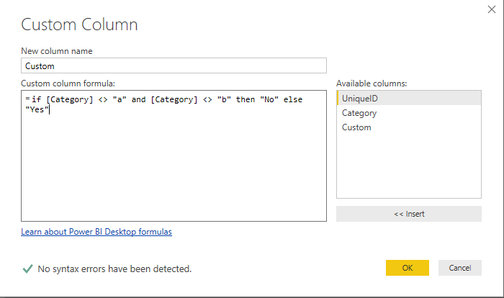
The result is like below:
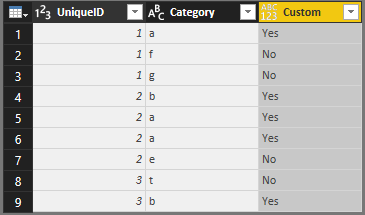
Regards,
Jimmy Tao
- Mark as New
- Bookmark
- Subscribe
- Mute
- Subscribe to RSS Feed
- Permalink
- Report Inappropriate Content
Hi @v-yuta-msft
Thanks for your reply. I can't use Import Mode as it must be direct query.
I think I have explained this wrong so let me try again.
What I want to achieve is to identify any UniqeID's that have not got an "A" or "B" in the category field. If there is a UniqueID's that doesn’t have "A" or "B" records, then "No" else "yes"
For example
UniqueID 4 has 5 rows, each with categories that are not “A” or “B” then No
UniqueID 5 has 3 rows, 2 of them are “A” and “B”, the other is “C” then “Yes”
UniqueID 6 has 2 rows, that are “A” and “C” then “Yes”
I hope that makes it a bit clearer.
Thanks,
Boycie92
- Mark as New
- Bookmark
- Subscribe
- Mute
- Subscribe to RSS Feed
- Permalink
- Report Inappropriate Content
Hi,
Try this calculated column formula
=IF(COUNTROWS(FILTER(Data,Data[ID]=EARLIER(Data[ID])&&(Data[Category]="A"||Data[Category]="B")))>0,"Yes","No")
Hope this helps.
Regards,
Ashish Mathur
http://www.ashishmathur.com
https://www.linkedin.com/in/excelenthusiasts/
- Mark as New
- Bookmark
- Subscribe
- Mute
- Subscribe to RSS Feed
- Permalink
- Report Inappropriate Content
Hi @Ashish_Mathur & @v-yuta-msft
I have tried both of your suggestions, However CALCULATE, COUNTROWS and FILTER are not allowed as part of a Direct Query Model.
Do you have any other ideas?
Thanks,
Boycie92
- Mark as New
- Bookmark
- Subscribe
- Mute
- Subscribe to RSS Feed
- Permalink
- Report Inappropriate Content
Hi Boycie92,
I'm afraid it's difficult to use custom function to achieve this. As a workaround, i would recommend you to create a calculate column using DAX as below:
Result = IF(CALCULATE(MAX(Table1[Category]), FILTER(ALLEXCEPT(Table1, Table1[UniqueID]), Table1[Category] = "a" || Table1[Category] = "b")) <> BLANK(), "Yes", "No")
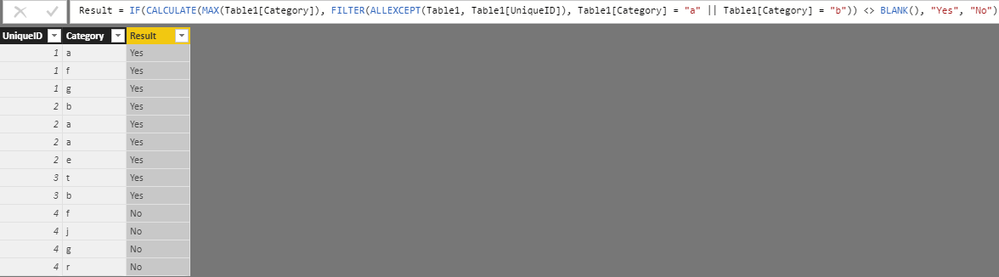
Regards,
Jimmy Tao
Helpful resources

Microsoft Fabric Learn Together
Covering the world! 9:00-10:30 AM Sydney, 4:00-5:30 PM CET (Paris/Berlin), 7:00-8:30 PM Mexico City

Power BI Monthly Update - April 2024
Check out the April 2024 Power BI update to learn about new features.

| User | Count |
|---|---|
| 114 | |
| 100 | |
| 81 | |
| 70 | |
| 62 |
| User | Count |
|---|---|
| 148 | |
| 116 | |
| 104 | |
| 90 | |
| 65 |
