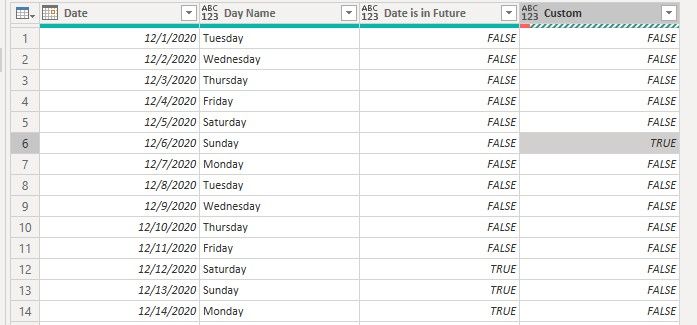- Power BI forums
- Updates
- News & Announcements
- Get Help with Power BI
- Desktop
- Service
- Report Server
- Power Query
- Mobile Apps
- Developer
- DAX Commands and Tips
- Custom Visuals Development Discussion
- Health and Life Sciences
- Power BI Spanish forums
- Translated Spanish Desktop
- Power Platform Integration - Better Together!
- Power Platform Integrations (Read-only)
- Power Platform and Dynamics 365 Integrations (Read-only)
- Training and Consulting
- Instructor Led Training
- Dashboard in a Day for Women, by Women
- Galleries
- Community Connections & How-To Videos
- COVID-19 Data Stories Gallery
- Themes Gallery
- Data Stories Gallery
- R Script Showcase
- Webinars and Video Gallery
- Quick Measures Gallery
- 2021 MSBizAppsSummit Gallery
- 2020 MSBizAppsSummit Gallery
- 2019 MSBizAppsSummit Gallery
- Events
- Ideas
- Custom Visuals Ideas
- Issues
- Issues
- Events
- Upcoming Events
- Community Blog
- Power BI Community Blog
- Custom Visuals Community Blog
- Community Support
- Community Accounts & Registration
- Using the Community
- Community Feedback
Register now to learn Fabric in free live sessions led by the best Microsoft experts. From Apr 16 to May 9, in English and Spanish.
- Power BI forums
- Forums
- Get Help with Power BI
- Desktop
- Re: Help with custom column
- Subscribe to RSS Feed
- Mark Topic as New
- Mark Topic as Read
- Float this Topic for Current User
- Bookmark
- Subscribe
- Printer Friendly Page
- Mark as New
- Bookmark
- Subscribe
- Mute
- Subscribe to RSS Feed
- Permalink
- Report Inappropriate Content
Help with custom column
Hi
I need to produce a column at show true false for the previous sunday passed.
I have tried the below with now success. I some able to steer me onto the right track.
if [Day Name] = "Sunday" and [Date is in Future] = false and List.Max([Date]) = [Date] then true else false
Many thanks
Paul
Solved! Go to Solution.
- Mark as New
- Bookmark
- Subscribe
- Mute
- Subscribe to RSS Feed
- Permalink
- Report Inappropriate Content
Hi @PaulMac
I'm not familiar with Power Pivot for Excel so I approached this with M code in Power Query. I think the logic is the same so you could refer to below codes. The key is that the duration between last Sunday and today is always less than 7 days (except that today is Sunday), so I add this to the criteria.
if [Day Name] = "Sunday" and [Date is in Future] = false and Duration.Days(Date.From(DateTime.LocalNow()) - [Date]) < 7 then true else falseKindly let me know if this helps.
Community Support Team _ Jing Zhang
If this post helps, please consider Accept it as the solution to help other members find it.
- Mark as New
- Bookmark
- Subscribe
- Mute
- Subscribe to RSS Feed
- Permalink
- Report Inappropriate Content
Hi @PaulMac
Bit confused. Your initial qs showed an M query from Power Query but then you said you are trying to do this in Power Pivot - which uses DAX?
Any chance you can share some sample data and your expected result?
regards
Phil
Did I answer your question? Then please mark my post as the solution.
If I helped you, click on the Thumbs Up to give Kudos.
Blog :: YouTube Channel :: Connect on Linkedin
Proud to be a Super User!
- Mark as New
- Bookmark
- Subscribe
- Mute
- Subscribe to RSS Feed
- Permalink
- Report Inappropriate Content
@PaulMac , if you need in dax you can try like (New column )
if('Date'[date] ='Date'[Date]+-1*WEEKDAY('Date'[Date],1)+1, true(), false())
Microsoft Power BI Learning Resources, 2023 !!
Learn Power BI - Full Course with Dec-2022, with Window, Index, Offset, 100+ Topics !!
Did I answer your question? Mark my post as a solution! Appreciate your Kudos !! Proud to be a Super User! !!
- Mark as New
- Bookmark
- Subscribe
- Mute
- Subscribe to RSS Feed
- Permalink
- Report Inappropriate Content
Hi @amitchandak
I am doing this in Power Pivot for Excel and adjusted your DAX to suit my table and column names but this produces a new column that shows True for all Sundays in the tables. I would only like the last Sunday to have past to be a True value. so there should only be 1 True value returned.
- Mark as New
- Bookmark
- Subscribe
- Mute
- Subscribe to RSS Feed
- Permalink
- Report Inappropriate Content
Hi @PaulMac
I'm not familiar with Power Pivot for Excel so I approached this with M code in Power Query. I think the logic is the same so you could refer to below codes. The key is that the duration between last Sunday and today is always less than 7 days (except that today is Sunday), so I add this to the criteria.
if [Day Name] = "Sunday" and [Date is in Future] = false and Duration.Days(Date.From(DateTime.LocalNow()) - [Date]) < 7 then true else falseKindly let me know if this helps.
Community Support Team _ Jing Zhang
If this post helps, please consider Accept it as the solution to help other members find it.
Helpful resources

Microsoft Fabric Learn Together
Covering the world! 9:00-10:30 AM Sydney, 4:00-5:30 PM CET (Paris/Berlin), 7:00-8:30 PM Mexico City

Power BI Monthly Update - April 2024
Check out the April 2024 Power BI update to learn about new features.

| User | Count |
|---|---|
| 111 | |
| 95 | |
| 77 | |
| 69 | |
| 52 |
| User | Count |
|---|---|
| 146 | |
| 109 | |
| 106 | |
| 88 | |
| 61 |