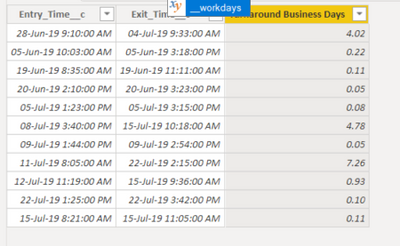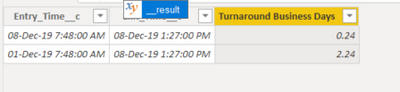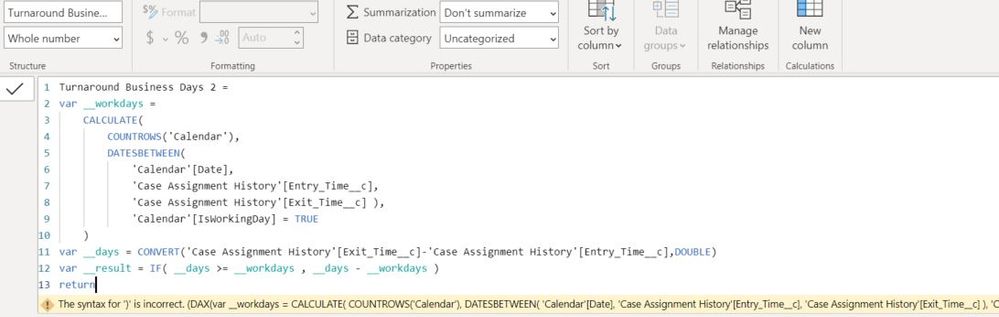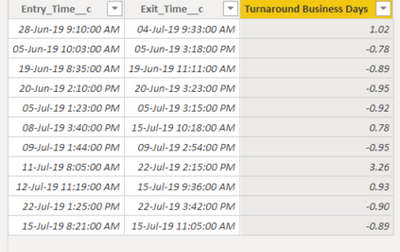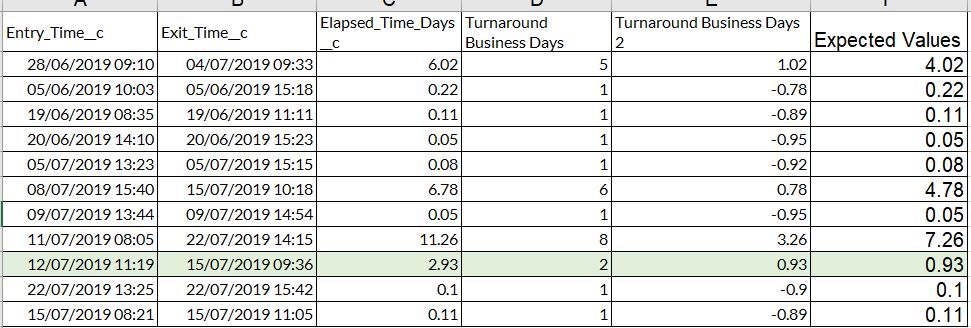- Power BI forums
- Updates
- News & Announcements
- Get Help with Power BI
- Desktop
- Service
- Report Server
- Power Query
- Mobile Apps
- Developer
- DAX Commands and Tips
- Custom Visuals Development Discussion
- Health and Life Sciences
- Power BI Spanish forums
- Translated Spanish Desktop
- Power Platform Integration - Better Together!
- Power Platform Integrations (Read-only)
- Power Platform and Dynamics 365 Integrations (Read-only)
- Training and Consulting
- Instructor Led Training
- Dashboard in a Day for Women, by Women
- Galleries
- Community Connections & How-To Videos
- COVID-19 Data Stories Gallery
- Themes Gallery
- Data Stories Gallery
- R Script Showcase
- Webinars and Video Gallery
- Quick Measures Gallery
- 2021 MSBizAppsSummit Gallery
- 2020 MSBizAppsSummit Gallery
- 2019 MSBizAppsSummit Gallery
- Events
- Ideas
- Custom Visuals Ideas
- Issues
- Issues
- Events
- Upcoming Events
- Community Blog
- Power BI Community Blog
- Custom Visuals Community Blog
- Community Support
- Community Accounts & Registration
- Using the Community
- Community Feedback
Register now to learn Fabric in free live sessions led by the best Microsoft experts. From Apr 16 to May 9, in English and Spanish.
- Power BI forums
- Forums
- Get Help with Power BI
- Desktop
- Help with calculating business days and decimal pl...
- Subscribe to RSS Feed
- Mark Topic as New
- Mark Topic as Read
- Float this Topic for Current User
- Bookmark
- Subscribe
- Printer Friendly Page
- Mark as New
- Bookmark
- Subscribe
- Mute
- Subscribe to RSS Feed
- Permalink
- Report Inappropriate Content
Help with calculating business days and decimal places
Hello,
I have created a Calendar table in Power Bi so I can track working days and this is working as intended. I am then using the following DAX to create a 'turnaround business days' column -
| Entry_Time__c | Exit_Time__c | Elapsed_Time_Days__c | Turnaround Business Days | Expected Result |
| 12/08/2019 07:48 | 12/08/2019 13:27 | 0.24 | 1 | 0.24 |
Any help is much appreciated!
Thanks
Solved! Go to Solution.
- Mark as New
- Bookmark
- Subscribe
- Mute
- Subscribe to RSS Feed
- Permalink
- Report Inappropriate Content
@lewisgrantevans
I foud the issue, I set it as TRUE for working day, it should be false:
Turnaround Business Days =
var __workdays =
CALCULATE(
COUNTROWS('Calendar'),
DATESBETWEEN(
'Calendar'[Date],
'Case Assignment History'[Entry_Time__c],
'Case Assignment History'[Exit_Time__c] ),
'Calendar'[IsWorkingDay] = FALSE
)
var __days = CONVERT('Case Assignment History'[Exit_Time__c]-'Case Assignment History'[Entry_Time__c],DOUBLE)
return
__days - __workdays
⭕ Subscribe and learn Power BI from these videos
⚪ Website ⚪ LinkedIn ⚪ PBI User Group
- Mark as New
- Bookmark
- Subscribe
- Mute
- Subscribe to RSS Feed
- Permalink
- Report Inappropriate Content
@lewisgrantevans
Can you check if this calculated column works for you?
Turnaround Business Days =
var __workdays =
CALCULATE(
COUNTROWS('Calendar'),
DATESBETWEEN(
'Calendar'[Date],
'Case Assignment History'[Entry_Time__c],
'Case Assignment History'[Exit_Time__c] ),
'Calendar'[IsWorkingDay] = TRUE
)
var __days = CONVERT('Case Assignment History'[Exit_Time__c]-'Case Assignment History'[Entry_Time__c],DOUBLE)
var __result = IF( __days >= __workdays , __days - __workdays )
return
⭕ Subscribe and learn Power BI from these videos
⚪ Website ⚪ LinkedIn ⚪ PBI User Group
- Mark as New
- Bookmark
- Subscribe
- Mute
- Subscribe to RSS Feed
- Permalink
- Report Inappropriate Content
I'm getting a syntax error unfortunately -
The syntax for ')' is incorrect. (DAX(var __workdays = CALCULATE( COUNTROWS('Calendar'), DATESBETWEEN( 'Calendar'[Date], 'Case Assignment History'[Entry_Time__c], 'Case Assignment History'[Exit_Time__c] ), 'Calendar'[IsWorkingDay] = TRUE )var __days = CONVERT('Case Assignment History'[Exit_Time__c]-'Case Assignment History'[Entry_Time__c],DOUBLE)var __result = IF( __days >= __workdays , __days - __workdays ) return)).
Thanks!
- Mark as New
- Bookmark
- Subscribe
- Mute
- Subscribe to RSS Feed
- Permalink
- Report Inappropriate Content
Turnaround Business Days =
var __workdays =
CALCULATE(
COUNTROWS('Calendar'),
DATESBETWEEN(
'Calendar'[Date],
'Case Assignment History'[Entry_Time__c],
'Case Assignment History'[Exit_Time__c] ),
'Calendar'[IsWorkingDay] = TRUE
)
var __days = CONVERT('Case Assignment History'[Exit_Time__c]-'Case Assignment History'[Entry_Time__c],DOUBLE)
var __result = IF( __days >= __workdays , __days - __workdays )
return
__result
⭕ Subscribe and learn Power BI from these videos
⚪ Website ⚪ LinkedIn ⚪ PBI User Group
- Mark as New
- Bookmark
- Subscribe
- Mute
- Subscribe to RSS Feed
- Permalink
- Report Inappropriate Content
I think we're almost there!
It appears to be calculating the wrong way around, so anything with a 'negative' value is returning a blank. Your column is 'Turnaround Business Days 2' -
| Entry_Time__c | Exit_Time__c | Elapsed_Time_Days__c | Turnaround Business Days | Turnaround Business Days 2 |
| 28/06/2019 09:10 | 04/07/2019 09:33 | 6.02 | 5 | 1.02 |
| 05/06/2019 10:03 | 05/06/2019 15:18 | 0.22 | 1 | |
| 19/06/2019 08:35 | 19/06/2019 11:11 | 0.11 | 1 | |
| 20/06/2019 14:10 | 20/06/2019 15:23 | 0.05 | 1 | |
| 05/07/2019 13:23 | 05/07/2019 15:15 | 0.08 | 1 | |
| 08/07/2019 15:40 | 15/07/2019 10:18 | 6.78 | 6 | 0.78 |
| 09/07/2019 13:44 | 09/07/2019 14:54 | 0.05 | 1 | |
| 11/07/2019 08:05 | 22/07/2019 14:15 | 11.26 | 8 | 3.26 |
| 12/07/2019 11:19 | 15/07/2019 09:36 | 2.93 | 2 | 0.93 |
| 22/07/2019 13:25 | 22/07/2019 15:42 | 0.1 | 1 | |
| 15/07/2019 08:21 | 15/07/2019 11:05 | 0.11 | 1 |
- Mark as New
- Bookmark
- Subscribe
- Mute
- Subscribe to RSS Feed
- Permalink
- Report Inappropriate Content
@lewisgrantevans
If you want the negative value, it will be shown as follows
Turnaround Business Days =
var __workdays =
CALCULATE(
COUNTROWS('Calendar'),
DATESBETWEEN(
'Calendar'[Date],
'Case Assignment History'[Entry_Time__c],
'Case Assignment History'[Exit_Time__c] ),
'Calendar'[IsWorkingDay] = TRUE
)
var __days = CONVERT('Case Assignment History'[Exit_Time__c]-'Case Assignment History'[Entry_Time__c],DOUBLE)
return
__days - __workdays
⭕ Subscribe and learn Power BI from these videos
⚪ Website ⚪ LinkedIn ⚪ PBI User Group
- Mark as New
- Bookmark
- Subscribe
- Mute
- Subscribe to RSS Feed
- Permalink
- Report Inappropriate Content
I really appreciate the time you've taken to help and this is way closer than i could have gotten by myself! However, it's still not giving me the expected value. I'm trying to achieve Elapsed_Time_Days_c minus the weekends -
Strangely enough the line highlighted in green is calculating correctly!
Here's the same but in text form -
| Entry_Time__c | Exit_Time__c | Elapsed_Time_Days__c | Turnaround Business Days | Turnaround Business Days 2 | Expected Values |
| 28/06/2019 09:10 | 04/07/2019 09:33 | 6.02 | 5 | 1.02 | 4.02 |
| 05/06/2019 10:03 | 05/06/2019 15:18 | 0.22 | 1 | -0.78 | 0.22 |
| 19/06/2019 08:35 | 19/06/2019 11:11 | 0.11 | 1 | -0.89 | 0.11 |
| 20/06/2019 14:10 | 20/06/2019 15:23 | 0.05 | 1 | -0.95 | 0.05 |
| 05/07/2019 13:23 | 05/07/2019 15:15 | 0.08 | 1 | -0.92 | 0.08 |
| 08/07/2019 15:40 | 15/07/2019 10:18 | 6.78 | 6 | 0.78 | 4.78 |
| 09/07/2019 13:44 | 09/07/2019 14:54 | 0.05 | 1 | -0.95 | 0.05 |
| 11/07/2019 08:05 | 22/07/2019 14:15 | 11.26 | 8 | 3.26 | 7.26 |
| 12/07/2019 11:19 | 15/07/2019 09:36 | 2.93 | 2 | 0.93 | 0.93 |
| 22/07/2019 13:25 | 22/07/2019 15:42 | 0.1 | 1 | -0.9 | 0.1 |
| 15/07/2019 08:21 | 15/07/2019 11:05 | 0.11 | 1 | -0.89 | 0.11 |
Thank you!
- Mark as New
- Bookmark
- Subscribe
- Mute
- Subscribe to RSS Feed
- Permalink
- Report Inappropriate Content
@lewisgrantevans
I foud the issue, I set it as TRUE for working day, it should be false:
Turnaround Business Days =
var __workdays =
CALCULATE(
COUNTROWS('Calendar'),
DATESBETWEEN(
'Calendar'[Date],
'Case Assignment History'[Entry_Time__c],
'Case Assignment History'[Exit_Time__c] ),
'Calendar'[IsWorkingDay] = FALSE
)
var __days = CONVERT('Case Assignment History'[Exit_Time__c]-'Case Assignment History'[Entry_Time__c],DOUBLE)
return
__days - __workdays
⭕ Subscribe and learn Power BI from these videos
⚪ Website ⚪ LinkedIn ⚪ PBI User Group
- Mark as New
- Bookmark
- Subscribe
- Mute
- Subscribe to RSS Feed
- Permalink
- Report Inappropriate Content
Amazing, thank you very much Sir! Have a great weekend
- Mark as New
- Bookmark
- Subscribe
- Mute
- Subscribe to RSS Feed
- Permalink
- Report Inappropriate Content
@lewisgrantevans
What is your working day definition? Saturday and Sunday ? Do you have any other days not marked as non working days like holidays?
⭕ Subscribe and learn Power BI from these videos
⚪ Website ⚪ LinkedIn ⚪ PBI User Group
Helpful resources

Microsoft Fabric Learn Together
Covering the world! 9:00-10:30 AM Sydney, 4:00-5:30 PM CET (Paris/Berlin), 7:00-8:30 PM Mexico City

Power BI Monthly Update - April 2024
Check out the April 2024 Power BI update to learn about new features.

| User | Count |
|---|---|
| 109 | |
| 98 | |
| 80 | |
| 64 | |
| 57 |
| User | Count |
|---|---|
| 145 | |
| 110 | |
| 91 | |
| 84 | |
| 66 |