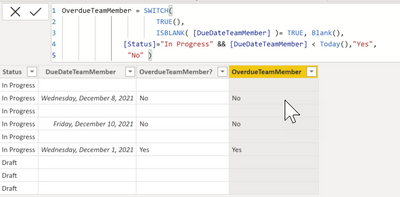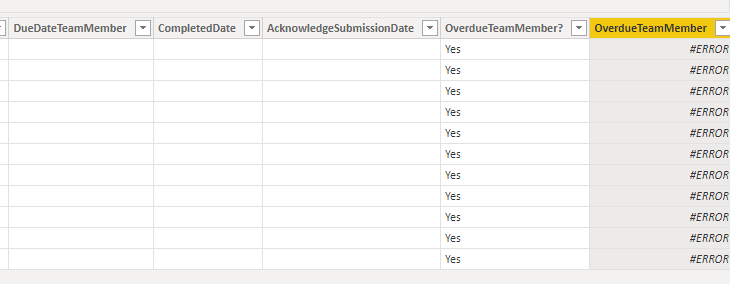- Power BI forums
- Updates
- News & Announcements
- Get Help with Power BI
- Desktop
- Service
- Report Server
- Power Query
- Mobile Apps
- Developer
- DAX Commands and Tips
- Custom Visuals Development Discussion
- Health and Life Sciences
- Power BI Spanish forums
- Translated Spanish Desktop
- Power Platform Integration - Better Together!
- Power Platform Integrations (Read-only)
- Power Platform and Dynamics 365 Integrations (Read-only)
- Training and Consulting
- Instructor Led Training
- Dashboard in a Day for Women, by Women
- Galleries
- Community Connections & How-To Videos
- COVID-19 Data Stories Gallery
- Themes Gallery
- Data Stories Gallery
- R Script Showcase
- Webinars and Video Gallery
- Quick Measures Gallery
- 2021 MSBizAppsSummit Gallery
- 2020 MSBizAppsSummit Gallery
- 2019 MSBizAppsSummit Gallery
- Events
- Ideas
- Custom Visuals Ideas
- Issues
- Issues
- Events
- Upcoming Events
- Community Blog
- Power BI Community Blog
- Custom Visuals Community Blog
- Community Support
- Community Accounts & Registration
- Using the Community
- Community Feedback
Register now to learn Fabric in free live sessions led by the best Microsoft experts. From Apr 16 to May 9, in English and Spanish.
- Power BI forums
- Forums
- Get Help with Power BI
- Desktop
- Re: Help with calculated column
- Subscribe to RSS Feed
- Mark Topic as New
- Mark Topic as Read
- Float this Topic for Current User
- Bookmark
- Subscribe
- Printer Friendly Page
- Mark as New
- Bookmark
- Subscribe
- Mute
- Subscribe to RSS Feed
- Permalink
- Report Inappropriate Content
Help with calculated column
Need help with the measure below. Looking to create a calculated column that will show either Yes or No dependent on if status is ="In Progress" and if the due date is less than TODAY then mark Yes, otherwise No. Also IF the DueDateTeamMember is blank, then also leave the OverdueDudeDateTeamMember blank
calculated column I have thus far:
| Status | DueDateTeamMember | OverdueTeamMember? |
| In Progress | ||
| In Progress | 12/8/2021 | No |
| In Progress | ||
| In Progress | 12/10/2021 | No |
| In Progress | ||
| In Progress | 12/1/2021 | Yes |
| Draft | ||
| Draft | ||
| Draft |
Solved! Go to Solution.
- Mark as New
- Bookmark
- Subscribe
- Mute
- Subscribe to RSS Feed
- Permalink
- Report Inappropriate Content
I have come to rely on the Switch Statement in DAX. I find it easier to track multiple conditions.
The following may not be exactly correct, but should get you close.
OverdueTeamMember = SWITCH(
TRUE(),
ISBLANK(DueDateTeamMember)=TRUE, Blank(),
x-Coaching-Sharepoint'[Status]="In Progress" &&
'x-Coaching-Sharepoint'[DueDateTeamMember]< Today(),"Yes",
"No" )You may have to play around with it a bit, if it doesn't work exactly.
- Mark as New
- Bookmark
- Subscribe
- Mute
- Subscribe to RSS Feed
- Permalink
- Report Inappropriate Content
Do not use IF and Switch together. The SWITCH statement is an alternative to a nested IF statement. Each line is considered a condition:
OverdueTeamMember = SWITCH(
TRUE(),
ISBLANK( [DueDateTeamMember] )= TRUE, Blank(),
[Status]="In Progress" && [DueDateTeamMember] < Today(),"Yes",
"No" )Trust you should be able to get this to work in your file.
- Mark as New
- Bookmark
- Subscribe
- Mute
- Subscribe to RSS Feed
- Permalink
- Report Inappropriate Content
@rsbin Hi there, thanks for help. It seems when I test this - it gives me error when there are blanks in the due date.
- Mark as New
- Bookmark
- Subscribe
- Mute
- Subscribe to RSS Feed
- Permalink
- Report Inappropriate Content
- Mark as New
- Bookmark
- Subscribe
- Mute
- Subscribe to RSS Feed
- Permalink
- Report Inappropriate Content
- Mark as New
- Bookmark
- Subscribe
- Mute
- Subscribe to RSS Feed
- Permalink
- Report Inappropriate Content
Do not use IF and Switch together. The SWITCH statement is an alternative to a nested IF statement. Each line is considered a condition:
OverdueTeamMember = SWITCH(
TRUE(),
ISBLANK( [DueDateTeamMember] )= TRUE, Blank(),
[Status]="In Progress" && [DueDateTeamMember] < Today(),"Yes",
"No" )Trust you should be able to get this to work in your file.
- Mark as New
- Bookmark
- Subscribe
- Mute
- Subscribe to RSS Feed
- Permalink
- Report Inappropriate Content
- Mark as New
- Bookmark
- Subscribe
- Mute
- Subscribe to RSS Feed
- Permalink
- Report Inappropriate Content
I have come to rely on the Switch Statement in DAX. I find it easier to track multiple conditions.
The following may not be exactly correct, but should get you close.
OverdueTeamMember = SWITCH(
TRUE(),
ISBLANK(DueDateTeamMember)=TRUE, Blank(),
x-Coaching-Sharepoint'[Status]="In Progress" &&
'x-Coaching-Sharepoint'[DueDateTeamMember]< Today(),"Yes",
"No" )You may have to play around with it a bit, if it doesn't work exactly.
Helpful resources

Microsoft Fabric Learn Together
Covering the world! 9:00-10:30 AM Sydney, 4:00-5:30 PM CET (Paris/Berlin), 7:00-8:30 PM Mexico City

Power BI Monthly Update - April 2024
Check out the April 2024 Power BI update to learn about new features.

| User | Count |
|---|---|
| 113 | |
| 100 | |
| 78 | |
| 76 | |
| 52 |
| User | Count |
|---|---|
| 146 | |
| 109 | |
| 106 | |
| 88 | |
| 61 |