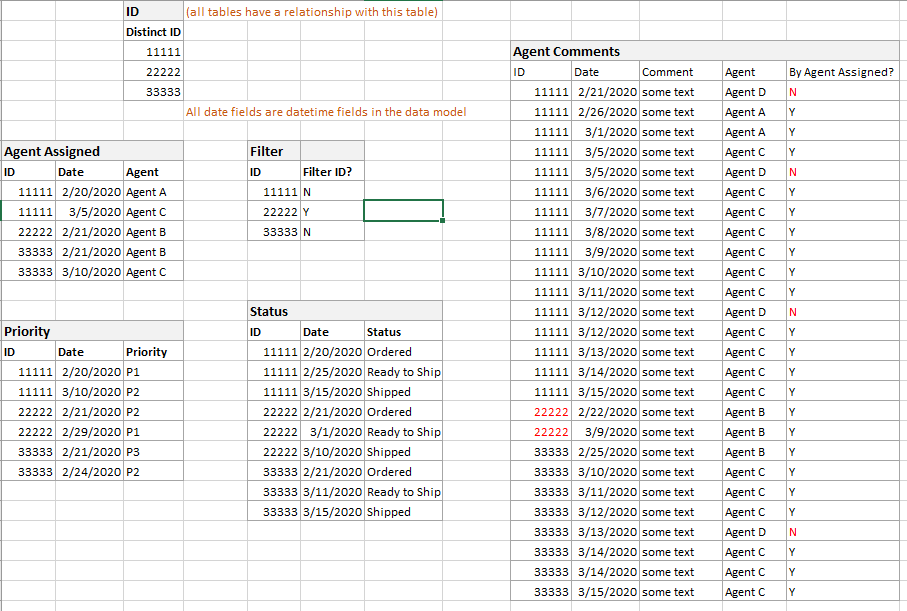- Power BI forums
- Updates
- News & Announcements
- Get Help with Power BI
- Desktop
- Service
- Report Server
- Power Query
- Mobile Apps
- Developer
- DAX Commands and Tips
- Custom Visuals Development Discussion
- Health and Life Sciences
- Power BI Spanish forums
- Translated Spanish Desktop
- Power Platform Integration - Better Together!
- Power Platform Integrations (Read-only)
- Power Platform and Dynamics 365 Integrations (Read-only)
- Training and Consulting
- Instructor Led Training
- Dashboard in a Day for Women, by Women
- Galleries
- Community Connections & How-To Videos
- COVID-19 Data Stories Gallery
- Themes Gallery
- Data Stories Gallery
- R Script Showcase
- Webinars and Video Gallery
- Quick Measures Gallery
- 2021 MSBizAppsSummit Gallery
- 2020 MSBizAppsSummit Gallery
- 2019 MSBizAppsSummit Gallery
- Events
- Ideas
- Custom Visuals Ideas
- Issues
- Issues
- Events
- Upcoming Events
- Community Blog
- Power BI Community Blog
- Custom Visuals Community Blog
- Community Support
- Community Accounts & Registration
- Using the Community
- Community Feedback
Register now to learn Fabric in free live sessions led by the best Microsoft experts. From Apr 16 to May 9, in English and Spanish.
- Power BI forums
- Forums
- Get Help with Power BI
- Desktop
- Help with best method to get requirements - perfor...
- Subscribe to RSS Feed
- Mark Topic as New
- Mark Topic as Read
- Float this Topic for Current User
- Bookmark
- Subscribe
- Printer Friendly Page
- Mark as New
- Bookmark
- Subscribe
- Mute
- Subscribe to RSS Feed
- Permalink
- Report Inappropriate Content
Help with best method to get requirements - performance issues
I could really use some help with my issue... I've been searching this site and others for several days but haven't been able to come up with a solution....
I have some new reporting requirements but can't find the best way to fulfill them due to having memory / performance issues (two of the methods I've tried have resulted in the not enough memory error and the other method (appending the tables), I canceled due to it taking so long). My tables aren't that large... Priority, Status and Comments are the largest tables in the data model with ~60K rows and about 6 columns (I've excluded the tables and columns not related to these requirements).
EDIT: Image in reply below
Requirements:
1. Number of comments by ID if 'Status'[Status] = 'ordered status', 'Filter'[Filter ID?] = 'N' and 'Agent Comment'[Is Comment by Agent Assigned?] = 'Y'
2. Days between comments to an ID by status, priority or status and priority
3. Need slicers so agent and ordered or shipped date can be picked
4. Avg. number of comments by the agent assigned for all IDs assigned to them that were ordered in the last year (year is an example, they need to be able to pick any timeframe)
Notes:
Some IDs were created while the team this data is for was testing, so those need to be filtered out (filter table).
Comments can only be counted if made by the Agent Assigned
There is a calender table in my data model that I can leverage if it would help
The data from the requirements will also be used to perform additional calculations (for other requirements)
- Mark as New
- Bookmark
- Subscribe
- Mute
- Subscribe to RSS Feed
- Permalink
- Report Inappropriate Content
I couldn't get the image to show in the original post
- Mark as New
- Bookmark
- Subscribe
- Mute
- Subscribe to RSS Feed
- Permalink
- Report Inappropriate Content
Hi @PolarBear,
The issue is caused by performance. So it is not easy for us to reporduce it. There are some advice to optimize formulas and the report. Hope they can help you.
Optimizing DAX expressions involving multiple measures
Improve Power BI Performance by Optimizing DAX
Importing Performance Analyzer data into DAX Studio
Introducing the Power BI Performance Analyzer
Xue Ding
If this post helps, then please consider Accept it as the solution to help the other members find it more quickly.
- Mark as New
- Bookmark
- Subscribe
- Mute
- Subscribe to RSS Feed
- Permalink
- Report Inappropriate Content
Helpful resources

Microsoft Fabric Learn Together
Covering the world! 9:00-10:30 AM Sydney, 4:00-5:30 PM CET (Paris/Berlin), 7:00-8:30 PM Mexico City

Power BI Monthly Update - April 2024
Check out the April 2024 Power BI update to learn about new features.

| User | Count |
|---|---|
| 114 | |
| 100 | |
| 74 | |
| 73 | |
| 49 |
| User | Count |
|---|---|
| 145 | |
| 109 | |
| 109 | |
| 90 | |
| 64 |