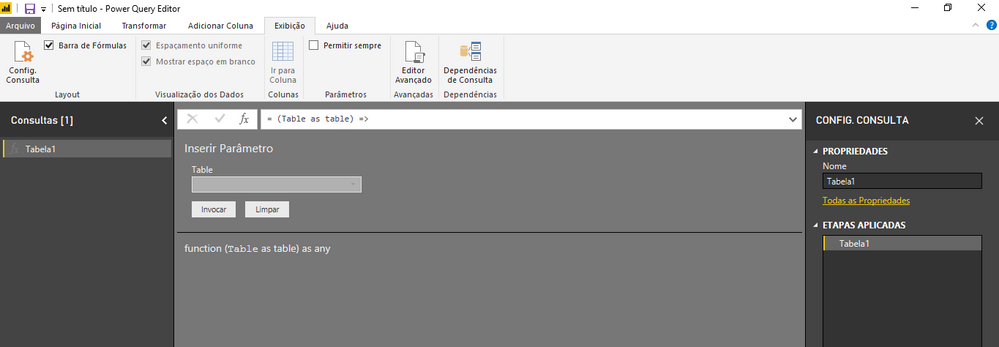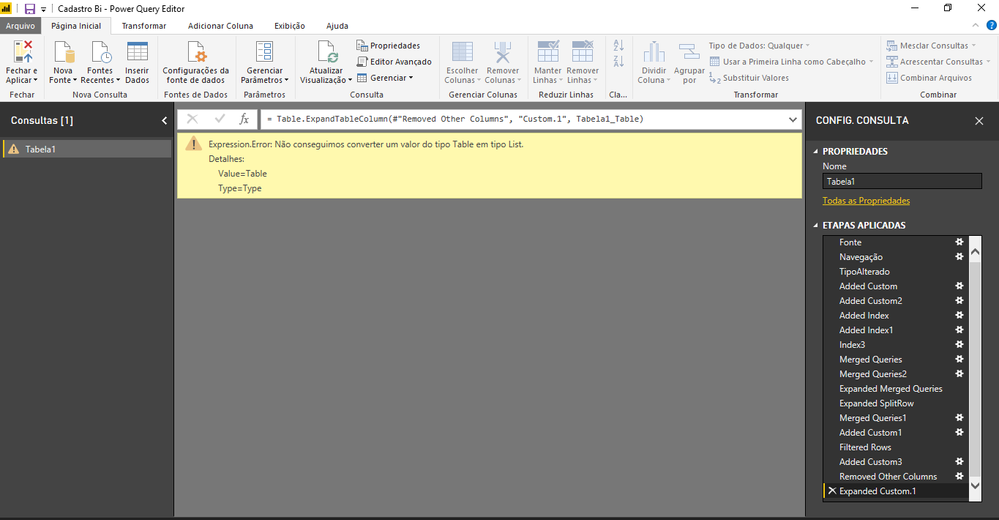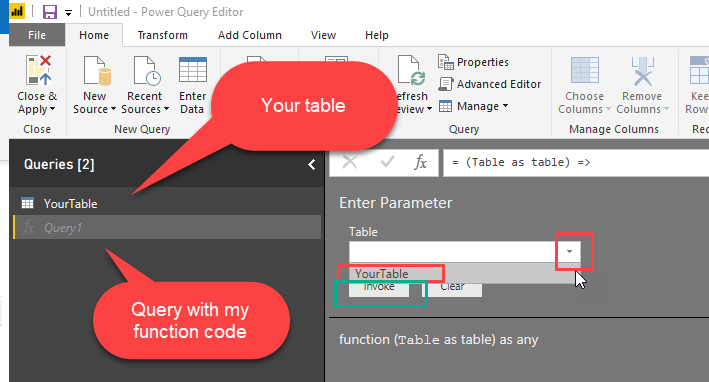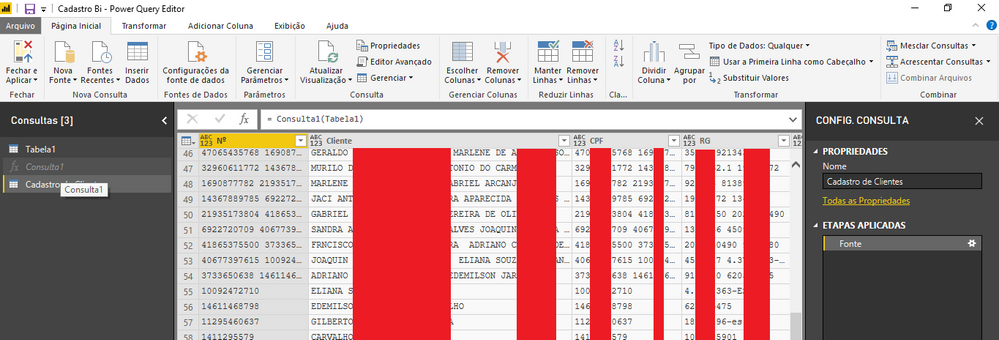- Power BI forums
- Updates
- News & Announcements
- Get Help with Power BI
- Desktop
- Service
- Report Server
- Power Query
- Mobile Apps
- Developer
- DAX Commands and Tips
- Custom Visuals Development Discussion
- Health and Life Sciences
- Power BI Spanish forums
- Translated Spanish Desktop
- Power Platform Integration - Better Together!
- Power Platform Integrations (Read-only)
- Power Platform and Dynamics 365 Integrations (Read-only)
- Training and Consulting
- Instructor Led Training
- Dashboard in a Day for Women, by Women
- Galleries
- Community Connections & How-To Videos
- COVID-19 Data Stories Gallery
- Themes Gallery
- Data Stories Gallery
- R Script Showcase
- Webinars and Video Gallery
- Quick Measures Gallery
- 2021 MSBizAppsSummit Gallery
- 2020 MSBizAppsSummit Gallery
- 2019 MSBizAppsSummit Gallery
- Events
- Ideas
- Custom Visuals Ideas
- Issues
- Issues
- Events
- Upcoming Events
- Community Blog
- Power BI Community Blog
- Custom Visuals Community Blog
- Community Support
- Community Accounts & Registration
- Using the Community
- Community Feedback
Register now to learn Fabric in free live sessions led by the best Microsoft experts. From Apr 16 to May 9, in English and Spanish.
- Power BI forums
- Forums
- Get Help with Power BI
- Desktop
- Re: Help with adjustment in table
- Subscribe to RSS Feed
- Mark Topic as New
- Mark Topic as Read
- Float this Topic for Current User
- Bookmark
- Subscribe
- Printer Friendly Page
- Mark as New
- Bookmark
- Subscribe
- Mute
- Subscribe to RSS Feed
- Permalink
- Report Inappropriate Content
Help with adjustment in table
Hi, I have a table like this:
Our app is generating a table that contains, in some rows, this mistake above. The data is broken between 2 rows and there is a blank row in the middle.
I must concatenate rows everytime a blank row appears. If row 58 is blank, I need to concatenate rows 57 and 59. How can I do this in M? Is that possible? Please help, I have no idea how can I do this.
Thanks, and merry christmas.
- Mark as New
- Bookmark
- Subscribe
- Mute
- Subscribe to RSS Feed
- Permalink
- Report Inappropriate Content
HI @Anonymous,
I think it should more simple to fix them on application side.
It is hard to achieve your requirement on power query side, you need to check all sample data to confirm the rule to coding formulas.
BTW, complex M query is poor performance and will cause the memory issue when you apply looping on it.
Regards,
Xiaoxin Sheng
If this post helps, please consider accept as solution to help other members find it more quickly.
- Mark as New
- Bookmark
- Subscribe
- Mute
- Subscribe to RSS Feed
- Permalink
- Report Inappropriate Content
Agree with @v-shex-msft
This is an ugly transformation and it might be slow. But anyhow - if you need it, please try it out:
(Table as table) =>
let
// Debug parameter
// Source = Table.FromRows(Json.Document(Binary.Decompress(Binary.FromText("i45WSlTSUUpSitWJVgIywHQykJECZlUAWZVgViqQlYaiKg0iEgsA", BinaryEncoding.Base64), Compression.Deflate)), let _t = ((type text) meta [Serialized.Text = true]) in type table [Column1 = _t, Column2 = _t]),
Source = Table,
ColNames = List.Buffer(Table.ColumnNames(Source)),
ChgType = Table.TransformColumnTypes(Source,List.Transform(ColNames, each {_, type text})),
#"Added Custom" = Table.AddColumn(ChgType, "Custom", each Record.FieldValues(_)),
#"Added Custom2" = Table.AddColumn(#"Added Custom", "EmptyRow", each List.IsEmpty(List.Select([Custom], (x) => x<> ""))),
#"Added Index" = Table.AddIndexColumn(#"Added Custom2", "Index", 0, 1),
#"Added Index1" = Table.AddIndexColumn(#"Added Index", "Index.1", 1, 1),
Index3 = Table.AddIndexColumn(#"Added Index1", "Index.2", 2, 1),
#"Merged Queries" = Table.NestedJoin(Index3,{"Index.1"},Index3,{"Index"},"SplitRow",JoinKind.LeftOuter),
#"Merged Queries2" = Table.NestedJoin(#"Merged Queries",{"Index"},#"Merged Queries",{"Index.1"},"Merged Queries",JoinKind.LeftOuter),
#"Expanded Merged Queries" = Table.ExpandTableColumn(#"Merged Queries2", "Merged Queries", {"EmptyRow"}, {"Delete"}),
#"Expanded SplitRow" = Table.ExpandTableColumn(#"Expanded Merged Queries", "SplitRow", {"Custom"}, {"IsSplitRow"}),
#"Merged Queries1" = Table.NestedJoin(#"Expanded SplitRow",{"Index.2"},#"Expanded SplitRow",{"Index"},"Expanded SplitRow",JoinKind.LeftOuter),
#"Added Custom1" = Table.AddColumn(#"Merged Queries1", "AppendValues", each Table.SelectColumns([Expanded SplitRow], ColNames)),
#"Filtered Rows" = Table.SelectRows(#"Added Custom1", each ([Delete] <> true) and ([EmptyRow] = false)),
#"Added Custom3" = Table.AddColumn(#"Filtered Rows", "Custom.1", each Table.FromColumns(List.Transform(List.Zip({[Custom], Record.FieldValues([AppendValues]{0})}), (x) => {Text.Combine(x, " ")}), ColNames)),
#"Removed Other Columns" = Table.SelectColumns(#"Added Custom3",{"Custom.1"}),
#"Expanded Custom.1" = Table.ExpandTableColumn(#"Removed Other Columns", "Custom.1", ColNames)
in
#"Expanded Custom.1"
It's a function that you just have to feed in your source-table.
Imke Feldmann (The BIccountant)
If you liked my solution, please give it a thumbs up. And if I did answer your question, please mark this post as a solution. Thanks!
How to integrate M-code into your solution -- How to get your questions answered quickly -- How to provide sample data -- Check out more PBI- learning resources here -- Performance Tipps for M-queries
- Mark as New
- Bookmark
- Subscribe
- Mute
- Subscribe to RSS Feed
- Permalink
- Report Inappropriate Content
Fix this report in our application is not an option in this moment, unfortunally... ![]()
So much thanks, @ImkeF!
But I am not sure how to insert this in Advanced Editor, how can I do this? Sorry, I am very beginner in M.
My table is called Cadastro.
- Mark as New
- Bookmark
- Subscribe
- Mute
- Subscribe to RSS Feed
- Permalink
- Report Inappropriate Content
I am trying something like this:
(Table as table) =>
let
Fonte = Excel.Workbook(File.Contents("C:\Users\alexandrecr\Desktop\Cadastro Clientes Bi\Construção Bi\Cadastro de Clientes Detalhado.xlsx"), null, true),
Tabela1_Table = Fonte{[Item="Tabela1",Kind="Table"]}[Data],
#"TipoAlterado" = Table.TransformColumnTypes(Tabela1_Table,{{"Nº ", type text}, {"Cliente", type text}, {"CPF", type text}, {"RG", type text}, {"Data Nasc.", type date}, {"Celular", type text}, {"Tel.", type text}, {"Fax", type text}, {"Email", type text}, {"Sexo", type text}, {"Data Cad.", type date}, {"Empresa", type text}, {"Cod. Usuário", type text}, {"Usuário", type text}, {"Cód. Ag.", type text}, {"Ag.", type text}}),
#"Added Custom" = Table.AddColumn(TipoAlterado, "Custom", each Record.FieldValues(_)),
#"Added Custom2" = Table.AddColumn(#"Added Custom", "EmptyRow", each List.IsEmpty(List.Select([Custom], (x) => x<> ""))),
#"Added Index" = Table.AddIndexColumn(#"Added Custom2", "Index", 0, 1),
#"Added Index1" = Table.AddIndexColumn(#"Added Index", "Index.1", 1, 1),
Index3 = Table.AddIndexColumn(#"Added Index1", "Index.2", 2, 1),
#"Merged Queries" = Table.NestedJoin(Index3,{"Index.1"},Index3,{"Index"},"SplitRow",JoinKind.LeftOuter),
#"Merged Queries2" = Table.NestedJoin(#"Merged Queries",{"Index"},#"Merged Queries",{"Index.1"},"Merged Queries",JoinKind.LeftOuter),
#"Expanded Merged Queries" = Table.ExpandTableColumn(#"Merged Queries2", "Merged Queries", {"EmptyRow"}, {"Delete"}),
#"Expanded SplitRow" = Table.ExpandTableColumn(#"Expanded Merged Queries", "SplitRow", {"Custom"}, {"IsSplitRow"}),
#"Merged Queries1" = Table.NestedJoin(#"Expanded SplitRow",{"Index.2"},#"Expanded SplitRow",{"Index"},"Expanded SplitRow",JoinKind.LeftOuter),
#"Added Custom1" = Table.AddColumn(#"Merged Queries1", "AppendValues", each Table.SelectColumns([Expanded SplitRow], Tabela1_Table)),
#"Filtered Rows" = Table.SelectRows(#"Added Custom1", each ([Delete] <> true) and ([EmptyRow] = false)),
#"Added Custom3" = Table.AddColumn(#"Filtered Rows", "Custom.1", each Table.FromColumns(List.Transform(List.Zip({[Custom], Record.FieldValues([AppendValues]{0})}), (x) => {Text.Combine(x, " ")}), Tabela1_Table)),
#"Removed Other Columns" = Table.SelectColumns(#"Added Custom3",{"Custom.1"}),
#"Expanded Custom.1" = Table.ExpandTableColumn(#"Removed Other Columns", "Custom.1", Tabela1_Table)
in
#"Expanded Custom.1"But I get this error:
- Mark as New
- Bookmark
- Subscribe
- Mute
- Subscribe to RSS Feed
- Permalink
- Report Inappropriate Content
You're on the right track. Just comment out the first row which makes the query a function:
//(Table as table) =>
let
Fonte = Excel.Workbook(File.Contents("C:\Users\alexandrecr\Desktop\Cadastro Clientes Bi\Construção Bi\Cadastro de Clientes Detalhado.xlsx"), null, true),
Tabela1_Table = Fonte{[Item="Tabela1",Kind="Table"]}[Data],
#"TipoAlterado" = Table.TransformColumnTypes(Tabela1_Table,{{"Nº ", type text}, {"Cliente", type text}, {"CPF", type text}, {"RG", type text}, {"Data Nasc.", type date}, {"Celular", type text}, {"Tel.", type text}, {"Fax", type text}, {"Email", type text}, {"Sexo", type text}, {"Data Cad.", type date}, {"Empresa", type text}, {"Cod. Usuário", type text}, {"Usuário", type text}, {"Cód. Ag.", type text}, {"Ag.", type text}}),
#"Added Custom" = Table.AddColumn(TipoAlterado, "Custom", each Record.FieldValues(_)),
#"Added Custom2" = Table.AddColumn(#"Added Custom", "EmptyRow", each List.IsEmpty(List.Select([Custom], (x) => x<> ""))),
#"Added Index" = Table.AddIndexColumn(#"Added Custom2", "Index", 0, 1),
#"Added Index1" = Table.AddIndexColumn(#"Added Index", "Index.1", 1, 1),
Index3 = Table.AddIndexColumn(#"Added Index1", "Index.2", 2, 1),
#"Merged Queries" = Table.NestedJoin(Index3,{"Index.1"},Index3,{"Index"},"SplitRow",JoinKind.LeftOuter),
#"Merged Queries2" = Table.NestedJoin(#"Merged Queries",{"Index"},#"Merged Queries",{"Index.1"},"Merged Queries",JoinKind.LeftOuter),
#"Expanded Merged Queries" = Table.ExpandTableColumn(#"Merged Queries2", "Merged Queries", {"EmptyRow"}, {"Delete"}),
#"Expanded SplitRow" = Table.ExpandTableColumn(#"Expanded Merged Queries", "SplitRow", {"Custom"}, {"IsSplitRow"}),
#"Merged Queries1" = Table.NestedJoin(#"Expanded SplitRow",{"Index.2"},#"Expanded SplitRow",{"Index"},"Expanded SplitRow",JoinKind.LeftOuter),
#"Added Custom1" = Table.AddColumn(#"Merged Queries1", "AppendValues", each Table.SelectColumns([Expanded SplitRow], Tabela1_Table)),
#"Filtered Rows" = Table.SelectRows(#"Added Custom1", each ([Delete] <> true) and ([EmptyRow] = false)),
#"Added Custom3" = Table.AddColumn(#"Filtered Rows", "Custom.1", each Table.FromColumns(List.Transform(List.Zip({[Custom], Record.FieldValues([AppendValues]{0})}), (x) => {Text.Combine(x, " ")}), Tabela1_Table)),
#"Removed Other Columns" = Table.SelectColumns(#"Added Custom3",{"Custom.1"}),
#"Expanded Custom.1" = Table.ExpandTableColumn(#"Removed Other Columns", "Custom.1", Tabela1_Table)
in
#"Expanded Custom.1"
Imke Feldmann (The BIccountant)
If you liked my solution, please give it a thumbs up. And if I did answer your question, please mark this post as a solution. Thanks!
How to integrate M-code into your solution -- How to get your questions answered quickly -- How to provide sample data -- Check out more PBI- learning resources here -- Performance Tipps for M-queries
- Mark as New
- Bookmark
- Subscribe
- Mute
- Subscribe to RSS Feed
- Permalink
- Report Inappropriate Content
Thanks, @ImkeF
I got the following error:
Expression.Error: We cannot convert Table value type to type List.
Details:
Value=Table
Type=Type
- Mark as New
- Bookmark
- Subscribe
- Mute
- Subscribe to RSS Feed
- Permalink
- Report Inappropriate Content
Cannot understand that that message, but it's probably due to the manipulation of the code that you've done.
So please go a different path instead:
Copy the first code I've given you into a new query: New query -> open the advanced editor and replace everything in there with the code I've given. This returns a function that has just one parameter: Your table.
In another query, just import your table that shall be manipulated.
Now, when you click on the query with my function code, you should see a window that allows you to select your table via the dropdown field.
Click "Invoke" and the results should appear.
Imke Feldmann (The BIccountant)
If you liked my solution, please give it a thumbs up. And if I did answer your question, please mark this post as a solution. Thanks!
How to integrate M-code into your solution -- How to get your questions answered quickly -- How to provide sample data -- Check out more PBI- learning resources here -- Performance Tipps for M-queries
- Mark as New
- Bookmark
- Subscribe
- Mute
- Subscribe to RSS Feed
- Permalink
- Report Inappropriate Content
Thanks a lot, @ImkeF, thats works!
But it also affects rows with no mistakes. There is a way to handle this?
- Mark as New
- Bookmark
- Subscribe
- Mute
- Subscribe to RSS Feed
- Permalink
- Report Inappropriate Content
Imke Feldmann (The BIccountant)
If you liked my solution, please give it a thumbs up. And if I did answer your question, please mark this post as a solution. Thanks!
How to integrate M-code into your solution -- How to get your questions answered quickly -- How to provide sample data -- Check out more PBI- learning resources here -- Performance Tipps for M-queries
- Mark as New
- Bookmark
- Subscribe
- Mute
- Subscribe to RSS Feed
- Permalink
- Report Inappropriate Content
I have no idea, but if it can be done, @ImkeF will know how to do it.
@ me in replies or I'll lose your thread!!!
Instead of a Kudo, please vote for this idea
Become an expert!: Enterprise DNA
External Tools: MSHGQM
YouTube Channel!: Microsoft Hates Greg
Latest book!: The Definitive Guide to Power Query (M)
DAX is easy, CALCULATE makes DAX hard...
Helpful resources

Microsoft Fabric Learn Together
Covering the world! 9:00-10:30 AM Sydney, 4:00-5:30 PM CET (Paris/Berlin), 7:00-8:30 PM Mexico City

Power BI Monthly Update - April 2024
Check out the April 2024 Power BI update to learn about new features.

| User | Count |
|---|---|
| 109 | |
| 98 | |
| 77 | |
| 66 | |
| 54 |
| User | Count |
|---|---|
| 144 | |
| 104 | |
| 101 | |
| 86 | |
| 64 |