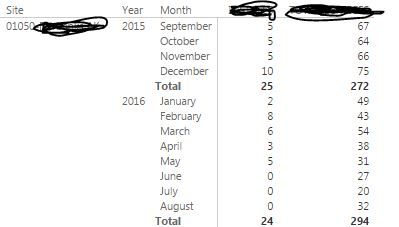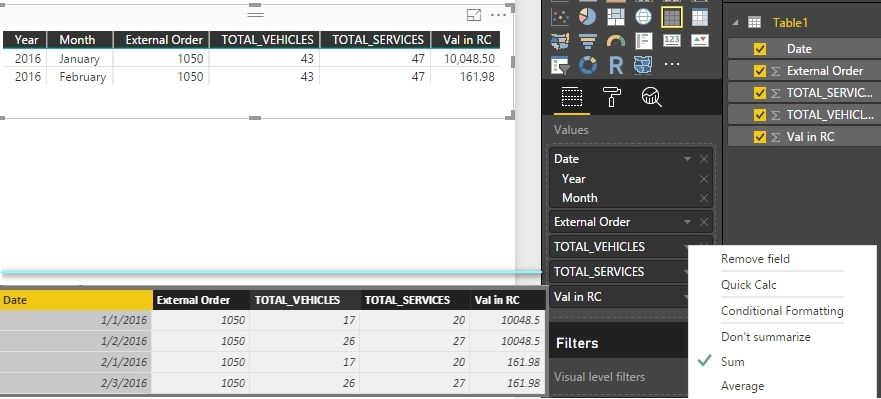- Power BI forums
- Updates
- News & Announcements
- Get Help with Power BI
- Desktop
- Service
- Report Server
- Power Query
- Mobile Apps
- Developer
- DAX Commands and Tips
- Custom Visuals Development Discussion
- Health and Life Sciences
- Power BI Spanish forums
- Translated Spanish Desktop
- Power Platform Integration - Better Together!
- Power Platform Integrations (Read-only)
- Power Platform and Dynamics 365 Integrations (Read-only)
- Training and Consulting
- Instructor Led Training
- Dashboard in a Day for Women, by Women
- Galleries
- Community Connections & How-To Videos
- COVID-19 Data Stories Gallery
- Themes Gallery
- Data Stories Gallery
- R Script Showcase
- Webinars and Video Gallery
- Quick Measures Gallery
- 2021 MSBizAppsSummit Gallery
- 2020 MSBizAppsSummit Gallery
- 2019 MSBizAppsSummit Gallery
- Events
- Ideas
- Custom Visuals Ideas
- Issues
- Issues
- Events
- Upcoming Events
- Community Blog
- Power BI Community Blog
- Custom Visuals Community Blog
- Community Support
- Community Accounts & Registration
- Using the Community
- Community Feedback
Register now to learn Fabric in free live sessions led by the best Microsoft experts. From Apr 16 to May 9, in English and Spanish.
- Power BI forums
- Forums
- Get Help with Power BI
- Desktop
- Re: Help with a table visualization/DAX Query
- Subscribe to RSS Feed
- Mark Topic as New
- Mark Topic as Read
- Float this Topic for Current User
- Bookmark
- Subscribe
- Printer Friendly Page
- Mark as New
- Bookmark
- Subscribe
- Mute
- Subscribe to RSS Feed
- Permalink
- Report Inappropriate Content
Help with a table visualization/DAX Query
Hi All-
I'm not every experienced with Bi and am hoping someone can help me create a useful table visualization.
I have a set of data across a few tables, and I'm trying to display the per month summary across a few order numbers.
However I can't get my table to display the monthly summary for each order number. Instead, it repeats themin a series.
I've attached a screenshot there. I'm trying to get to a point where there is one line for every month/order number, that summarizes the other columns.
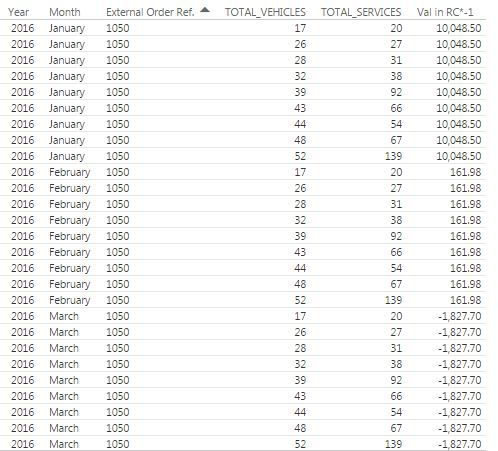
If I were in excel, I might also try this way--combining a VLookup with a Sum function to capture the sum of all entries for one site in one month and display the total. Basically, adding a column to the below report pulling from another table:
thanks in advance!
- Mark as New
- Bookmark
- Subscribe
- Mute
- Subscribe to RSS Feed
- Permalink
- Report Inappropriate Content
Can you please check the Default Summarization of your last three columns?
- Mark as New
- Bookmark
- Subscribe
- Mute
- Subscribe to RSS Feed
- Permalink
- Report Inappropriate Content
I believe they are set to SUM, however I've also tried selecting "Don't Summarize", and it still does not resolve the issue.
- Mark as New
- Bookmark
- Subscribe
- Mute
- Subscribe to RSS Feed
- Permalink
- Report Inappropriate Content
In your data table (not table visual) you need to review each column and assure that the column/field is the appropriate type. The symptoms you have are consistent with what one thinks is a number field but is actually in PBI as a text field. So you want to change/correct every field/column to be either text or number as they should.
Then in your table visual every thing should be able to be made to work. Be sure to select Unsummarize for the Year assuming it is a whole number, and potentially the same thing for the Order # unless that is text.
- Mark as New
- Bookmark
- Subscribe
- Mute
- Subscribe to RSS Feed
- Permalink
- Report Inappropriate Content
Thank you for the suggestion. I've checked the data types and they are all correct, either whole number, decimal number or date.
I'm still not able to display the proper Val in RC for that month/Order number-only a total-in both matrix and table visuals.
I've also reviewed the relationships and the tables are connected via two other connecting tables. Could that be an issue? I'm not getting an error but am not sure what else could be wrong.
- Mark as New
- Bookmark
- Subscribe
- Mute
- Subscribe to RSS Feed
- Permalink
- Report Inappropriate Content
Could you please provide the relationship of these tables? And the answers to CahabaData’s questions are also needed.
Best Regards,
Herbert
- Mark as New
- Bookmark
- Subscribe
- Mute
- Subscribe to RSS Feed
- Permalink
- Report Inappropriate Content
Hi Herbert,
There are two intermediatry tables connecting the two data sources for this visualization.
Site>Locations>Order Numbers>Val in RC data
Thanks for any suggestions!
- Mark as New
- Bookmark
- Subscribe
- Mute
- Subscribe to RSS Feed
- Permalink
- Report Inappropriate Content
If Val in RC is not a calculated column, we should be able to get the desired result with setting TOTAL_VEHICLES and TOTAL_SERVICES to SUM and Val in RC to Don’t summarize as below.
Best Regards,
Herbert
- Mark as New
- Bookmark
- Subscribe
- Mute
- Subscribe to RSS Feed
- Permalink
- Report Inappropriate Content
Val in RC would be the last measure to set up; leaving that out you have sum of Vehicles & Services by single month line okay?
What is the Val RC formula?
- Mark as New
- Bookmark
- Subscribe
- Mute
- Subscribe to RSS Feed
- Permalink
- Report Inappropriate Content
That is correct, the table displays correctly with the exception of the Val in RC column.
That column is not actually a calculated column, it is a sum of all values of one data type (selected via filter) from another column.
Helpful resources

Microsoft Fabric Learn Together
Covering the world! 9:00-10:30 AM Sydney, 4:00-5:30 PM CET (Paris/Berlin), 7:00-8:30 PM Mexico City

Power BI Monthly Update - April 2024
Check out the April 2024 Power BI update to learn about new features.

| User | Count |
|---|---|
| 118 | |
| 107 | |
| 70 | |
| 70 | |
| 43 |
| User | Count |
|---|---|
| 148 | |
| 104 | |
| 104 | |
| 89 | |
| 66 |