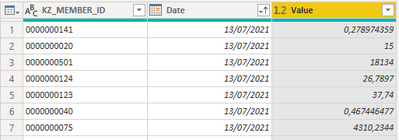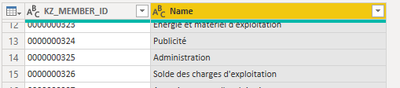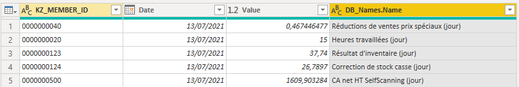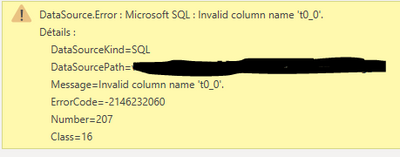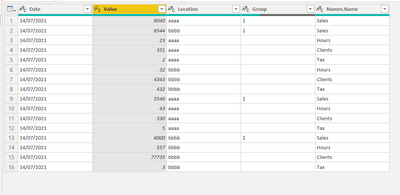- Power BI forums
- Updates
- News & Announcements
- Get Help with Power BI
- Desktop
- Service
- Report Server
- Power Query
- Mobile Apps
- Developer
- DAX Commands and Tips
- Custom Visuals Development Discussion
- Health and Life Sciences
- Power BI Spanish forums
- Translated Spanish Desktop
- Power Platform Integration - Better Together!
- Power Platform Integrations (Read-only)
- Power Platform and Dynamics 365 Integrations (Read-only)
- Training and Consulting
- Instructor Led Training
- Dashboard in a Day for Women, by Women
- Galleries
- Community Connections & How-To Videos
- COVID-19 Data Stories Gallery
- Themes Gallery
- Data Stories Gallery
- R Script Showcase
- Webinars and Video Gallery
- Quick Measures Gallery
- 2021 MSBizAppsSummit Gallery
- 2020 MSBizAppsSummit Gallery
- 2019 MSBizAppsSummit Gallery
- Events
- Ideas
- Custom Visuals Ideas
- Issues
- Issues
- Events
- Upcoming Events
- Community Blog
- Power BI Community Blog
- Custom Visuals Community Blog
- Community Support
- Community Accounts & Registration
- Using the Community
- Community Feedback
Register now to learn Fabric in free live sessions led by the best Microsoft experts. From Apr 16 to May 9, in English and Spanish.
- Power BI forums
- Forums
- Get Help with Power BI
- Desktop
- Re: Help with Pivot in Power Query
- Subscribe to RSS Feed
- Mark Topic as New
- Mark Topic as Read
- Float this Topic for Current User
- Bookmark
- Subscribe
- Printer Friendly Page
- Mark as New
- Bookmark
- Subscribe
- Mute
- Subscribe to RSS Feed
- Permalink
- Report Inappropriate Content
Help with Pivot in Power Query
Hi everyone !
I have a dataset like this:
Each MEMBER_ID represent a different field, i want to pivot this column.
No problem in doing this:
The problem is the collumn's names, they can change in the dataset so i don't want to rename them manually as they will be errors if a field is missing. In order to fix that i have in another table the name linked to the id:
So with a Table.NestedJoin() i achieve this:
But now (after deleting the ID collumn), if i want to pivot:
= Table.Pivot(#"Colonnes supprimées2", List.Distinct(#"Colonnes supprimées2"[DB_Names.Name]), "DB_Names.Name", "Value", List.Sum)
It throws an error:
The strange part is if i add a Table.Distinct(#"Colonnes supprimées2", {"Date", "DB_Names.Name"}) just before pivoting, It works ! :
Of course i cant really do that as it does remove some data AND i have a bunch of other fields other than 'value' to include later.
Do you have some clues about what is happening ?
EDIT 1: I can now confirm it comes from the SQL request, as i copied the table before pivoting into a new report and i managed to pivot fine.
Here is the new copied report ( i cannot give you the sql request) : https://drive.google.com/file/d/1xiK0DjfC9EQrQ0Zr4G3nJsUcqAVqdYod/view?usp=sharing
Solved! Go to Solution.
- Mark as New
- Bookmark
- Subscribe
- Mute
- Subscribe to RSS Feed
- Permalink
- Report Inappropriate Content
So i figured it out ! before pivoting this collumn i had to make sure there wasn't any duplicates, and in my data set i have another collumn to pivot, i did the other one first and then it allowed my to pivot my 'names' collumn. This is not a problem with the operations but with the SQL query. I don't really know how it works but it seams to adapt the SQL query to your operations and couldn't figure out how to process this pivot without the other.
I wish there was some explanation about how power query really works in that regard, because it got me stuck and it took me some trial and error to figure it out.
- Mark as New
- Bookmark
- Subscribe
- Mute
- Subscribe to RSS Feed
- Permalink
- Report Inappropriate Content
So i figured it out ! before pivoting this collumn i had to make sure there wasn't any duplicates, and in my data set i have another collumn to pivot, i did the other one first and then it allowed my to pivot my 'names' collumn. This is not a problem with the operations but with the SQL query. I don't really know how it works but it seams to adapt the SQL query to your operations and couldn't figure out how to process this pivot without the other.
I wish there was some explanation about how power query really works in that regard, because it got me stuck and it took me some trial and error to figure it out.
- Mark as New
- Bookmark
- Subscribe
- Mute
- Subscribe to RSS Feed
- Permalink
- Report Inappropriate Content
@Anonymous
Can you share a sample PBIX file here, save it in OneDrive or any other location, and share the link here.
⭕ Subscribe and learn Power BI from these videos
⚪ Website ⚪ LinkedIn ⚪ PBI User Group
- Mark as New
- Bookmark
- Subscribe
- Mute
- Subscribe to RSS Feed
- Permalink
- Report Inappropriate Content
- Mark as New
- Bookmark
- Subscribe
- Mute
- Subscribe to RSS Feed
- Permalink
- Report Inappropriate Content
@Anonymous
What is the expected result based on your table below:
⭕ Subscribe and learn Power BI from these videos
⚪ Website ⚪ LinkedIn ⚪ PBI User Group
Helpful resources

Microsoft Fabric Learn Together
Covering the world! 9:00-10:30 AM Sydney, 4:00-5:30 PM CET (Paris/Berlin), 7:00-8:30 PM Mexico City

Power BI Monthly Update - April 2024
Check out the April 2024 Power BI update to learn about new features.

| User | Count |
|---|---|
| 107 | |
| 98 | |
| 78 | |
| 65 | |
| 53 |
| User | Count |
|---|---|
| 144 | |
| 104 | |
| 100 | |
| 86 | |
| 64 |