- Power BI forums
- Updates
- News & Announcements
- Get Help with Power BI
- Desktop
- Service
- Report Server
- Power Query
- Mobile Apps
- Developer
- DAX Commands and Tips
- Custom Visuals Development Discussion
- Health and Life Sciences
- Power BI Spanish forums
- Translated Spanish Desktop
- Power Platform Integration - Better Together!
- Power Platform Integrations (Read-only)
- Power Platform and Dynamics 365 Integrations (Read-only)
- Training and Consulting
- Instructor Led Training
- Dashboard in a Day for Women, by Women
- Galleries
- Community Connections & How-To Videos
- COVID-19 Data Stories Gallery
- Themes Gallery
- Data Stories Gallery
- R Script Showcase
- Webinars and Video Gallery
- Quick Measures Gallery
- 2021 MSBizAppsSummit Gallery
- 2020 MSBizAppsSummit Gallery
- 2019 MSBizAppsSummit Gallery
- Events
- Ideas
- Custom Visuals Ideas
- Issues
- Issues
- Events
- Upcoming Events
- Community Blog
- Power BI Community Blog
- Custom Visuals Community Blog
- Community Support
- Community Accounts & Registration
- Using the Community
- Community Feedback
Register now to learn Fabric in free live sessions led by the best Microsoft experts. From Apr 16 to May 9, in English and Spanish.
- Power BI forums
- Forums
- Get Help with Power BI
- Desktop
- Help with Measures
- Subscribe to RSS Feed
- Mark Topic as New
- Mark Topic as Read
- Float this Topic for Current User
- Bookmark
- Subscribe
- Printer Friendly Page
- Mark as New
- Bookmark
- Subscribe
- Mute
- Subscribe to RSS Feed
- Permalink
- Report Inappropriate Content
Help with Measures
Hi All,
I'm having issues visualising data in the way I need it. I'm new to Power BI.
I have 3 data tables:
Master Data: (Material Number / Product Hierarchy)
- Hierarchy Mapping: (Product Hierarchy / Grouping)
- Sales (Material Number / Month / Net Revenue / Business Margin / KG)
Relationships are:
- One to Many ('Master Data'[Material Number] to 'Sales'[Material Number]).
- Many to One ('Master Data'[Product Hierarchy] to 'Hierarchy Mapping'[Product Hierarchy]
I want to be able to:
1. Show, by product grouping, the number of products with NO sales / Negative sales for a given month.
2. Show, by product grouping, the number of products which make up X% of the overall total for that group for a given month. For example, the number of products (from smallest to largest revenue) that make up the bottom 5% of revenue for the group, or the number of products that make up the bottom 15% of revene for the group etc.
Sample of data for the three sets below.
In a previous forum I was advised to create the following three measures. The first of which is working fine, but the second measure is is causing some issues. It's only counting the Products that appear on the Sales Data Table for a given month that have 'blank' revenue. I'm also looking for, in this measure, the count of the products on the 'Master Data' tab that do not appear on the sales data table at all for a given month, and those with a negative revenue for the month.
The third measure was provided to give me the count of the products which make up the bottom 5% of ther overall revenue for a product grouping for a given month, but it's also proving tricky.
I'm very new to PowerBI and DAX - hoping some experienced brains out there can help me!
Total Sales := SUM( Sales[Net Revenue] )
Count of Products With No Sales :=
/* per month and per hierarchy (category) */
VAR countOfProducts =
SUMX(
VALUES( 'Master Data'[Material Number] )
, IF( ISBLANK([Total Sales]), 1, 0 )
)
RETURN
countOfProducts
Count of Products in Bottom 5% :=
/* per month and per hierarchy (category) */
VAR threshold = 0.05
VAR monthlyHierarchyTotalSales = [Total Sales]
VAR amountThreshold = monthlyHierarchyTotalSales * threshold
VAR countOfProducts =
SUMX(
VALUES('Master Data'[Material Number])
,
VAR thisProductSales = [Total Sales]
VAR lesserProductsSales =
SUMX(
VALUES('Master Data'[Material Number])
,
VAR eachProductSales = [Total Sales]
RETURN
IF( eachProductSales < thisProductSales
, eachProductSales
, 0
)
)
VAR runningSales = lesserProductsSales + thisProductSales
RETURN
IF( ISBLANK(thisProductSales)
, 0
, IF( runningSales > amountThreshold, 0, 1 )
)
)
RETURN
countOfProducts
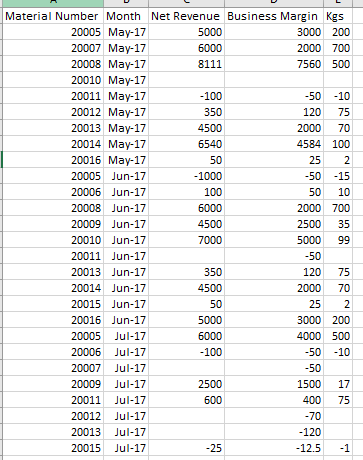
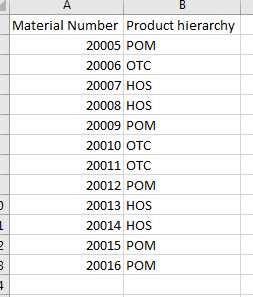
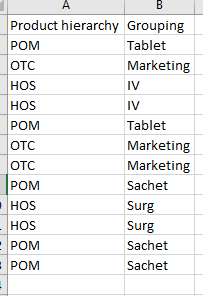
- Mark as New
- Bookmark
- Subscribe
- Mute
- Subscribe to RSS Feed
- Permalink
- Report Inappropriate Content
It would be better to share us a simplified model and the expected output.
If this post helps, then please consider Accept it as the solution to help the other members find it more quickly.
- Mark as New
- Bookmark
- Subscribe
- Mute
- Subscribe to RSS Feed
- Permalink
- Report Inappropriate Content
Hi @v-chuncz-msft,
So those three pictures in my initial message are simplified versions of my data tables - I don't see a way to upload the sample files to this message - but I am happy to share the three files if there is a way as the data within them is mocked.
thanks,
B
- Mark as New
- Bookmark
- Subscribe
- Mute
- Subscribe to RSS Feed
- Permalink
- Report Inappropriate Content
An example is enough, but show us the exact output format.
If this post helps, then please consider Accept it as the solution to help the other members find it more quickly.
Helpful resources

Microsoft Fabric Learn Together
Covering the world! 9:00-10:30 AM Sydney, 4:00-5:30 PM CET (Paris/Berlin), 7:00-8:30 PM Mexico City

Power BI Monthly Update - April 2024
Check out the April 2024 Power BI update to learn about new features.

| User | Count |
|---|---|
| 113 | |
| 100 | |
| 78 | |
| 76 | |
| 52 |
| User | Count |
|---|---|
| 144 | |
| 109 | |
| 108 | |
| 88 | |
| 61 |
