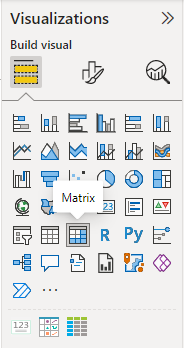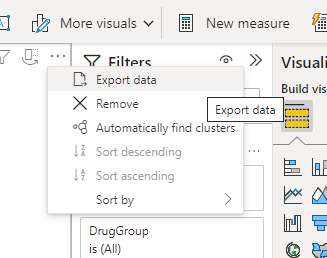- Power BI forums
- Updates
- News & Announcements
- Get Help with Power BI
- Desktop
- Service
- Report Server
- Power Query
- Mobile Apps
- Developer
- DAX Commands and Tips
- Custom Visuals Development Discussion
- Health and Life Sciences
- Power BI Spanish forums
- Translated Spanish Desktop
- Power Platform Integration - Better Together!
- Power Platform Integrations (Read-only)
- Power Platform and Dynamics 365 Integrations (Read-only)
- Training and Consulting
- Instructor Led Training
- Dashboard in a Day for Women, by Women
- Galleries
- Community Connections & How-To Videos
- COVID-19 Data Stories Gallery
- Themes Gallery
- Data Stories Gallery
- R Script Showcase
- Webinars and Video Gallery
- Quick Measures Gallery
- 2021 MSBizAppsSummit Gallery
- 2020 MSBizAppsSummit Gallery
- 2019 MSBizAppsSummit Gallery
- Events
- Ideas
- Custom Visuals Ideas
- Issues
- Issues
- Events
- Upcoming Events
- Community Blog
- Power BI Community Blog
- Custom Visuals Community Blog
- Community Support
- Community Accounts & Registration
- Using the Community
- Community Feedback
Register now to learn Fabric in free live sessions led by the best Microsoft experts. From Apr 16 to May 9, in English and Spanish.
- Power BI forums
- Forums
- Get Help with Power BI
- Desktop
- Re: Help with Grouping totals as a measure need he...
- Subscribe to RSS Feed
- Mark Topic as New
- Mark Topic as Read
- Float this Topic for Current User
- Bookmark
- Subscribe
- Printer Friendly Page
- Mark as New
- Bookmark
- Subscribe
- Mute
- Subscribe to RSS Feed
- Permalink
- Report Inappropriate Content
Help with Grouping totals as a measure need help
Hi there,
I have the headers as per below. I would look to create a measure that calculates the total number of responses per Classroom session ID. I would like the classroom ID 454004 to provide the total 2? Any ideas would be appreciated... I am absolutely stumped.
| User ID | Classroom Session ID Number | Sum of Responses |
| c777510 | 441192 | 1 |
| c777510 | 441193 | 1 |
| c777510 | 441195 | 1 |
| cm05d8x | 444282 | 1 |
| cm05gws | 444336 | 1 |
| cm02s13 | 444337 | 1 |
| cm044b1 | 444340 | 1 |
| cm044b1 | 444345 | 1 |
| cm05gws | 444346 | 1 |
| cm044b1 | 444486 | 1 |
| cm05gws | 444489 | 1 |
| cm044b1 | 444495 | 1 |
| cm044b1 | 444500 | 1 |
| cm044b1 | 444507 | 1 |
| cm03fx7 | 444534 | 1 |
| cm09z15 | 444592 | 1 |
| cm07f0f | 446685 | 1 |
| c597177 | 454004 | 1 |
| cm01o64 | 454004 | 1 |
Solved! Go to Solution.
- Mark as New
- Bookmark
- Subscribe
- Mute
- Subscribe to RSS Feed
- Permalink
- Report Inappropriate Content
Try:
Count =
CALCULATE (
SUM ( Table[Sum of Responses] ),
ALLEXCEPT ( Table, Table[Classroom ID] )
)
Did I answer your question? Mark my post as a solution!
In doing so, you are also helping me. Thank you!
Proud to be a Super User!
Paul on Linkedin.
- Mark as New
- Bookmark
- Subscribe
- Mute
- Subscribe to RSS Feed
- Permalink
- Report Inappropriate Content
Basically I wanted to group the total count of User IDs, that attended each classroom session. Sorry if I am not explaining this very well.
- Mark as New
- Bookmark
- Subscribe
- Mute
- Subscribe to RSS Feed
- Permalink
- Report Inappropriate Content
Try:
Count =
CALCULATE (
SUM ( Table[Sum of Responses] ),
ALLEXCEPT ( Table, Table[Classroom ID] )
)
Did I answer your question? Mark my post as a solution!
In doing so, you are also helping me. Thank you!
Proud to be a Super User!
Paul on Linkedin.
- Mark as New
- Bookmark
- Subscribe
- Mute
- Subscribe to RSS Feed
- Permalink
- Report Inappropriate Content
Thanks 🙂 This did the job :)!!!
- Mark as New
- Bookmark
- Subscribe
- Mute
- Subscribe to RSS Feed
- Permalink
- Report Inappropriate Content
Please mark the appropriate answer as the solution to close th thread and helps others searching for similar solutions. Thanks!
Did I answer your question? Mark my post as a solution!
In doing so, you are also helping me. Thank you!
Proud to be a Super User!
Paul on Linkedin.
- Mark as New
- Bookmark
- Subscribe
- Mute
- Subscribe to RSS Feed
- Permalink
- Report Inappropriate Content
Try:
- Mark as New
- Bookmark
- Subscribe
- Mute
- Subscribe to RSS Feed
- Permalink
- Report Inappropriate Content
Thank you GzzztBrain for the response. No joy. I am trying to find the number or occurances appear of the classroom ID. that one classroom I required 2 was just an example of the total I am expecting.
I really appreciate the help 🙂
- Mark as New
- Bookmark
- Subscribe
- Mute
- Subscribe to RSS Feed
- Permalink
- Report Inappropriate Content
In that case you don't want a measure. Drop a Matrix onto the page instead. Pop the Classroom into both the Rows and the Values, and make sure the latter is set to Count.
You can also do it with a Table, where you just drop the Classroom into the Columns twice, and set the second one to Count. Same result but I like to think the Matrix is more intuitive and allows you to add a second dimension (columns) if you like.
- Mark as New
- Bookmark
- Subscribe
- Mute
- Subscribe to RSS Feed
- Permalink
- Report Inappropriate Content
Annoyingly I do not use visuals for Power BI. I need to do all calculations in Power BI and then export the table. The visual element and editing is quite straight forward. I just need all the different tables to talk to each other.
- Mark as New
- Bookmark
- Subscribe
- Mute
- Subscribe to RSS Feed
- Permalink
- Report Inappropriate Content
Hmm... I may not have sufficient expertise to address the question then, but if I were in your shoes I'd use the visual anyway. You can export the data from the visual.
- Mark as New
- Bookmark
- Subscribe
- Mute
- Subscribe to RSS Feed
- Permalink
- Report Inappropriate Content
Thank you very much for your time GzzztBrain This will have to be my work around for now.
Helpful resources

Microsoft Fabric Learn Together
Covering the world! 9:00-10:30 AM Sydney, 4:00-5:30 PM CET (Paris/Berlin), 7:00-8:30 PM Mexico City

Power BI Monthly Update - April 2024
Check out the April 2024 Power BI update to learn about new features.

| User | Count |
|---|---|
| 110 | |
| 94 | |
| 82 | |
| 66 | |
| 58 |
| User | Count |
|---|---|
| 151 | |
| 121 | |
| 104 | |
| 87 | |
| 67 |