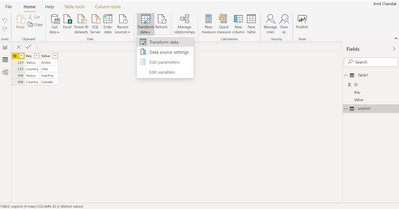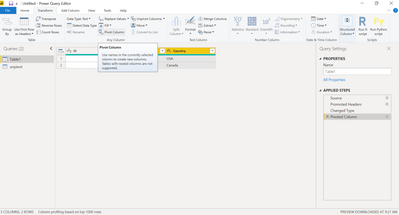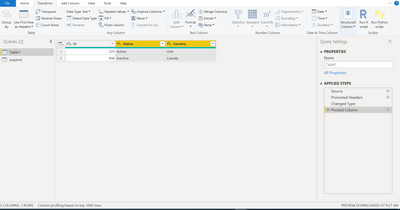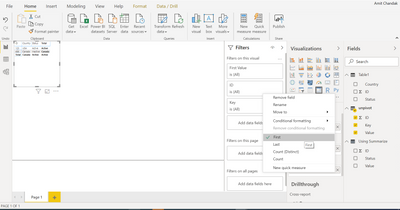- Power BI forums
- Updates
- News & Announcements
- Get Help with Power BI
- Desktop
- Service
- Report Server
- Power Query
- Mobile Apps
- Developer
- DAX Commands and Tips
- Custom Visuals Development Discussion
- Health and Life Sciences
- Power BI Spanish forums
- Translated Spanish Desktop
- Power Platform Integration - Better Together!
- Power Platform Integrations (Read-only)
- Power Platform and Dynamics 365 Integrations (Read-only)
- Training and Consulting
- Instructor Led Training
- Dashboard in a Day for Women, by Women
- Galleries
- Community Connections & How-To Videos
- COVID-19 Data Stories Gallery
- Themes Gallery
- Data Stories Gallery
- R Script Showcase
- Webinars and Video Gallery
- Quick Measures Gallery
- 2021 MSBizAppsSummit Gallery
- 2020 MSBizAppsSummit Gallery
- 2019 MSBizAppsSummit Gallery
- Events
- Ideas
- Custom Visuals Ideas
- Issues
- Issues
- Events
- Upcoming Events
- Community Blog
- Power BI Community Blog
- Custom Visuals Community Blog
- Community Support
- Community Accounts & Registration
- Using the Community
- Community Feedback
Register now to learn Fabric in free live sessions led by the best Microsoft experts. From Apr 16 to May 9, in English and Spanish.
- Power BI forums
- Forums
- Get Help with Power BI
- Desktop
- Help with Formatting a Dataset
- Subscribe to RSS Feed
- Mark Topic as New
- Mark Topic as Read
- Float this Topic for Current User
- Bookmark
- Subscribe
- Printer Friendly Page
- Mark as New
- Bookmark
- Subscribe
- Mute
- Subscribe to RSS Feed
- Permalink
- Report Inappropriate Content
Help with Formatting a Dataset
Hello,
I am working on formatting the below sample dataset:
| ID | Key | Value |
| 123 | Status | Active |
| 123 | Country | USA |
| 456 | Status | Inactive |
| 456 | Country | Canada |
This is what I want the table to look like:
| ID | Status | Country |
| 123 | Active | USA |
| 456 | Inactive | Canada |
I have tried using Pivot Column on the Key column from fig.1 and this is what I get:
| ID | Status | Country |
| 123 | Active | null |
| 123 | null | USA |
| 456 | Inactive | null |
| 456 | null | Canada |
I think im close and im probably missing a pretty easy step, but any help would be greatly appreciated!
Solved! Go to Solution.
- Mark as New
- Bookmark
- Subscribe
- Mute
- Subscribe to RSS Feed
- Permalink
- Report Inappropriate Content
There two options.
1. Pivot the data with advance option as No summarization/Aggeration. Under Edit Queries or Transform data.
2. Or display it in Matix with First Agg on Values.
Appreciate your Kudos. In case, this is the solution you are looking for, mark it as the Solution. In case it does not help, please provide additional information and mark me with @
Thanks. My Recent Blog -
https://community.powerbi.com/t5/Community-Blog/Winner-Topper-on-Map-How-to-Color-States-on-a-Map-wi...
https://community.powerbi.com/t5/Community-Blog/HR-Analytics-Active-Employee-Hire-and-Termination-tr...
https://community.powerbi.com/t5/Community-Blog/Power-BI-Working-with-Non-Standard-Time-Periods/ba-p...
https://community.powerbi.com/t5/Community-Blog/Comparing-Data-Across-Date-Ranges/ba-p/823601
Microsoft Power BI Learning Resources, 2023 !!
Learn Power BI - Full Course with Dec-2022, with Window, Index, Offset, 100+ Topics !!
Did I answer your question? Mark my post as a solution! Appreciate your Kudos !! Proud to be a Super User! !!
- Mark as New
- Bookmark
- Subscribe
- Mute
- Subscribe to RSS Feed
- Permalink
- Report Inappropriate Content
Try
Summ = SUMMARIZE(transpose,transpose[personID],transpose[Org],transpose[updatedAt],"Status",maxx(filter(transpose,transpose[Key]="Status"),transpose[Value]), "Country",maxx(filter(transpose,transpose[Key]="Country"),transpose[Value]))
Check : https://www.dropbox.com/s/hqlasw6q9smkybr/Transpose.pbix?dl=0
Microsoft Power BI Learning Resources, 2023 !!
Learn Power BI - Full Course with Dec-2022, with Window, Index, Offset, 100+ Topics !!
Did I answer your question? Mark my post as a solution! Appreciate your Kudos !! Proud to be a Super User! !!
- Mark as New
- Bookmark
- Subscribe
- Mute
- Subscribe to RSS Feed
- Permalink
- Report Inappropriate Content
There two options.
1. Pivot the data with advance option as No summarization/Aggeration. Under Edit Queries or Transform data.
2. Or display it in Matix with First Agg on Values.
Appreciate your Kudos. In case, this is the solution you are looking for, mark it as the Solution. In case it does not help, please provide additional information and mark me with @
Thanks. My Recent Blog -
https://community.powerbi.com/t5/Community-Blog/Winner-Topper-on-Map-How-to-Color-States-on-a-Map-wi...
https://community.powerbi.com/t5/Community-Blog/HR-Analytics-Active-Employee-Hire-and-Termination-tr...
https://community.powerbi.com/t5/Community-Blog/Power-BI-Working-with-Non-Standard-Time-Periods/ba-p...
https://community.powerbi.com/t5/Community-Blog/Comparing-Data-Across-Date-Ranges/ba-p/823601
Microsoft Power BI Learning Resources, 2023 !!
Learn Power BI - Full Course with Dec-2022, with Window, Index, Offset, 100+ Topics !!
Did I answer your question? Mark my post as a solution! Appreciate your Kudos !! Proud to be a Super User! !!
- Mark as New
- Bookmark
- Subscribe
- Mute
- Subscribe to RSS Feed
- Permalink
- Report Inappropriate Content
Thanks for your response @amitchandak . I have tried using pivot column with Dont Aggregate selected under Advanced Options. This is when I get multiple entries for the same user and null as their values (figure 3 in original post). Perhaps I made an error in my initial post by oversimplifying my dataset. This is an actual representation of the dataset, with this sample, I receive multiple entries for the same ID with null in the value columns:
| _id | Key | Org | personID | updatedAt | Value |
| a;kljsd;fjsd;f | Status | 1234567 | 123 | 1/1/2000 | Active |
| askldf;asdfjk | Country | 1234567 | 123 | 1/1/2000 | USA |
| sklafh;kfg;ak | Status | 1234567 | 456 | 1/2/2000 | Inactive |
| skdf;klasdfj | Country | 1234567 | 456 | 1/2/2000 | Canada |
The _id field is a generic guid assigned uniquely and randomly to every row in the table. When I pivot with Dont Aggregate selected, this is my result:
| _id | org | personaID | updatedAt | Status | Country |
| a;kljsd;fjsd;f | 1234567 | 123 | 1/1/2000 | Active | null |
| askldf;asdfjk | 1234567 | 123 | 1/1/2000 | null | USA |
| skdf;klasdfj | 1234567 | 456 | 1/2/2000 | null | Canada |
| sklafh;kfg;ak | 1234567 | 456 | 1/2/2000 | Inactive | null |
I want to combine everything on the personaID and I think the _id field is getting in the way. Other than deleting the _id column, is there a way to further aggregate or group on the personaID?
- Mark as New
- Bookmark
- Subscribe
- Mute
- Subscribe to RSS Feed
- Permalink
- Report Inappropriate Content
Try
Summ = SUMMARIZE(transpose,transpose[personID],transpose[Org],transpose[updatedAt],"Status",maxx(filter(transpose,transpose[Key]="Status"),transpose[Value]), "Country",maxx(filter(transpose,transpose[Key]="Country"),transpose[Value]))
Check : https://www.dropbox.com/s/hqlasw6q9smkybr/Transpose.pbix?dl=0
Microsoft Power BI Learning Resources, 2023 !!
Learn Power BI - Full Course with Dec-2022, with Window, Index, Offset, 100+ Topics !!
Did I answer your question? Mark my post as a solution! Appreciate your Kudos !! Proud to be a Super User! !!
Helpful resources

Microsoft Fabric Learn Together
Covering the world! 9:00-10:30 AM Sydney, 4:00-5:30 PM CET (Paris/Berlin), 7:00-8:30 PM Mexico City

Power BI Monthly Update - April 2024
Check out the April 2024 Power BI update to learn about new features.

| User | Count |
|---|---|
| 110 | |
| 95 | |
| 76 | |
| 65 | |
| 51 |
| User | Count |
|---|---|
| 146 | |
| 109 | |
| 106 | |
| 88 | |
| 61 |