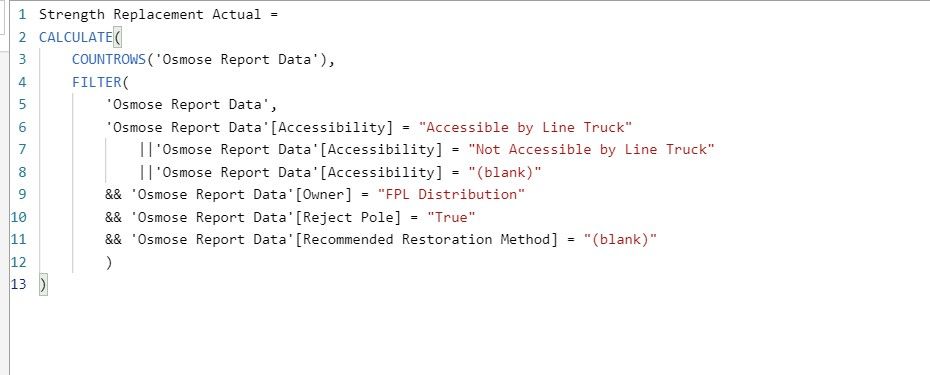- Power BI forums
- Updates
- News & Announcements
- Get Help with Power BI
- Desktop
- Service
- Report Server
- Power Query
- Mobile Apps
- Developer
- DAX Commands and Tips
- Custom Visuals Development Discussion
- Health and Life Sciences
- Power BI Spanish forums
- Translated Spanish Desktop
- Power Platform Integration - Better Together!
- Power Platform Integrations (Read-only)
- Power Platform and Dynamics 365 Integrations (Read-only)
- Training and Consulting
- Instructor Led Training
- Dashboard in a Day for Women, by Women
- Galleries
- Community Connections & How-To Videos
- COVID-19 Data Stories Gallery
- Themes Gallery
- Data Stories Gallery
- R Script Showcase
- Webinars and Video Gallery
- Quick Measures Gallery
- 2021 MSBizAppsSummit Gallery
- 2020 MSBizAppsSummit Gallery
- 2019 MSBizAppsSummit Gallery
- Events
- Ideas
- Custom Visuals Ideas
- Issues
- Issues
- Events
- Upcoming Events
- Community Blog
- Power BI Community Blog
- Custom Visuals Community Blog
- Community Support
- Community Accounts & Registration
- Using the Community
- Community Feedback
Register now to learn Fabric in free live sessions led by the best Microsoft experts. From Apr 16 to May 9, in English and Spanish.
- Power BI forums
- Forums
- Get Help with Power BI
- Desktop
- Help with Filtering Multiple Data Values
- Subscribe to RSS Feed
- Mark Topic as New
- Mark Topic as Read
- Float this Topic for Current User
- Bookmark
- Subscribe
- Printer Friendly Page
- Mark as New
- Bookmark
- Subscribe
- Mute
- Subscribe to RSS Feed
- Permalink
- Report Inappropriate Content
Help with Filtering Multiple Data Values
Hi everyone,
I'm a bit new to Power BI and I'm having trouble replicating a Pivot Table from Excel to Power BI. I need to count the number of times a specific filter is met for each of the management areas I have in a data set. I need to filter the accessibility column by "Accessible by Line Truck", "Not Accessible by Line Truck", and any blanks in this column. Along with meeting the previous requirements, the filter needs to filter the owner column to only show "FPL Distribution", filter the recommended restoration method column to only show the blank values, and filter the reject pole column to only show the "True" values.
I was able to write out the logic that I think makes sense (see first image below), but this data then shows all of the values for each management area when I add it as a count function to the values part of the table (see second image below). I'm not sure how to correct this since I know not all of the data meets these filters.
Any help would be greatly appreciated as I have searched for answers and tried to get this to work for some time now.
Solved! Go to Solution.
- Mark as New
- Bookmark
- Subscribe
- Mute
- Subscribe to RSS Feed
- Permalink
- Report Inappropriate Content
Hey @m-warrell ,
for me it looks like you added the measure as a calculated column in the data model.
I think what you want is to create it as a measure. Could that be? Try it as a measure instead of calculated column and see if that fits.
By the way, do the rows really contain the text "(blank)" or are they blank? If they are just blank you have to check "myTable[myColumn] = BLANK()".
- Mark as New
- Bookmark
- Subscribe
- Mute
- Subscribe to RSS Feed
- Permalink
- Report Inappropriate Content
Hey @m-warrell ,
for me it looks like you added the measure as a calculated column in the data model.
I think what you want is to create it as a measure. Could that be? Try it as a measure instead of calculated column and see if that fits.
By the way, do the rows really contain the text "(blank)" or are they blank? If they are just blank you have to check "myTable[myColumn] = BLANK()".
- Mark as New
- Bookmark
- Subscribe
- Mute
- Subscribe to RSS Feed
- Permalink
- Report Inappropriate Content
This worked perfectly! The only thing I want to edit for other people who may potentially use a similar solution is I had to change my code that contained True and False in a new column to T and F as this isn't allowed in a DAX comparison operation. The code that I used is:
Helpful resources

Microsoft Fabric Learn Together
Covering the world! 9:00-10:30 AM Sydney, 4:00-5:30 PM CET (Paris/Berlin), 7:00-8:30 PM Mexico City

Power BI Monthly Update - April 2024
Check out the April 2024 Power BI update to learn about new features.

| User | Count |
|---|---|
| 111 | |
| 100 | |
| 80 | |
| 64 | |
| 58 |
| User | Count |
|---|---|
| 148 | |
| 111 | |
| 93 | |
| 84 | |
| 66 |