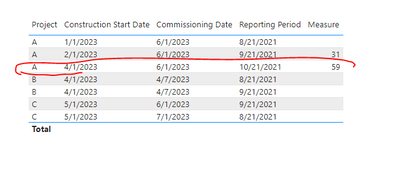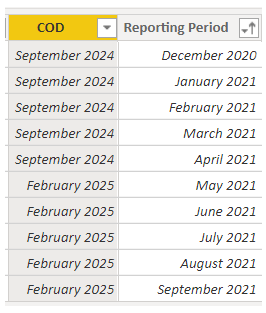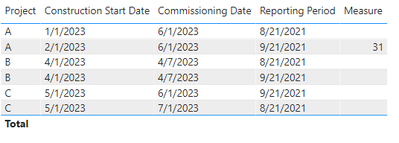- Power BI forums
- Updates
- News & Announcements
- Get Help with Power BI
- Desktop
- Service
- Report Server
- Power Query
- Mobile Apps
- Developer
- DAX Commands and Tips
- Custom Visuals Development Discussion
- Health and Life Sciences
- Power BI Spanish forums
- Translated Spanish Desktop
- Power Platform Integration - Better Together!
- Power Platform Integrations (Read-only)
- Power Platform and Dynamics 365 Integrations (Read-only)
- Training and Consulting
- Instructor Led Training
- Dashboard in a Day for Women, by Women
- Galleries
- Community Connections & How-To Videos
- COVID-19 Data Stories Gallery
- Themes Gallery
- Data Stories Gallery
- R Script Showcase
- Webinars and Video Gallery
- Quick Measures Gallery
- 2021 MSBizAppsSummit Gallery
- 2020 MSBizAppsSummit Gallery
- 2019 MSBizAppsSummit Gallery
- Events
- Ideas
- Custom Visuals Ideas
- Issues
- Issues
- Events
- Upcoming Events
- Community Blog
- Power BI Community Blog
- Custom Visuals Community Blog
- Community Support
- Community Accounts & Registration
- Using the Community
- Community Feedback
Register now to learn Fabric in free live sessions led by the best Microsoft experts. From Apr 16 to May 9, in English and Spanish.
- Power BI forums
- Forums
- Get Help with Power BI
- Desktop
- Re: Help with DateDiff
- Subscribe to RSS Feed
- Mark Topic as New
- Mark Topic as Read
- Float this Topic for Current User
- Bookmark
- Subscribe
- Printer Friendly Page
- Mark as New
- Bookmark
- Subscribe
- Mute
- Subscribe to RSS Feed
- Permalink
- Report Inappropriate Content
Help with DateDiff
Probably a straightforward one for most, but how to do I write a measure to caluclate the movement in days of each construction project from one month to the next? So for example, the movement in construction date for project A would show 30 days?
It would be easier for me to have separate measures for changes in construction start date and commissioning date.
Also is there any way to make this dynamic by referring to the max reporting period and one less than this as opposed to using Sept-21 and Aug-21 in the measure?
Thanks,
| Project | Output | Construction Start Date | Commissioning Date | Reporting Period |
| A | 50 | 01/01/2023 | 01/06/2023 | Aug-21 |
| B | 25 | 01/04/2023 | 07/04/2023 | Aug-21 |
| C | 50 | 01/05/2023 | 01/07/2023 | Aug-21 |
| A | 50 | 01/02/2023 | 01/06/2023 | Sep-21 |
| B | 25 | 01/04/2023 | 07/04/2023 | Sep-21 |
| C | 50 | 01/05/2023 | 01/06/2023 | Sep-21 |
- Mark as New
- Bookmark
- Subscribe
- Mute
- Subscribe to RSS Feed
- Permalink
- Report Inappropriate Content
Hi @GJUDGE ,
the COD date hasn't changed in the most recent two months
The latest date is 2025-Feb, so if there do not exist COD= 2025-Jan and 2024-Dec, then datediff should be 0 ?
Measure 2 =
var _last=CALCULATE(MAX('Table'[Construction Start Date]),ALLEXCEPT('Table','Table'[Project]))
var _pre= MAXX(FILTER(ALL('Table'),'Table'[Project]=MAX('Table'[Project]) && [Construction Start Date]<_last),[Construction Start Date])
return IF(DATEDIFF(_pre,_last,MONTH)<=2,DATEDIFF( _pre,_last,DAY),0)Best Regards,
Eyelyn Qin
If this post helps, then please consider Accept it as the solution to help the other members find it more quickly.
- Mark as New
- Bookmark
- Subscribe
- Mute
- Subscribe to RSS Feed
- Permalink
- Report Inappropriate Content
@v-eqin-msft Yes, the COD date hasn't changed, but even if this is the case I need the measure to only compare the COD dates of the last two months. Even is this is zero. For example, in project B in the test data I provided, I should still see a return of zero. Basically what I want to do is COD Date (Filltered reporting period for the latest month) minus COD Date (filtered for reporting period last month minus 1 month).
- Mark as New
- Bookmark
- Subscribe
- Mute
- Subscribe to RSS Feed
- Permalink
- Report Inappropriate Content
Hi @GJUDGE ,
I have added a row to simply reproduce data as you said your actual data contains many months data.
My first measure returns the date diff for each changed .
Below will return the diff between the latest two date:
Measure 2 =
var _last=CALCULATE(MAX('Table'[Construction Start Date]),ALLEXCEPT('Table','Table'[Project]))
var _pre= MAXX(FILTER(ALL('Table'),'Table'[Project]=MAX('Table'[Project]) && [Construction Start Date]<_last),[Construction Start Date])
return DATEDIFF(_pre,_last,DAY)
If it is still not your expected,please show me what you want .
Best Regards,
Eyelyn Qin
If this post helps, then please consider Accept it as the solution to help the other members find it more quickly.
- Mark as New
- Bookmark
- Subscribe
- Mute
- Subscribe to RSS Feed
- Permalink
- Report Inappropriate Content
@v-eqin-msft I really appreciate your help. When I try your latest measure on my actual data I still get the incorrect result. Below is project A. COD date is the same as construction start date. When I use either of your two measures, I get a difference of 153 days when this should be zero (i.e. the COD date hasn't changed in the most recent two months). I hope that makes sense!
- Mark as New
- Bookmark
- Subscribe
- Mute
- Subscribe to RSS Feed
- Permalink
- Report Inappropriate Content
Hi @GJUDGE ,
Please try:
Measure =
var _pre=MAXX(FILTER(ALL('Table'),[Project]=MAX('Table'[Project]) && [Construction Start Date]<MAX('Table'[Construction Start Date])),[Construction Start Date])
return DATEDIFF(_pre,MAX('Table'[Construction Start Date]),DAY)
Best Regards,
Eyelyn Qin
If this post helps, then please consider Accept it as the solution to help the other members find it more quickly.
- Mark as New
- Bookmark
- Subscribe
- Mute
- Subscribe to RSS Feed
- Permalink
- Report Inappropriate Content
@v-eqin-msft This almost gets me there! The only other complexity is that my actual data contains many months data. Using your measure it appears to be comparing the last and first dates rather than the last two months. is there any way to modify your measure?
- Mark as New
- Bookmark
- Subscribe
- Mute
- Subscribe to RSS Feed
- Permalink
- Report Inappropriate Content
please explain how you get to the 120.
- Mark as New
- Bookmark
- Subscribe
- Mute
- Subscribe to RSS Feed
- Permalink
- Report Inappropriate Content
@lbendlin In August, project A was planned to start construction on 01/01/2023. In September this date had slipped to 01/05/2023. I.e. it had moved back 120 days.
- Mark as New
- Bookmark
- Subscribe
- Mute
- Subscribe to RSS Feed
- Permalink
- Report Inappropriate Content
Your sample data says that project A slipped to 2023-02-01.
- Mark as New
- Bookmark
- Subscribe
- Mute
- Subscribe to RSS Feed
- Permalink
- Report Inappropriate Content
@lbendlin You are completely right, I was misreading my own rows! So looking for a measure to calculate the 30 days difference, if you can assist?
Helpful resources

Microsoft Fabric Learn Together
Covering the world! 9:00-10:30 AM Sydney, 4:00-5:30 PM CET (Paris/Berlin), 7:00-8:30 PM Mexico City

Power BI Monthly Update - April 2024
Check out the April 2024 Power BI update to learn about new features.

| User | Count |
|---|---|
| 112 | |
| 96 | |
| 78 | |
| 68 | |
| 55 |
| User | Count |
|---|---|
| 144 | |
| 105 | |
| 102 | |
| 89 | |
| 63 |