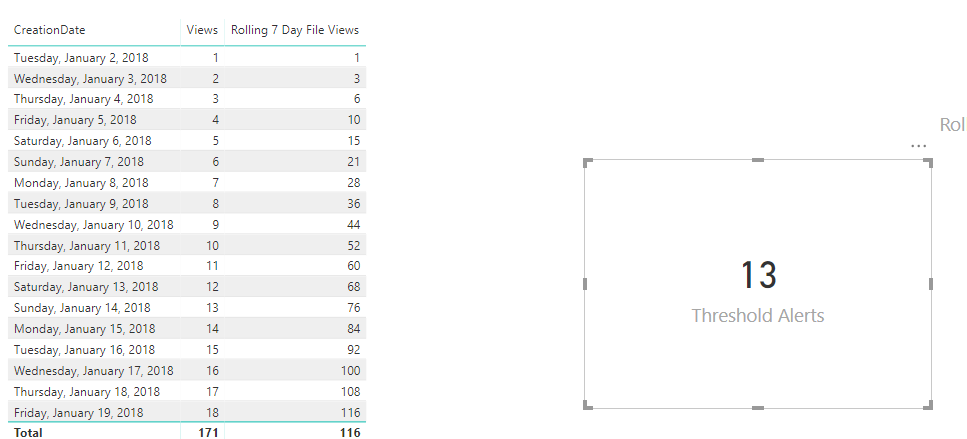- Power BI forums
- Updates
- News & Announcements
- Get Help with Power BI
- Desktop
- Service
- Report Server
- Power Query
- Mobile Apps
- Developer
- DAX Commands and Tips
- Custom Visuals Development Discussion
- Health and Life Sciences
- Power BI Spanish forums
- Translated Spanish Desktop
- Power Platform Integration - Better Together!
- Power Platform Integrations (Read-only)
- Power Platform and Dynamics 365 Integrations (Read-only)
- Training and Consulting
- Instructor Led Training
- Dashboard in a Day for Women, by Women
- Galleries
- Community Connections & How-To Videos
- COVID-19 Data Stories Gallery
- Themes Gallery
- Data Stories Gallery
- R Script Showcase
- Webinars and Video Gallery
- Quick Measures Gallery
- 2021 MSBizAppsSummit Gallery
- 2020 MSBizAppsSummit Gallery
- 2019 MSBizAppsSummit Gallery
- Events
- Ideas
- Custom Visuals Ideas
- Issues
- Issues
- Events
- Upcoming Events
- Community Blog
- Power BI Community Blog
- Custom Visuals Community Blog
- Community Support
- Community Accounts & Registration
- Using the Community
- Community Feedback
Register now to learn Fabric in free live sessions led by the best Microsoft experts. From Apr 16 to May 9, in English and Spanish.
- Power BI forums
- Forums
- Get Help with Power BI
- Desktop
- Help with DAX filter
- Subscribe to RSS Feed
- Mark Topic as New
- Mark Topic as Read
- Float this Topic for Current User
- Bookmark
- Subscribe
- Printer Friendly Page
- Mark as New
- Bookmark
- Subscribe
- Mute
- Subscribe to RSS Feed
- Permalink
- Report Inappropriate Content
Help with DAX filter
Hi All,
Would really appreciate some help on a DAX formula. I am calculating the number of hits users have to a URLs within a 7 day rolling period. The measure looks like this.
Rolling 7 Day File Views =
CALCULATE (
SUM(AuditDataTable[Views],
FILTER (
ALL (AuditDataTable[CreationDate]),
AuditDataTable[CreationDate]
>= MAX ( AuditDataTable[CreationDate]) - 7
&& AuditDataTable[CreationDate] <= MAX ( AuditDataTable[CreationDate])
)
)
The measure works fine. However I am now trying to work out what I need to change to provide number of users (email address) where they have exceeded 20 View on a distinct count of the URL. I can get some output using the following measure, but as soon as I change SUM(AuditDataTable[Views] to DISTINCT(DataTable[Url]) in the returns blank.
Threshold Alerts = CALCULATE(COUNTROWS(AuditDataTable), FILTER(AuditDataTable,[Rolling 7 Day File Views] > 20))
Many thanks
Alex
Solved! Go to Solution.
- Mark as New
- Bookmark
- Subscribe
- Mute
- Subscribe to RSS Feed
- Permalink
- Report Inappropriate Content
Hi @athomp15,
Try to make the DISTINCTCOUNT(DataTable[Url]).
When you use DISTINCT you are returning the values that are distinct in a column so this is a mutiple value measure and will not return what your need, DISTINCTCOUNT will count as the name says.
Regards,
MFelix
Regards
Miguel Félix
Did I answer your question? Mark my post as a solution!
Proud to be a Super User!
Check out my blog: Power BI em Português- Mark as New
- Bookmark
- Subscribe
- Mute
- Subscribe to RSS Feed
- Permalink
- Report Inappropriate Content
Hi @athomp15,
Does that make sense? If so, kindly mark my answer as a solution to close the case.
Regards,
Frank
If this post helps, then please consider Accept it as the solution to help the others find it more quickly.
- Mark as New
- Bookmark
- Subscribe
- Mute
- Subscribe to RSS Feed
- Permalink
- Report Inappropriate Content
Hi @athomp15,
Based on your description, I made a sample here and update your formula as below, then your second formula can work well.
Rolling 7 Day File Views = CALCULATE ( SUM(AuditDataTable[Views]), FILTER ( ALL(AuditDataTable), AuditDataTable[CreationDate] >= MAX ( AuditDataTable[CreationDate]) - 7 && AuditDataTable[CreationDate] <= MAX ( AuditDataTable[CreationDate]) ) )
For more details, please check the pbix as attached. If it doesn't meet your requirement, kindly share your pbix to me.
https://www.dropbox.com/s/qsuujobu8wx0pzp/DAX%20FIL.pbix?dl=0
Regards,
Frank
If this post helps, then please consider Accept it as the solution to help the others find it more quickly.
- Mark as New
- Bookmark
- Subscribe
- Mute
- Subscribe to RSS Feed
- Permalink
- Report Inappropriate Content
Hi @athomp15,
Does that make sense? If so, kindly mark my answer as a solution to close the case.
Regards,
Frank
If this post helps, then please consider Accept it as the solution to help the others find it more quickly.
- Mark as New
- Bookmark
- Subscribe
- Mute
- Subscribe to RSS Feed
- Permalink
- Report Inappropriate Content
Hi @athomp15,
Try to make the DISTINCTCOUNT(DataTable[Url]).
When you use DISTINCT you are returning the values that are distinct in a column so this is a mutiple value measure and will not return what your need, DISTINCTCOUNT will count as the name says.
Regards,
MFelix
Regards
Miguel Félix
Did I answer your question? Mark my post as a solution!
Proud to be a Super User!
Check out my blog: Power BI em PortuguêsHelpful resources

Microsoft Fabric Learn Together
Covering the world! 9:00-10:30 AM Sydney, 4:00-5:30 PM CET (Paris/Berlin), 7:00-8:30 PM Mexico City

Power BI Monthly Update - April 2024
Check out the April 2024 Power BI update to learn about new features.

| User | Count |
|---|---|
| 110 | |
| 95 | |
| 76 | |
| 65 | |
| 51 |
| User | Count |
|---|---|
| 146 | |
| 109 | |
| 106 | |
| 88 | |
| 61 |