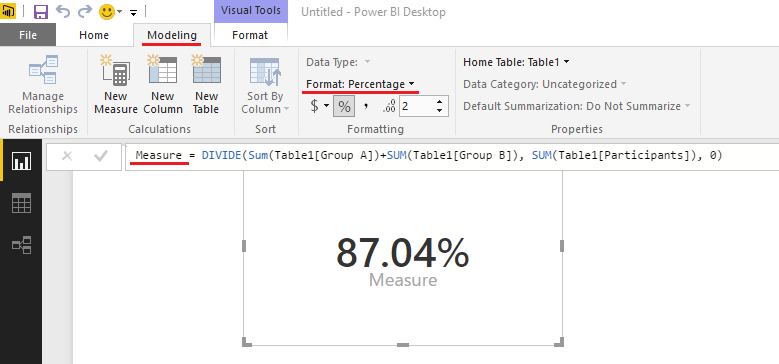- Power BI forums
- Updates
- News & Announcements
- Get Help with Power BI
- Desktop
- Service
- Report Server
- Power Query
- Mobile Apps
- Developer
- DAX Commands and Tips
- Custom Visuals Development Discussion
- Health and Life Sciences
- Power BI Spanish forums
- Translated Spanish Desktop
- Power Platform Integration - Better Together!
- Power Platform Integrations (Read-only)
- Power Platform and Dynamics 365 Integrations (Read-only)
- Training and Consulting
- Instructor Led Training
- Dashboard in a Day for Women, by Women
- Galleries
- Community Connections & How-To Videos
- COVID-19 Data Stories Gallery
- Themes Gallery
- Data Stories Gallery
- R Script Showcase
- Webinars and Video Gallery
- Quick Measures Gallery
- 2021 MSBizAppsSummit Gallery
- 2020 MSBizAppsSummit Gallery
- 2019 MSBizAppsSummit Gallery
- Events
- Ideas
- Custom Visuals Ideas
- Issues
- Issues
- Events
- Upcoming Events
- Community Blog
- Power BI Community Blog
- Custom Visuals Community Blog
- Community Support
- Community Accounts & Registration
- Using the Community
- Community Feedback
Register now to learn Fabric in free live sessions led by the best Microsoft experts. From Apr 16 to May 9, in English and Spanish.
- Power BI forums
- Forums
- Get Help with Power BI
- Desktop
- Help with DAX calculation( addition and division)
- Subscribe to RSS Feed
- Mark Topic as New
- Mark Topic as Read
- Float this Topic for Current User
- Bookmark
- Subscribe
- Printer Friendly Page
- Mark as New
- Bookmark
- Subscribe
- Mute
- Subscribe to RSS Feed
- Permalink
- Report Inappropriate Content
Help with DAX calculation( addition and division)
I am relatively new to PowerBI and though i have created many dashboards and reports, i need help in creatiing this dax calculations in a report i am working on, i have tried several calculations and was getting the wrong results
I have two columns of data which looks as follows:
| Participants | A | B | |
| 1 | 0 | 0 | |
| 4 | 2 | 5 | |
| 3 | 12 | 0 | |
| 3 | 4 | 4 | |
| 6 | 0 | 0 | |
| 7 | 0 | 0 | |
| 12 | 2 | 0 | |
| 3 | 4 | 1 | |
| 4 | 0 | 1 | |
| 9 | 2 | 1 | |
| 1 | 1 | 0 | |
| 1 | 3 | 3 | |
| 0 | 1 | 1 | |
| Total | 54 | 31 | 16 |
The goal is to create a calculation ( measures or column) with the following intent:
1. Add the totals of columns A &B , divide the sum of columns A&B by the total of column Participants and then convert the result into a percentage i.e (31+16)/54 with results converted to percentage.
Any help will be appreciated with regards to the dax calcuation
Thanks
Solved! Go to Solution.
- Mark as New
- Bookmark
- Subscribe
- Mute
- Subscribe to RSS Feed
- Permalink
- Report Inappropriate Content
- Mark as New
- Bookmark
- Subscribe
- Mute
- Subscribe to RSS Feed
- Permalink
- Report Inappropriate Content
- Mark as New
- Bookmark
- Subscribe
- Mute
- Subscribe to RSS Feed
- Permalink
- Report Inappropriate Content
Muchas gracias , me sirvio tambien a mi.
- Mark as New
- Bookmark
- Subscribe
- Mute
- Subscribe to RSS Feed
- Permalink
- Report Inappropriate Content
Sean
Immense thanks
I am focused on training myself on dax calculations, seeing that you are quite versed.
What are the best resources out there to get a new beginner like myself up to speed.
Thanks
- Mark as New
- Bookmark
- Subscribe
- Mute
- Subscribe to RSS Feed
- Permalink
- Report Inappropriate Content
http://www.sqlbi.com/ AND http://www.powerpivotpro.com/
Both are great AND both have published great books!
- Mark as New
- Bookmark
- Subscribe
- Mute
- Subscribe to RSS Feed
- Permalink
- Report Inappropriate Content
I had been searching for a similar solution for about a week now. and had found that division was only returning the numerator in anything i was trying.
=DIVIDE(numerator, denominator, optional case) this lead me to believe that optional case was in fact optional and that it wasnt necessary. But to do a proper calculation without the divide by zero case.. it needs that ,0 option.
with scalars not of the data set i tried =DIVIDE(25,33) hoping that it would yield .75 and i was getting it to yield the numerator in return. I had tried with sums of the columns i was using etc. but i believe the appropriate thing here is that ,0 optional... if you do not need anything else in your operands that you should include the ,0 in the division formula.... as such = [numerator] / [denominator] will not yield the same result as =DIVIDE([numerator], [denominator],0)
so many SUM and SUMX and COUNTX and CALCULATE custom formulas wasted - it was a learning process though.
Thanks again for posing the question and providing the answer... now on to more difficult tasks.
Helpful resources

Microsoft Fabric Learn Together
Covering the world! 9:00-10:30 AM Sydney, 4:00-5:30 PM CET (Paris/Berlin), 7:00-8:30 PM Mexico City

Power BI Monthly Update - April 2024
Check out the April 2024 Power BI update to learn about new features.

| User | Count |
|---|---|
| 109 | |
| 96 | |
| 77 | |
| 66 | |
| 54 |
| User | Count |
|---|---|
| 144 | |
| 104 | |
| 102 | |
| 88 | |
| 63 |