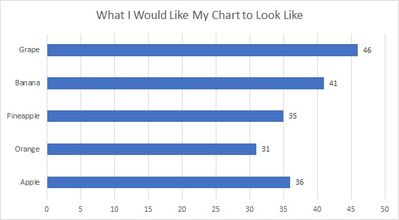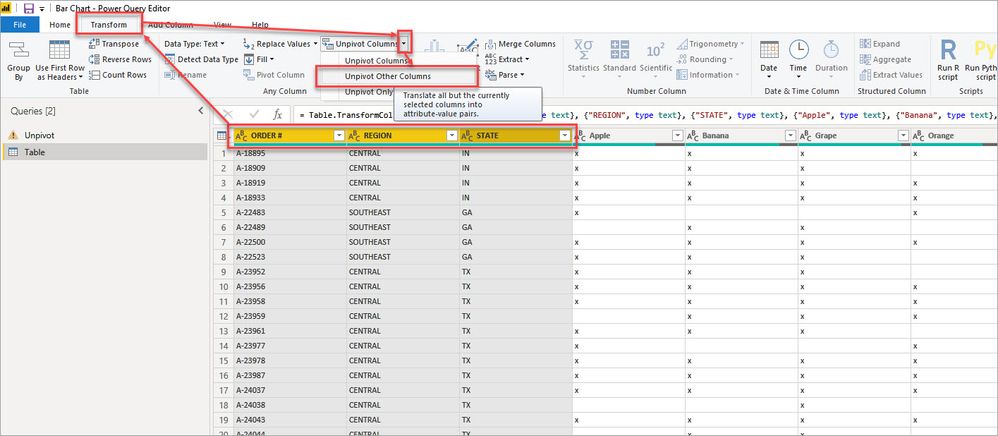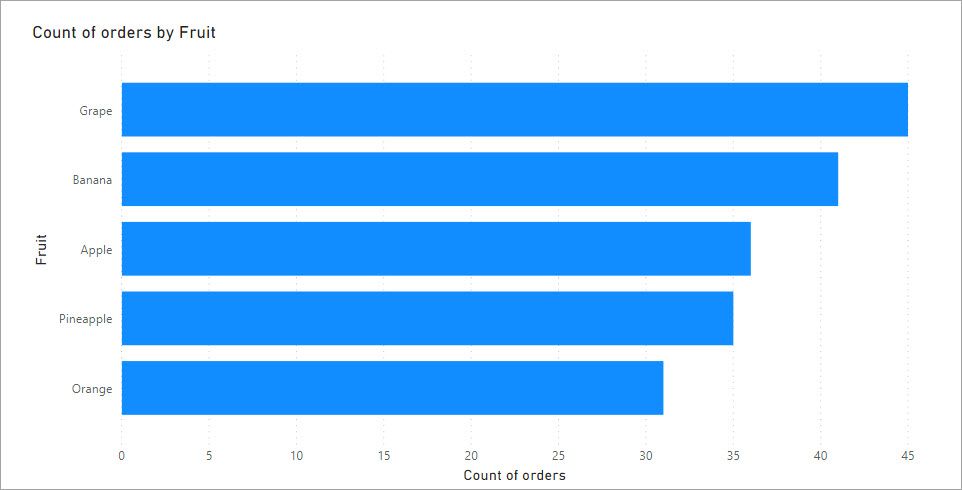- Power BI forums
- Updates
- News & Announcements
- Get Help with Power BI
- Desktop
- Service
- Report Server
- Power Query
- Mobile Apps
- Developer
- DAX Commands and Tips
- Custom Visuals Development Discussion
- Health and Life Sciences
- Power BI Spanish forums
- Translated Spanish Desktop
- Power Platform Integration - Better Together!
- Power Platform Integrations (Read-only)
- Power Platform and Dynamics 365 Integrations (Read-only)
- Training and Consulting
- Instructor Led Training
- Dashboard in a Day for Women, by Women
- Galleries
- Community Connections & How-To Videos
- COVID-19 Data Stories Gallery
- Themes Gallery
- Data Stories Gallery
- R Script Showcase
- Webinars and Video Gallery
- Quick Measures Gallery
- 2021 MSBizAppsSummit Gallery
- 2020 MSBizAppsSummit Gallery
- 2019 MSBizAppsSummit Gallery
- Events
- Ideas
- Custom Visuals Ideas
- Issues
- Issues
- Events
- Upcoming Events
- Community Blog
- Power BI Community Blog
- Custom Visuals Community Blog
- Community Support
- Community Accounts & Registration
- Using the Community
- Community Feedback
Register now to learn Fabric in free live sessions led by the best Microsoft experts. From Apr 16 to May 9, in English and Spanish.
- Power BI forums
- Forums
- Get Help with Power BI
- Desktop
- Re: Help with Creating a Simple Chart
- Subscribe to RSS Feed
- Mark Topic as New
- Mark Topic as Read
- Float this Topic for Current User
- Bookmark
- Subscribe
- Printer Friendly Page
- Mark as New
- Bookmark
- Subscribe
- Mute
- Subscribe to RSS Feed
- Permalink
- Report Inappropriate Content
Help with Creating a Simple Chart
I'm having issue creating a very simple chart and would appreciate some help.
My data looks like this:
Order # Region State Apple Banana Orange Grape Pineapple
A-001 South LA x x x x x
A-002 East NY x x x
I would like to create a bar chart like the one below, with Region and State as slicers. And I can't seem to create this simple chart. ![]() Any help is greatly appreciated.
Any help is greatly appreciated.
Sample file: https://drive.google.com/file/d/1aFz-bNYsWiNQ4yFhN6N6Uc7rqiOEqBFH/view?usp=sharing
Solved! Go to Solution.
- Mark as New
- Bookmark
- Subscribe
- Mute
- Subscribe to RSS Feed
- Permalink
- Report Inappropriate Content
In the query editor, select the order, region, and state columns the go to transform > unpivot > unpivot other columns:
Then select the Value column and remove blanks, leave only the X's
Rename Attribute to Fruit and click close and apply.
Then you can add the fruit column to the axis and a simple measure to count the rows of the table to get your count by fruit.
I have attached my sample .pbix for you to look at.
- Mark as New
- Bookmark
- Subscribe
- Mute
- Subscribe to RSS Feed
- Permalink
- Report Inappropriate Content
In the query editor, select the order, region, and state columns the go to transform > unpivot > unpivot other columns:
Then select the Value column and remove blanks, leave only the X's
Rename Attribute to Fruit and click close and apply.
Then you can add the fruit column to the axis and a simple measure to count the rows of the table to get your count by fruit.
I have attached my sample .pbix for you to look at.
- Mark as New
- Bookmark
- Subscribe
- Mute
- Subscribe to RSS Feed
- Permalink
- Report Inappropriate Content
Worked beautifully in Import mode. Thank you!
Out of curiosity, is there a similar function if using Live Connection to a SSAS tabular cube?
- Mark as New
- Bookmark
- Subscribe
- Mute
- Subscribe to RSS Feed
- Permalink
- Report Inappropriate Content
You don't have the transform options when connecting to a SSAS model but you could transform the data before feeding it into SSAS using a UNION in a SQL view that would replicate the unpivot.
- Mark as New
- Bookmark
- Subscribe
- Mute
- Subscribe to RSS Feed
- Permalink
- Report Inappropriate Content
I'll give UNION a try. At least now I have a back-up plan if that doesn't work out.
Thank you again. Appreciated.
Helpful resources

Microsoft Fabric Learn Together
Covering the world! 9:00-10:30 AM Sydney, 4:00-5:30 PM CET (Paris/Berlin), 7:00-8:30 PM Mexico City

Power BI Monthly Update - April 2024
Check out the April 2024 Power BI update to learn about new features.

| User | Count |
|---|---|
| 116 | |
| 102 | |
| 77 | |
| 77 | |
| 49 |
| User | Count |
|---|---|
| 145 | |
| 108 | |
| 107 | |
| 89 | |
| 61 |