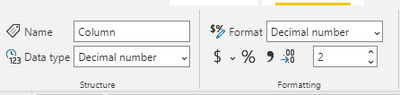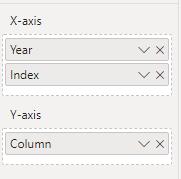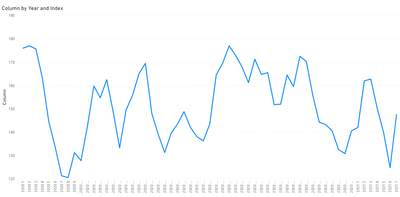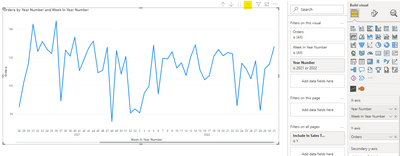- Power BI forums
- Updates
- News & Announcements
- Get Help with Power BI
- Desktop
- Service
- Report Server
- Power Query
- Mobile Apps
- Developer
- DAX Commands and Tips
- Custom Visuals Development Discussion
- Health and Life Sciences
- Power BI Spanish forums
- Translated Spanish Desktop
- Power Platform Integration - Better Together!
- Power Platform Integrations (Read-only)
- Power Platform and Dynamics 365 Integrations (Read-only)
- Training and Consulting
- Instructor Led Training
- Dashboard in a Day for Women, by Women
- Galleries
- Community Connections & How-To Videos
- COVID-19 Data Stories Gallery
- Themes Gallery
- Data Stories Gallery
- R Script Showcase
- Webinars and Video Gallery
- Quick Measures Gallery
- 2021 MSBizAppsSummit Gallery
- 2020 MSBizAppsSummit Gallery
- 2019 MSBizAppsSummit Gallery
- Events
- Ideas
- Custom Visuals Ideas
- Issues
- Issues
- Events
- Upcoming Events
- Community Blog
- Power BI Community Blog
- Custom Visuals Community Blog
- Community Support
- Community Accounts & Registration
- Using the Community
- Community Feedback
Register now to learn Fabric in free live sessions led by the best Microsoft experts. From Apr 16 to May 9, in English and Spanish.
- Power BI forums
- Forums
- Get Help with Power BI
- Desktop
- Help with Calendar Week Numbers - No Date
- Subscribe to RSS Feed
- Mark Topic as New
- Mark Topic as Read
- Float this Topic for Current User
- Bookmark
- Subscribe
- Printer Friendly Page
- Mark as New
- Bookmark
- Subscribe
- Mute
- Subscribe to RSS Feed
- Permalink
- Report Inappropriate Content
Help with Calendar Week Numbers - No Date
Hello,
I have a dataset that provides the calendar week number (i.e. 1 thru 52) and the year. With this data I am facing two issues. First, I have visuals with the week numbers as the x-axis values. I will need these to display week 1 after week 52 when the next year begins and am not sure how to build that capability. The other problem I am facing is that I have created a measure for calculating the rolling 4 week average based upon the week number. Essentially, this measure ranks the week numbers in descending order and calculates from there. I assume it will fail when week 1 of next year becomes available. Here is a sample DAX for the rolling average:
Any help would be greatly appreciated! I can provide additional context as needed.
Solved! Go to Solution.
- Mark as New
- Bookmark
- Subscribe
- Mute
- Subscribe to RSS Feed
- Permalink
- Report Inappropriate Content
Hi @msylv13 ,
Based on your description, I have created a simple sample:
Please try:
Column =
VAR _a =
AVERAGEX (
FILTER (
'Rolling Table',
[Index] <= EARLIER ( 'Rolling Table'[Index] )
&& [Index]
> EARLIER ( 'Rolling Table'[Index] ) - 4
&& [Year] = EARLIER ( 'Rolling Table'[Year] )
),
[CFS]
)
VAR _b =
IF (
[Index] >= 4,
_a,
AVERAGEX (
FILTER (
'Rolling Table',
( [Year] * 100 + [Index] )
> (
( EARLIER ( 'Rolling Table'[Year] ) - 1 ) * 100 + 48
+ EARLIER ( 'Rolling Table'[Index] )
)
&& ( [Year] * 100 + [Index] )
<= (
EARLIER ( 'Rolling Table'[Year] ) * 100
+ EARLIER ( 'Rolling Table'[Index] )
)
),
[CFS]
)
)
RETURN
_b
change the format:
Output:
Then apply it to the visual:
Final output:
Best Regards,
Jianbo Li
If this post helps, then please consider Accept it as the solution to help the other members find it more quickly.
- Mark as New
- Bookmark
- Subscribe
- Mute
- Subscribe to RSS Feed
- Permalink
- Report Inappropriate Content
Hi @msylv13 ,
Based on your description, I have created a simple sample:
Please try:
Column =
VAR _a =
AVERAGEX (
FILTER (
'Rolling Table',
[Index] <= EARLIER ( 'Rolling Table'[Index] )
&& [Index]
> EARLIER ( 'Rolling Table'[Index] ) - 4
&& [Year] = EARLIER ( 'Rolling Table'[Year] )
),
[CFS]
)
VAR _b =
IF (
[Index] >= 4,
_a,
AVERAGEX (
FILTER (
'Rolling Table',
( [Year] * 100 + [Index] )
> (
( EARLIER ( 'Rolling Table'[Year] ) - 1 ) * 100 + 48
+ EARLIER ( 'Rolling Table'[Index] )
)
&& ( [Year] * 100 + [Index] )
<= (
EARLIER ( 'Rolling Table'[Year] ) * 100
+ EARLIER ( 'Rolling Table'[Index] )
)
),
[CFS]
)
)
RETURN
_b
change the format:
Output:
Then apply it to the visual:
Final output:
Best Regards,
Jianbo Li
If this post helps, then please consider Accept it as the solution to help the other members find it more quickly.
- Mark as New
- Bookmark
- Subscribe
- Mute
- Subscribe to RSS Feed
- Permalink
- Report Inappropriate Content
Works perfectly as far as I can tell. Thank you!
- Mark as New
- Bookmark
- Subscribe
- Mute
- Subscribe to RSS Feed
- Permalink
- Report Inappropriate Content
Hi @msylv13 ,
Could you tell me if your problem has been solved? If it is, kindly Accept it as the solution. More people will benefit from it. Or if you are still confused about it, please provide me with more details about your table and your problem or share me with your pbix file after removing sensitive data.
Refer to:
How to provide sample data in the Power BI Forum
How to Get Your Question Answered Quickly
Best Regards,
Jianbo Li
If this post helps, then please consider Accept it as the solution to help the other members find it more quickly.
- Mark as New
- Bookmark
- Subscribe
- Mute
- Subscribe to RSS Feed
- Permalink
- Report Inappropriate Content
The question regarding the visual was solved. However, I am still searching for support on my question regarding the DAX in my measure.
- Mark as New
- Bookmark
- Subscribe
- Mute
- Subscribe to RSS Feed
- Permalink
- Report Inappropriate Content
You can put both the Year and Week number in the x-axis then expand the data by clicking the highlighted button in the screenshot. Make sure to sort your axis by the year/week number and set to ascending to see it as expected!
- Mark as New
- Bookmark
- Subscribe
- Mute
- Subscribe to RSS Feed
- Permalink
- Report Inappropriate Content
Thank you! This works perfectly. I do still have a remaining issue to solve in my initial post, so I am unsure if I shold mark this as a solution.
Helpful resources

Microsoft Fabric Learn Together
Covering the world! 9:00-10:30 AM Sydney, 4:00-5:30 PM CET (Paris/Berlin), 7:00-8:30 PM Mexico City

Power BI Monthly Update - April 2024
Check out the April 2024 Power BI update to learn about new features.

| User | Count |
|---|---|
| 114 | |
| 99 | |
| 82 | |
| 70 | |
| 60 |
| User | Count |
|---|---|
| 149 | |
| 114 | |
| 107 | |
| 89 | |
| 67 |