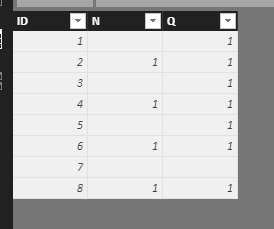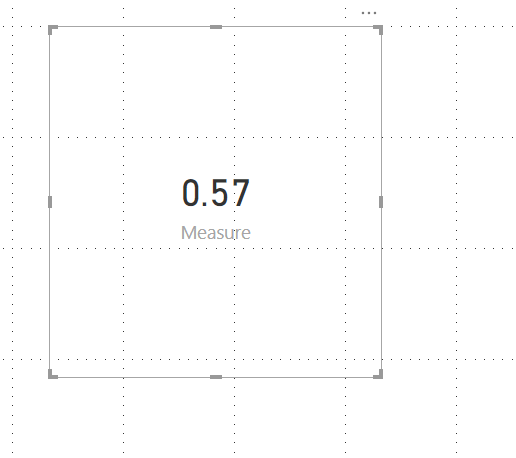- Power BI forums
- Updates
- News & Announcements
- Get Help with Power BI
- Desktop
- Service
- Report Server
- Power Query
- Mobile Apps
- Developer
- DAX Commands and Tips
- Custom Visuals Development Discussion
- Health and Life Sciences
- Power BI Spanish forums
- Translated Spanish Desktop
- Power Platform Integration - Better Together!
- Power Platform Integrations (Read-only)
- Power Platform and Dynamics 365 Integrations (Read-only)
- Training and Consulting
- Instructor Led Training
- Dashboard in a Day for Women, by Women
- Galleries
- Community Connections & How-To Videos
- COVID-19 Data Stories Gallery
- Themes Gallery
- Data Stories Gallery
- R Script Showcase
- Webinars and Video Gallery
- Quick Measures Gallery
- 2021 MSBizAppsSummit Gallery
- 2020 MSBizAppsSummit Gallery
- 2019 MSBizAppsSummit Gallery
- Events
- Ideas
- Custom Visuals Ideas
- Issues
- Issues
- Events
- Upcoming Events
- Community Blog
- Power BI Community Blog
- Custom Visuals Community Blog
- Community Support
- Community Accounts & Registration
- Using the Community
- Community Feedback
Register now to learn Fabric in free live sessions led by the best Microsoft experts. From Apr 16 to May 9, in English and Spanish.
- Power BI forums
- Forums
- Get Help with Power BI
- Desktop
- Help with COUNTIFS Formula in DAX
- Subscribe to RSS Feed
- Mark Topic as New
- Mark Topic as Read
- Float this Topic for Current User
- Bookmark
- Subscribe
- Printer Friendly Page
- Mark as New
- Bookmark
- Subscribe
- Mute
- Subscribe to RSS Feed
- Permalink
- Report Inappropriate Content
Help with COUNTIFS Formula in DAX
Hello. Newbie here. I have a problem I have been trying to solve to no avail. I have a COUNTIF formual in excel that is returning a percentage based on several columns. I cannot get this working in DAX. I tried several different ways based on search results. Hoping someone can help me out.
The formula I have currently is
=IFERROR(COUNTIFS('CSAT Data'!$N:$N,1,'CSAT Data'!$K:$K,$U9&"*",'CSAT Data'!$R:$R,$A9)/COUNTIFS('CSAT Data'!$Q:$Q,1,'RPI CSAT Data'!$K:$K,$U9&"*",'CSAT Data'!$R:$R,$A9),"-")
I have a column "N" Labeled Negative Count where 1=yes and 0=No
Column K is Team Names
Column R is week ending date
Column Q is count where everything = 1
The formula is taking a Count of Negative Items that equal 1 by support tier and dividing it by the total number of Count.
EX: Team = 'Platinum' has a count of 25 and 2 of those are Negatives. So 2/25 = 8%
Any help is greatly appreciated.
Solved! Go to Solution.
- Mark as New
- Bookmark
- Subscribe
- Mute
- Subscribe to RSS Feed
- Permalink
- Report Inappropriate Content
Hi @king5six1,
Based on my test, you could use the Count function to calculate the percentage:
Sample data:
Create a measure:
Measure = CALCULATE(COUNT(Table1[N]),FILTER('Table1','Table1'[N]=1))/CALCULATE(COUNT(Table1[Q]),FILTER('Table1','Table1'[Q]=1))
Result:
You could also download the pbix file to have a view.
Regards,
Daniel He
If this post helps, then please consider Accept it as the solution to help the other members find it more quickly.
- Mark as New
- Bookmark
- Subscribe
- Mute
- Subscribe to RSS Feed
- Permalink
- Report Inappropriate Content
Hi @king5six1,
Could you please tell me if your problem has been solved? If it is, could you please mark the helpful replies as Answered?
Regards,
Daniel He
If this post helps, then please consider Accept it as the solution to help the other members find it more quickly.
- Mark as New
- Bookmark
- Subscribe
- Mute
- Subscribe to RSS Feed
- Permalink
- Report Inappropriate Content
Hi ,
Can you post your power bi table with value so i could write the DAX with reference to those cols.
Just to give you a quick headaround
Thanks,
Bob
- Mark as New
- Bookmark
- Subscribe
- Mute
- Subscribe to RSS Feed
- Permalink
- Report Inappropriate Content
Im not sure I can post the whole thing. There is some confidential info in there. If this helps, the specific column names are. I am trying to rebuild an excel report from scratch using the source salesforce reports in Power BI.
Negative Score
Count
Representative: Role: Name (groups) - This is the teams. I had to create a group for them as several roles make up a Team.
- Mark as New
- Bookmark
- Subscribe
- Mute
- Subscribe to RSS Feed
- Permalink
- Report Inappropriate Content
Hi @king5six1,
Based on my test, you could use the Count function to calculate the percentage:
Sample data:
Create a measure:
Measure = CALCULATE(COUNT(Table1[N]),FILTER('Table1','Table1'[N]=1))/CALCULATE(COUNT(Table1[Q]),FILTER('Table1','Table1'[Q]=1))
Result:
You could also download the pbix file to have a view.
Regards,
Daniel He
If this post helps, then please consider Accept it as the solution to help the other members find it more quickly.
Helpful resources

Microsoft Fabric Learn Together
Covering the world! 9:00-10:30 AM Sydney, 4:00-5:30 PM CET (Paris/Berlin), 7:00-8:30 PM Mexico City

Power BI Monthly Update - April 2024
Check out the April 2024 Power BI update to learn about new features.

| User | Count |
|---|---|
| 110 | |
| 94 | |
| 80 | |
| 67 | |
| 59 |
| User | Count |
|---|---|
| 150 | |
| 119 | |
| 104 | |
| 87 | |
| 67 |